Contents |
Index |
|
|
|
|
This chapter describes the steps you need to follow to configure your environment for Forms Server. After installation is complete, you can use the information in this chapter to change your initial configuration or make modifications as your needs change.
This chapter contains the following sections:
Oracle Internet Application Server installs and configures the Oracle HTTP Server as your Web server. No additional configuration is necessary.
If you choose to use another Web server, read the documentation provided to configure it for use with Forms Server. To configure another Web server to run with Forms Server, you need to create the following virtual paths
These virtual directories are specified in the 6iserver.conf file located in the $ORACLE_HOME/6iserver directory.
This section describes how to customize environment variables in Forms Server. You can set these environment variables in the forms60_server shell script, which is found in the $ORACLE_HOME/6iserver directory. This way, all the environment variables needed for Forms Server are automatically set up when you launch the Forms Server Listener using the following command line:
forms60_server start.Note: :
After you run the forms60_server startup script, ORACLE_HOME changes from its original setting to $ORACLE_HOME/6iserver for use with Forms Server.
The environment variables for Forms Server are as follows:
| Environment Variable | Default Value and Description |
|---|---|
|
FORMS60_PATH |
Specifies the path that Forms searches when looking for a Form to run. Separate paths with a semi-colon (;). |
|
FORMS60_OUTPUT |
<ORACLE_HOME>/tools/web60/temp Physical directory on the application server in which to store generated Reports files. If you are not using Reports, this environment variable is not required. See Section 7.5, "Integrating Reports" for more information. |
|
FORMS60_MAPPING |
Virtual directory pointing to the physical directory defined by the FORMS60_OUTPUT variable. If you are not using Reports, this environment variable is not required. See Section 7.5, "Integrating Reports" for more information. |
|
FORMS60_MESSAGE_ENCRYPTION |
Possible values are TRUE or FALSE. Environment variable to encrypt Forms messages using RC4 40-bit encryption. Applies only to socket and HTTP communication modes. By default, communication is encrypted. |
|
FORMS60_WALLET |
Used for HTTPS communications mode only. See Section 5.6, "Additional Steps to Set Up the HTTPS Connection Mode" for details. |
|
FORMS60_HTTPS_NEGOTIATE_DOWN |
Used for HTTPS communications mode only. See Section 5.6, "Additional Steps to Set Up the HTTPS Connection Mode" for details. |
For example, you can define your environment variables as the following:
FORMS60_PATH=/<ORACLE_HOME>/forms60 FORMS60_OUTPUT=/<ORACLE_HOME>/tools/web60/temp FORMS60_MAPPING=/dev60temp FORMS60_MESSAGE_ENCRYPTION=TRUE FORMS60_WALLET=/<ORACLE_HOME>/forms60/wallet FORMS60_HTTPS_NEGOTIATE_DOWN=FALSE
Note:
The virtual directory set by the FORMS60_MAPPING environment variable must correspond to the physical directory set by the FORMS60_OUTPUT environment variable.Note::
You will need administrator privileges to make these changes, and will need to restart the server for many of these configuration changes to take effect.
The following parameters are used during Forms Server startup:
You can modify these prameters by editing the forms60_server shell script found in the $ORACLE_HOME/6iserver directory and modifying the following command:
f60ctl start
For example:
f60ctl start port=9001 mode=socket pool=5 log=/tmp/app.log
Determines the port on which the server process is started. If you do not specify a port number when you start the Forms Server process, the process starts on port 9001 by default. The port number on which you start the server process must match the serverPort number you specify in an application's HTML file, configuration parameters, or URL.
Determines whether the Forms Server will run in socket mode (which uses a direct socket connection), HTTP mode (which can traverse firewalls), or HTTPS mode (which can traverse firewalls, and additionally uses SSL, secure sockets layer, for server authentication and message encryption). The default mode is socket. See Section 3.2, "Sockets, HTTP, or HTTPS" for a detailed description of each mode.
Determines the number of spare active connections that will be available for subsequent users. For example, if "pool" is set to 5, there will be 5 active spare connections.
Generates a server log file when provided a path name and log file name, for example, log=/PathName/LogFileName.
During the installation, the following configuration files were installed onto your system:
When a user first starts a Web-enabled application (by clicking a link to the application's URL), the base HTML file is read by the Forms CGI. Any variables (%variablename%) in the base HTML file are replaced with the appropriate parameter values specified in the formsweb.cfg file and from query parameters in the URL request (if any).
You can modify the configuration files as your needs change. The files are located in the $ORACLE_HOME/6iserver/forms60/server directory after installation.
This file contains most of the configuration parameter settings that you set during installation. You can modify these parameters, if needed.
Variables (%variablename%) in the base HTML file are replaced with the appropriate parameter values specified in the formsweb.cfg file and from query parameters in the URL request (if any).
Variables (%variablename%) can also be used in the formsweb.cfg file. (In this case, the delimiter is always %). The variables must be either Oracle registry or environment variables (such as <ORACLE_HOME>) or the special variable %leastloadedhost%.
We recommend that you enter configuration changes in the formsweb.cfg file, and use variables in the baseHTML file.
| Parameter | Required / Optional | Parameter Value |
|---|---|---|
|
baseHTML |
required |
Physical path to HTML file that contains applet tags. |
|
baseHTMLJInitiator |
required |
Physical path to HTML file that contains JInitiator tags. |
|
ie50 |
recommended if there are users with Internet Explorer 5.0 browsers |
If the client is using the Internet Explorer 5.0 browser, either JInitiator or AppletViewer can be used. A setting of "JInitiator" uses the basejini.htm file and JInitiator. A setting of "Native" uses the browser's native JVM. |
|
HTML delimiter |
required |
Delimiter for variable names. Defaults to %. |
|
MetricsServerHost |
optional |
For load balancing. See Chapter 12, "Load Balancing Considerations". |
|
MetricsServerPort |
optional |
For load balancing. See Chapter 12, "Load Balancing Considerations". |
|
MetricsServerErrorURL |
optional |
For load balancing. See Chapter 12, "Load Balancing Considerations". |
|
MetricsTimeout |
optional |
For load balancing. See Chapter 12, "Load Balancing Considerations". |
|
leastloadedhost |
optional |
For load balancing. See Chapter 12, "Load Balancing Considerations". This is a variable that can be specified in either the base HTML file or the formsweb.cfg file, wherever the name of the least loaded machine is required for load balancing. If you use the default base HTML file, which is recommended, then be sure to specify serverHost=%loastloadedhost% in the formsweb.cfg file when load balancing is being used. During load balancing, this placeholder is replaced dynamically with the name of the least-loaded system. |
|
Standard applet or object Parameters Note: All of the following can be specified in the base HTML file as %variablename%. For example: <PARAM NAME="connectMode" VALUE="%connectMode%"> All variables in the base HTML file are replaced with the appropriate parameter values specified in the formsweb.cfg file. |
||
|
codebase |
required |
Virtual directory you defined to point to the physical directory <ORACLE_HOME>/forms60/java. |
|
code |
required |
Do not remove or modify the code parameter. Its value should always be: oracle.forms.engine.Main. |
|
connectMode |
required for HTTP and HTTPS connections; optional for socket connection |
Specifies to the client the type of connection protocol to use with the Forms Server. Valid values are socket, http, and https. The default is socket. See Section 3.2, "Sockets, HTTP, or HTTPS" for details. |
|
archive |
optional |
Comma-separated list of archive files to preload. Paths, if not absolute, are relative to codebase. |
|
width |
required |
Specifies the width of the Form, in pixels. |
|
height |
required |
Specifies the height of the Form, in pixels. |
|
align |
optional |
left|center|right|top|middle|bottom |
|
alt |
optional |
Text displayed instead of applet (if browser does not support applets) |
|
hspace |
optional |
Horizontal gutter, in pixels. |
|
vspace |
optional |
Vertical gutter, in pixels. |
|
type |
required |
Hard coded value ("application/x-jinit-applet" for JInitiator; no value required for AppletViewer). |
|
name |
optional |
Applet instance name. |
|
title |
optional |
Advisory title string. |
|
border |
optional |
Border to display. |
|
standby |
optional |
Text to display when loading. |
|
codetype |
optional |
Defaults to type. |
|
Parameters specific to the Forms applet (in PARAM tags) |
||
|
serverHost |
optional |
Host on which the Forms Server, ifsrv60.exe runs (defaults to Web listener machine). |
|
serverPort |
required |
Port on which the Forms Server, ifsrv60.exe listens. In most cases, the port number will remain 9001 (the default). |
|
serverArgs |
required |
Command-line parameters for Runform. See Runform parameters below. Replace forms_param with any valid Form Runtime command-line parameter. Replace user_param with any valid user-defined parameter. For example, <param name="serverArgs" VALUE="module=order.fmx"> Notes: You can provide multiple Form Runtime command-line and user-defined parameters. You must provide a physical directory path for the .FMX file by including a directory path by defining the FORMS60_PATH environment variable. The .FMX suffix is optional. |
|
splashScreen |
optional |
Specifies the .GIF file that should appear before the applet appears. Set to NO for no splash. Leave empty to use the default splash. |
|
background |
optional |
Specifies the .GIF file that should appear in the background. Set to NO for no background. Leave empty to use the default background. |
|
clientDPI |
optional |
Specifies the dots per inch (DPI) and overrides the DPI setting returned by the JVM, allowing you to manage varying DPI settings per platform. For example, a form developed on the Win32 platform may not display properly on the UNIX platform due to varying DPI values. The clientDPI value can be any positive integer. Oracle recommends that you use an integer between 50 and 200. <param name="clientDPI" value="200"> |
|
separateFrame |
optional |
Determines whether the applet appears within a separate frame. Legal values: True or False. |
|
lookAndFeel |
optional |
Determines the applications look-and-feel. Legal values: Oracle or Generic (Windows 95 look-and-feel). |
|
colorScheme |
optional |
Determines the application's color scheme. Legal values: Teal, Titanium, Red, Khaki, Blue, Olive, or Purple. Note: colorScheme is ignored if lookAndFeel is set to Generic. |
|
serverApp |
optional |
Replace default with the name of your application class (if any). Use application classes for creating application-specific font mapping and icon path settings. |
|
heartBeat |
optional |
Use this parameter to set the frequency at which a client sends a packet to the server to indicate that it is still running. Define this integer value in minutes. The default is two minutes. |
|
imageBase |
optional |
Use this parameter to indicate where icon files are stored. Choose between:
|
|
registryPath |
optional |
Use this parameter to list the virtal directory where the application file named in the serverApp parameter is located. |
|
webformsTitle |
optional |
Use this parameter to change the title that appears in the top border of a form's display window. |
|
Runform parameters (serverArgs parameters) |
||
|
MODULE |
required |
Form module name (optionally includes path). |
|
USERID |
optional |
Login string, such as scott/tiger@ORA8. |
|
user-defined parameters |
optional |
Arbitrary name/value pairs. |
The default formsweb.cfg file contains the following:
; Forms Web CGI Configuration File ; -------------------------------- ; This file defines parameter values used by the Forms Web CGI ; ******************************** ; PARAMETER VALUES USED BY DEFAULT ; ******************************** ; SYSTEM PARAMETERS ; ----------------- ; These have fixed names and give information required by the Forms ; Web CGI in order to function. They cannot be specified in the URL query ; string. But they can be overriden in a named configuration (see below). baseHTML=<FORMS60>\server\base.htm baseHTMLJInitiator=<FORMS60>\server\basejini.htm HTMLdelimiter=% MetricsServerPort=9020 MetricsServerErrorURL= ; The next parameter specifies how to execute the Forms applet under ; Microsoft Internet Explorer 5.0. Put IE50=native if you want the ; Forms applet to run in the browser's native JVM. IE50=JInitiator ; USER PARAMETERS ; --------------- ; These match variables (e.g. %form%) in the baseHTML file. Their values ; may be overridden by specifying them in the URL query string ; (e.g. "http://myhost.mydomain.com/ifcgi60.exe?form=myform&width=700") ; or by overriding them in a specific, named configuration (see below) ; 1) Runform arguments: form=test.fmx userid= otherparams= ; 2) HTML page title, attributes for the BODY tag, and HTML to add before and ; after the form: pageTitle=Forms Server HTMLbodyAttrs= HTMLbeforeForm= HTMLafterForm= ; 3) Values for the Forms applet parameters: width=650 height=500 separateFrame=false splashScreen=no background=no lookAndFeel=Oracle colorScheme=teal serverApp=default serverPort=9000 serverHost= connectMode=socket archive=f60web.jar ; 4) Parameters for JInitiator ; Page displayed to Netscape users to allow them to download JInitiator. ; If you create your own version, set this parameter to point to it. jinit_download_page=/jinitiator/us/jinit_download.htm ; Parameters related to the version of JInitiator. ; These are valid for Oracle JInitiator version 1.1.7.16o ; WARNING: You must update these if you upgrade to a later version ; of JInitiator (as instructed in the documentation for that version) jinit_classid=clsid:9F77A997-F0F3-11d1-9195-00C04FC990DC jinit_exename=jinit.exe#Version=1,1,7,16 jinit_mimetype=application/x-jinit-applet;version=1.1.7.16 ; Values for JInitiator version 1.1.7.18o: ; jinit_classid=clsid:9F77A997-F0F3-11d1-9195-00C04FC990DC ; jinit_exename=jinit11718.exe#Version=1,1,7,18 ; jinit_type=application/x-jinit-applet;version=1.1.7.18 ; ******************************** ; SPECIFIC CONFIGURATIONS ; ******************************** ; You may define your own specific, named configurations (sets of parameters) ; by adding special sections as illustrated in the following examples. ; Note that you need only specify the parameters you want to change. The ; default values (defined above) will be used for all other parameters. ; Use of a specific configuration can be requested by including the text ; "config=<your_config_name>" in the query string of the URL used to run ; a form. For example, to use the sepwin configuration, your could issue ; a URL like "http://myhost.mydomain.com/ifcgi60.exe?config=sepwin". ; Example 1: configuration to run forms in a separate browser window with ; "generic" look and feel (include "config=sepwin" in the URL) [sepwin] separateFrame=True lookandfeel=Generic ; Example 2: configuration affecting users of MicroSoft Internet Explorer 5.0. ; Forms applet will run under the browser's native JVM rather than ; using Oracle JInitiator. [ie50native] IE50=native ; Example 3: configuration forcing use of the base.htm base HTML file in all ; cases (means applet-style tags will always be generated and ; JInitiator will never be used). [applet] baseHTMLJInitiator= ; Example 4: configuration to run the demos ; PLEASE DO NOT REMOVE THIS EXAMPLE, ! ; It is needed to run the Forms demos (if they are installed) [demo] pageTitle=Forms Server Demos width=700 height=550 form=start60 userid=%Demos_ConnectString% archive=f60all.jar, oracle_ice-4_03_1.jar serverApp=/forms60demo/demo lookAndFeel=oracle colorScheme=teal
Two base HTML files are created for your system by the Oracle Universal Installer during Forms Server installation and configuration. In most cases, you will not need to modify these files.
When a user first starts a Web-enabled application (by clicking a link to the application's URL), a base HTML file is read by the Forms CGI. Any variables (%variablename%) in the base HTML file are replaced with the appropriate parameter values specified in the formsweb.cfg file, described in Section 5.5.1, "formsweb.cfg" or from query parameters in the URL request (if any). Then, the base HTML file is downloaded to the user's Web browser.
Note:Any base HTML variables that you want to modify can be changed by modifying the corresponding parameter values in the formsweb.cfg file, described in Section 5.5.1, "formsweb.cfg".
The following base HTML starter files are available in the $ORACLE_HOME/6iserver//forms60/server directory:
If you decide to create a new base HTML file:
order.htm.
If you do not want to use a parameter tag that is provided in the base.htm or basejini.htm file, delete it from the file.
| Parameter | Required / Optional | Parameter Value |
|---|---|---|
|
CGI system variable |
||
|
leastloadedhost |
optional |
For load balancing. See Chapter 12, "Load Balancing Considerations". This is a variable that can be specified in either the base HTML file or the formsweb.cfg file, wherever the name of the least loaded machine is required for load balancing. If you use the default base HTML file, which is recommended, then be sure to specify serverHost=%leastloadedhost% in the formsweb.cfg file when load balancing is being used. During load balancing, this place holder is replaced dynamically with the name of the least-loaded system. |
|
Standard applet or object parameters Note: We recommend that you specify the rest of the parameter values as variables (%variablename%) in the base HTML file. For example: <PARAM NAME="connectMode" VALUE="%connectMode%"> Then, specify the actual parameter values in the formsweb.cfg file, which are defined in Section 5.5.1.1, "Parameters in the formsweb.cfg File". All variables are replaced with the appropriate parameter values at runtime. |
||
<HTML> <!-- FILE: base.htm (Forms Server) --> <!-- This is the default base HTML file for running a form on the --> <!-- web using APPLET-style tags to include the Forms applet. --> <!-- This file will be REPLACED if you reinstall "Forms Web CGI and --> <!-- cartridge", so you are advised to make your own version if you --> <!-- want to make any modifications. You should then set the --> <!-- baseHTML parameter in the Forms web CGI configuration file --> <!-- (formsweb.cfg) to point to your new file instead of this one. --> <!-- IMPORTANT NOTE: default values for all the variables which --> <!-- appear below (delimited by the percent character) are defined --> <!-- in the formsweb.cfg file. It is preferable to make changes in --> <!-- that file where possible, and leave this one untouched. --> <HEAD><TITLE>%pageTitle%</TITLE></HEAD> <BODY %HTMLbodyAttrs%> %HTMLbeforeForm% <!-- Forms applet definition (start) --> <APPLET CODEBASE="/forms60java/" CODE="oracle.forms.engine.Main" ARCHIVE="%archive%" WIDTH="%Width%" HEIGHT="%Height%"> <PARAM NAME="serverPort" VALUE="%serverPort%"> <PARAM NAME="serverHost" VALUE="%serverHost%"> <PARAM NAME="connectMode" VALUE="%connectMode%"> <PARAM NAME="serverArgs" VALUE="module=%form% userid=%userid% %otherParams%"> <PARAM NAME="separateFrame" VALUE="%separateFrame%"> <PARAM NAME="splashScreen" VALUE="%splashScreen%"> <PARAM NAME="background" VALUE="%background%"> <PARAM NAME="lookAndFeel" VALUE="%lookAndFeel%"> <PARAM NAME="colorScheme" VALUE="%colorScheme%"> <PARAM NAME="serverApp" VALUE="%serverApp%"> </APPLET> <!-- Forms applet definition (end) --> %HTMLafterForm% </BODY> </HTML>
<HTML> <!-- FILE: basejini.htm (Forms Server) --> <!-- This is the default base HTML file for running a form on the --> <!-- web using JInitiator-style tags to include the Forms applet. --> <!-- This file will be REPLACED if you reinstall "Forms Web CGI and --> <!-- cartridge", so you are advised to make your own version if you --> <!-- want to make any modifications. You should then set the --> <!-- baseHTML parameter in the Forms web CGI configuration file --> <!-- (formsweb.cfg) to point to your new file instead of this one. --> <!-- IMPORTANT NOTE: default values for all the variables which --> <!-- appear below (delimited by the percent character) are defined --> <!-- in the formsweb.cfg file. It is preferable to make changes in --> <!-- that file where possible, and leave this one untouched. --> <HEAD><TITLE>%pageTitle%</TITLE></HEAD> <BODY %HTMLbodyAttrs%> %HTMLbeforeForm% <!-- Forms applet definition (start) --> <OBJECT classid="%jinit_classid%" codebase="/jinitiator/%jinit_exename%" WIDTH="%Width%" HEIGHT="%Height%" HSPACE="0" VSPACE="0"> <PARAM NAME="TYPE" VALUE="%jinit_mimetype%"> <PARAM NAME="CODEBASE" VALUE="/forms60java/"> <PARAM NAME="CODE" VALUE="oracle.forms.engine.Main" > <PARAM NAME="ARCHIVE" VALUE="%archive%" > <PARAM NAME="serverPort" VALUE="%serverPort%"> <PARAM NAME="serverHost" VALUE="%serverHost%"> <PARAM NAME="connectMode" VALUE="%connectMode%"> <PARAM NAME="serverArgs" VALUE="module=%form% userid=%userid% %otherParams%"> <PARAM NAME="separateFrame" VALUE="%separateFrame%"> <PARAM NAME="splashScreen" VALUE="%splashScreen%"> <PARAM NAME="background" VALUE="%background%"> <PARAM NAME="lookAndFeel" VALUE="%lookAndFeel%"> <PARAM NAME="colorScheme" VALUE="%colorScheme%"> <PARAM NAME="serverApp" VALUE="%serverApp%"> <COMMENT> <EMBED SRC="" PLUGINSPAGE="%jinit_download_page%" TYPE="%jinit_mimetype%" java_codebase="/forms60java/" java_code="oracle.forms.engine.Main" java_archive="%archive%" WIDTH="%Width%" HEIGHT="%Height%" HSPACE="0" VSPACE="0" serverPort="%serverPort%" serverHost="%serverHost%" connectMode="%connectMode%" serverArgs="module=%form% userid=%userid% %otherparams%" separateFrame="%separateFrame%" splashScreen="%splashScreen%" background="%background%" lookAndFeel="%lookAndFeel%" colorScheme="%colorScheme%" serverApp="%serverApp%" > <NOEMBED> </COMMENT> </NOEMBED></EMBED> </OBJECT> <!-- Forms applet definition (end) --> %HTMLafterForm% </BODY> </HTML>
The HTTPS connection mode uses HTTP for communications in order to traverse firewalls. In addition, a Forms Server uses SSL as a transport protocol to provide privacy, integrity, and server authentication. See Section 3.2.3, "HTTPS" for a description of this communications mode.
To use the HTTPS connection mode, you must do the following before starting a Forms Server in HTTPS mode:
Oracle Wallet Manager must be installed to use the HTTPS connection mode and on all Forms Server machines that will provide server authentication.
Two environment variables associated with HTTPS mode are set during Forms Server installation. Check that these environment variables are set to meet your security needs, and change them, if needed, on all Forms Server machines running in HTTPS mode. See Section 5.3, "Customizing Environment Variables" for information on how to change environment variables.
| Environment Variable | Value |
|
FORMS60_HTTPS_NEGOTIATE_DOWN |
Valid values are TRUE and FALSE. If set to TRUE, a server that uses 128-bit encryption will negotiate encryption down to the highest level supported by the client. If FALSE, the server will reject client connections that do not support 128-bit encryption. See Section 3.2.3, "HTTPS" for details. |
|
FORMS60_WALLET |
The default value is /<ORACLE_HOME>/forms60/wallet Directory containing the "wallet" that holds the certificate used for server authentication. |
Public-key cryptography requires, among other things, certificates. A user certificate is issued by a third party, called a certificate authority (CA). The certificate is obtained in a secure manner and does not need to be validated for its authenticity each time it is accessed.
In the case of a Forms Server and Java client using HTTPS mode, the Java client uses a user certificate to validate that a Forms Server is who it claims to be by verifying the server's certificate. You use Oracle Wallet Manager to create wallets and request user certificates.
After installing Oracle Wallet Manager, you must do the following to obtain a user certificate, which is required when using the HTTPS communication mode:
The following sections provide an overview of how to complete the above steps in Oracle Wallet Manager. See the Oracle Wallet Manager documentation for details.
Note:If you have multiple Forms Server machines, you can request a unique certificate for each machine, or you can use the same certificate on all machines.
owm
Create a wallet as follows:
Create a certificate request as follows:
After you receive the user certificate that you requested from the CA, you must import it into the wallet that you created. You can import it in one of two ways:
To paste the user certificate:
To import a file that contains the user certificate:
The Oracle Wallet Manager Auto Login feature automatically opens a copy of the wallet. This allows server authentication to occur without having to provide a password for the wallet.
To set Auto Login to ON:
The check box next to the Auto Login menu item can be toggled on and off. Click the check box again to clear the check mark. This will disable autologin.Note:
Auto Login must be set to ON for all Forms Server machines that will provide server authentication.
After completing the configuration of the Forms Server, you can deploy your applications to the Web. Refer to Chapter 6, "Deploying Forms to the Web" for more detailed information.
|
|
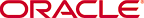 Copyright © 2000 Oracle Corporation. All Rights Reserved. |
|