| Oracle® Label Security Administrator's Guide 10g Release 1 (10.1) Part Number B10774-01 |
|
|
View PDF |
| Oracle® Label Security Administrator's Guide 10g Release 1 (10.1) Part Number B10774-01 |
|
|
View PDF |
This chapter explains how to customize the enforcement of Oracle Label Security policies and how to implement labeling functions, in the following sections:
This section introduces the policy options, and discusses their use.
Of all the enforcement controls that Oracle Label Security permits, the administrator must choose those that meet the needs of the given application. This means identifying levels of data sensitivity to exposure, alteration, or misuse, as well as identifying which users have the need or the right to access or alter such data. The policy enforcement options enable administrators to fine-tune users' abilities to read or write data or labels.
These options can operate at three different levels:
When you apply a policy to a table or schema, you can specify the enforcement options that are to constrain use of that table or schema. If you do not specify enforcement options at that time, then the default enforcement options you specified when you created that policy are used automatically.
These options customize your policy enforcement to meet your security requirements as to READ access, WRITE access, and label changes. You can also specify whether the label column should be displayed or hidden. You can choose to enforce some or all of the policy options for any protected table by specifying only those you want.
Optionally, you can assign each table a labeling function, which determines the label of any row inserted or updated in that table. You can also specify, optionally, a SQL predicate for a table, to control which rows are accessible to users, based on their labels.
When Oracle Label Security policy enforcement options are applied, they control what rows are accessible to view or to insert, update, or delete.
Table 8-2, "Policy Enforcement Options" lists the options in three categories:
| Type of Enforcement | Option | Description |
|---|---|---|
|
LABEL_DEFAULT |
Uses the session's default row label value unless the user explicitly specifies a label on INSERT. | |
|
LABEL_UPDATE |
Applies policy enforcement to UPDATE operations that set or change the value of a label attached to a row. The WRITEUP, WRITEDOWN, and WRITEACROSS privileges are only enforced if the LABEL_UPDATE option is active. | |
|
CHECK_CONTROL |
Applies READ_CONTROL policy enforcement to INSERT and UPDATE statements to assure that the new row label is read-accessible. | |
|
READ_CONTROL |
Applies policy enforcement to all queries; only authorized rows are accessible for SELECT, UPDATE, and DELETE operations. | |
|
WRITE_CONTROL |
Determines the ability to INSERT, UPDATE, and DELETE data in a row. If this option is active, it enforces INSERT_CONTROL, UPDATE_CONTROL, and DELETE_CONTROL. | |
|
INSERT_CONTROL |
Applies policy enforcement to INSERT operations, according to the algorithm for write access described in Figure 3-8. | |
|
DELETE_CONTROL |
Applies policy enforcement to DELETE operations, according to the algorithm for write access described in Figure 3-8. | |
|
UPDATE_CONTROL |
Applies policy enforcement to UPDATE operations on the data columns within a row, according to the algorithm for write access described in Figure 3-8. | |
|
ALL_CONTROL |
Applies all enforcement options. | |
|
NO_CONTROL |
Applies no enforcement options. A labeling function or a SQL predicate can nonetheless be applied. |
Remember: even when Oracle Label Security is applicable to a table, some DML operations may not be covered by the policies being applied. The policy enforcement options set by the administrator determine both the SQL processing behavior and what an authorized user can actually see in response to a query on a protected table. Except where noted, this chapter assumes that ALL_CONTROL is active, meaning that all enforcement options are in effect. If users attempt to perform an operation for which they are not authorized, an error message is raised and the SQL statement fails.
Understanding the relationships among these policy enforcement options, and what SQL statements they control, is essential to their effective use in designing and implementing your Oracle Label Security policies.
Table 8-2, "Policy Enforcement Options" indicates these relationships.
| Specifying This Option in a Policy | Controls These SQL Operations | Using These Criteria and with These Effects |
|---|---|---|
|
READ_CONTROL |
SELECT, UPDATE, and DELETE |
Only authorized rows (*) are accessible. |
|
WRITE_CONTROL |
INSERT, UPDATE, and DELETE |
(a) Only authorized rows (**) are accessible (b) Data labels writable unless LABEL_UPDATE is active. |
|
WRITE_CONTROL is necessary for these 3: |
||
|
INSERT_CONTROL |
INSERT |
|
|
UPDATE_CONTROL |
UPDATE |
|
|
DELETE_CONTROL |
DELETE |
|
|
CHECK_CONTROL |
Applies READ_CONTROL policy enforcement to INSERT and UPDATE statements to assure that the new row label is read-accessible. | |
|
Applies policy enforcement to all queries; only authorized rows are accessible for operations. | ||
|
Determines the ability to data in a row. If this option is active, it enforces. | ||
|
INSERT_CONTROL |
Applies policy enforcement to INSERT operations, according to the algorithm for write access described in Figure 3-8. | |
|
DELETE_CONTROL |
Applies policy enforcement to DELETE operations, according to the algorithm for write access described in Figure 3-8. | |
|
UPDATE_CONTROL |
Applies policy enforcement to UPDATE operations on the data columns within a row, according to the algorithm for write access described in Figure 3-8. | |
|
ALL_CONTROL |
Applies all enforcement options. | |
|
NO_CONTROL |
Applies no enforcement options. A labeling function or a SQL predicate can nonetheless be applied. |
You can specify the HIDE policy configuration option when you initially apply an Oracle Label Security policy to a table, that is, when adding the policy column to the table. HIDE prevents display of the column containing the policy's labels.
Once the policy has been applied, the hidden (or not hidden) status of the column cannot be changed unless the policy is removed with the DROP_COLUMN parameter set to TRUE. Then the policy can be reapplied with a new hidden status.
INSERT statements doing all-column inserts do not require the values for hidden label columns.
SELECT statements do not automatically return the values of hidden label columns. Such values must be explicitly retrieved.
A DESCRIBE on a table may or may not display the label column. If the administrator set the HIDE option, the label column will not be displayed. If HIDE is not specified for a policy, the label column is displayed in response to a SELECT.
The three label enforcement options control the data label written when a row is inserted or updated. When a policy specifies these options and is applied to a table or schema, then these options apply to the situations described in this section.
A user inserting a row can specify any data label within the range of the user's label authorizations. If the user does not specify a label for the row being written, LABEL_DEFAULT can do so. Updates can be restricted by LABEL_UPDATE. Inserts or updates that use a labeling function can need CHECK-CONTROL to prevent assigning a data label outside the user's authorizations. Such a label would prevent her from accessing the row just written, and could enable her to make data available inappropriately.
Any labeling function in force on a table overrides these options. Such a function can be named in the call that applies the policy to the table. If the administrator named such a function when applying a policy, but then disables or removes that policy, that function is no longer applied.
See Also:
|
A user can update a row without specifying a label value, because the updated row uses its original label. However, to insert a new row, the user must supply a valid label unless a labeling function is in force or LABEL_DEFAULT applies for this table. LABEL_DEFAULT causes the user's session default row label to be used as the new row label.
If neither LABEL_DEFAULT nor a labeling function is in force and the user attempts to INSERT a row, an error occurs.
Note that any labeling function in force on a table overrides the LABEL_DEFAULT option.
A user updating a row can normally change its label to any label within his authorized label range. However, if LABEL_UPDATE applies, then to modify a label the user must have one or more of these privileges: WRITEUP, WRITEDOWN, and WRITEACROSS.
The LABEL_UPDATE option uses an Oracle after-row trigger invoked only on an update operation affecting the label. Note that any labeling function in force on a table overrides the LABEL_UPDATE option.
If a row being inserted or updated gets its label from a labeling function, that label could conceivably be outside the user's authorizations, preventing future access by that user.
CHECK_CONTROL causes READ_CONTROL to apply to the new label, ensuring that this user will be authorized to read the inserted or updated row after the operation. If not, the insert or update operation is canceled and has no effect.
In other words, if CHECK_CONTROL is included as an option in a policy being enforced on a row, the user modifying that row must still be able to access it after the operation. CHECK_CONTROL prevents a user or a labeling function from modifying a row's label to include a level, group, or compartment that the modifying user would be prevented from accessing.
Note that CHECK_CONTROL overrides any labeling function in force on a table.
Access control options limit the rows accessible for SELECT, UPDATE, INSERT, or DELETE operations to only those rows whose labels meet established policies:
READ_CONTROL uses Oracle virtual private database (VPD) technology to enforce the read access mediation algorithm illustrated in Figure 3-7.
READ_CONTROL limits the set of records accessible to a session for SELECT, UPDATE and DELETE operations. If READ_CONTROL is not active, then even rows in the table protected by the policy are accessible to all users.
WRITE_CONTROL uses Oracle after-row triggers to enforce the write access mediation algorithm illustrated in Figure 3-8. When an Oracle Label Security policy specifying the WRITE_CONTROL option is applied to a table, triggers are generated and the algorithm is enforced.
If WRITE_CONTROL is on but LABEL_UPDATE is not specified, the user can change both data and labels. If you want to control updating the row labels, specify the LABEL_UPDATE option in addition to WRITE_CONTROL when creating your policies.
These options apply policy enforcement during the corresponding operations on the data columns within a row, according to the algorithm for write access described in Figure 3-8.
Specifying WRITE_CONTROL limits all insert, update, and delete operations. However,
| See Also:
For inserts, Inserting Labeled Data Using Policy Options and Labeling Functions; for updates, Updating Labeled Data Using Policy Options and Labeling Functions; and for deletions, Deleting Labeled Data Using Policy Options and Labeling Functions. |
Whereas ALL_CONTROL applies all of the label management and access control enforcement options, NO_CONTROL applies none of them. In either case, labeling functions and SQL predicates can be applied. Note that the ALL_CONTROL option can be used only on the command line. Oracle Policy Manager does not provide this as an alternative to selecting individual options.
If you apply a policy with NO_CONTROL specified, a policy label column is added to the table, but the label values are NULL. Since no access controls are operating on the table, you can proceed to enter labels as desired. You can then set the policy enforcement options as you wish.
NO_CONTROL can be a useful option if you have a labeling function in force to label the data correctly--but want to let all users access all the data.
You can customize policy enforcement for a schema or table through the Oracle Policy Manager as described in Chapters 3 & 6, or by using the SA_POLICY_ADMIN package as described in Chapter 8.
This section documents the supported keywords.
Note that when you create a policy, you can specify a string of default options to be used whenever the policy is applied without schema or table options being specified.
If a policy is first applied to a table, and then also applied to the schema containing that table, the options on the table are not affected by the schema policy. The options of the policy originally applied to the table remain in force.
In general, administrators use the LABEL_DEFAULT policy option, causing data written by a user to be labeled with that user's row label. Alternatively, a labeling function can be used to label the data. If neither of these two choices is used, a label must be specified in every INSERT statement. (Updates retain the row's original label.)
The following table suggests certain combinations of policy enforcement options are useful when implementing an Oracle Label Security policy. As the table indicates, you might typically enforce READ_CONTROL and WRITE_CONTROL, choosing among several possible combinations for setting the data label on writes.
CONNECT AS SYSDBA) do not have Oracle Label Security policies applied to their actions. DBAs need to be able to administer the database. It would make no sense, for example, to export part of a table due to an Oracle Label Security policy being applied. The database user SYS is thus always exempt from Oracle Label Security enforcement, regardless of the export mode, application, or utility used to extract data from the database.
| See Also:
For other DBA-related considerations, see Chapter 13, "Performing DBA Functions Under Oracle Label Security". |
EXEMPT ACCESS POLICY is a very powerful privilege and should be carefully managed.
Note that this privilege does not affect the enforcement of standard Oracle9i object privileges such as SELECT, INSERT, UPDATE, and DELETE. These privileges are enforced even if a user has been granted the EXEMPT ACCESS POLICY privilege.
Use the following views to show the policy enforcement options currently applied to tables and schemas:
Application developers can create labeling functions. These programs can compute and return a label using a wide array of resources, including context variables (such as date or username) and data values.
The following sections describe how to use labeling functions.
There are three ways to label data that is being inserted or updated:
The recommended approach is to write a labeling function to implement your rules for labeling data. If you specify a labeling function, Oracle Label Security embeds a call to that function in INSERT and UPDATE triggers to compute a label.
For example, you could create a labeling function named my_label to use the contents of COL1 and COL2 of the new row to compute and return the appropriate label for the row. Then you could insert, into your INSERT or UPDATE statements, the following reference:
my_label(:new.col1,:new.col2) J
If you do not specify a labeling function, specify the LABEL_DEFAULT option. Otherwise, you must explicitly specify a label on every INSERT or UPDATE statement.
Labeling functions enable you to consider, in your rules for assigning labels, information drawn from the application context. For example, you can use as a labeling consideration the IP address to which the user is attached. There are many opportunities to use SYS_CONTEXT in this way.
|
Note: If the SQL is invalid, an error will occur when you apply the labeling function to the table or policy. You should thoroughly test a labeling function before using it with tables. |
Labeling functions override the LABEL_DEFAULT and LABEL_UPDATE options.
A labeling function is called in the context of a before-row trigger. This enables you to pass in the old and new values of the data record, as well as the old and new labels.
You can construct a labeling function to permit an explicit label to be passed in by the user.
All labeling functions must have return types of the LBACSYS.LBAC_LABEL datatype. The TO_LBAC_DATA_LABEL function can be used to convert a label in character string format to a datatype of LBACSYS.LBAC_LABEL. Note that LBACSYS must have EXECUTE privilege on your labeling function. The owner of the labeling function must have EXECUTE privilege on the TO_LBAC_DATA_LABEL function, with GRANT option.
|
Note: LBACSYS is a unique schema providing opaque types for Oracle Label Security. See the discussions and . |
The following example shows how to create a labeling function.
SQL> CREATE OR REPLACE FUNCTION sa_demo.gen_emp_label (Job varchar2, Deptno number, Total_sal number) Return LBACSYS.LBAC_LABEL as i_label varchar2(80); Begin /************* Determine Class Level *************/ if total_sal > 2000 then i_label := 'L3:'; elsif total_sal > 1000 then i_label := 'L2:'; else i_label := 'L1:'; end if; /************* Determine Compartment *************/ IF Job in ('MANAGER','PRESIDENT') then i_label := i_label||'M:'; else i_label := i_label||'E:'; end if; /************* Determine Groups *************/ i_label := i_label||'D'||to_char(deptno); return TO_LBAC_DATA_LABEL('human_resources',i_label); End; /
|
Note: When Oracle Label Security is configured to work directly with Oracle Internet Directory (OID), dynamic label generation is disabled, because labels are managed centrally in OID, using olsadmintool commands. (See Appendix B, "Command-line Tools for Label Security Using Oracle Internet Directory".) So if the label function generates a data label using a string value that is not already established in OID, an error message results. |
The following example uses the sa_demo.gen_emp_label from the example in the previous section to show how to specify a labeling function.
sa_policy_admin.remove_table_policy('human_resources','sa_demo','emp'); sa_policy_admin.apply_table_policy ( POLICY_NAME => 'human_resources', SCHEMA_NAME => 'sa_demo', TABLE_NAME => 'emp', TABLE_OPTIONS => 'READ_CONTROL,WRITE_CONTROL,CHECK_CONTROL', LABEL_FUNCTION => 'sa_demo.gen_emp_label(:new.job,:new.deptno,:new.sal)', PREDICATE => NULL);
This section explains how enforcement options and labeling functions affect the insertion of labeled data.
When you attempt to insert or update data based on your authorizations, the outcome depends upon what policy enforcement controls are active.
A labeling function takes precedence over labels entered by the user. If the administrator has set up an automatic labeling function, then no data label a user enters will have effect (unless the labeling function itself makes use of the user's proposed label). New row labels are always determined by an active labeling function, if present.
Note that a labeling function can set the label of a row being inserted to a value outside the range that the user writing that row can see. If such a function is in use, the user can potentially insert a row but not be authorized to see that row. You can prevent this situation by specifying the CHECK_CONTROL option in the policy. If this option is active, the new data label is checked against the user's read authorization, and if she cannot read it, she will not be able to perform the insert.
If a parent table is protected by declarative referential integrity, then inserting a child row is constrained by the requirement that the parent row be visible. The user must be able to see the parent row for the insert to succeed, i.e., the user must have read access to the parent row.
If READ_CONTROL is active on the parent table, the user's read authorization must be sufficient to authorize a SELECT on the parent row. For example, a user who cannot read department 20 cannot insert child rows for department 20. (Note that all records will be visible if the user has FULL or READ privilege on the table or schema.)
The rules for updates in Oracle Label Security are almost identical to those for inserts, as long as the user is authorized to change the rows in question. This section contains these topics:
If you need to change a row's label from SENSITIVE to CONFIDENTIAL, you can change the label by using the CHAR_TO_LABEL FUNCTION as follows:
UPDATE emp SET hr_label = char_to_label ('HR', 'CONFIDENTIAL') WHERE ename = 'ESTANTON';
When you attempt to update data based on your authorizations, the outcome depends on what enforcement controls are active.
The following figure illustrates the label evaluation process for LABEL_UPDATE.
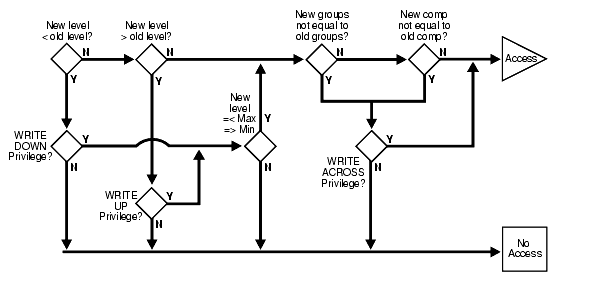
Text description of the illustration olsag031.gif
A labeling function takes precedence over labels entered by the user. If the administrator has set up an automatic labeling function, then no label a user enters will have effect (unless the labeling function itself makes use of the user's proposed label). New row labels are always determined by an active labeling function, if present.
Note that the security administrator can establish a labeling function that sets the label of a row being updated to a value outside the range that you can see. If this is the case, you can update a row, but not be authorized to see the row. If the CHECK_CONTROL option is on, you will not be able to perform such an update. CHECK_CONTROL verifies your read authorization on the new label.
If a child row is in a table that has a referential integrity constraint, then the update can succeed only if the parent row is visible (the user must be able to see the parent row). If the parent table has READ_CONTROL on, the user's read authorization must be sufficient to authorize a SELECT on the parent row.
For example, a user who cannot read department 20 in a parent table cannot update an employee's department to department 20 in a child table. (If the user has FULL or READ privilege, then all records will be visible.)
This section covers the deletion of labeled data.
You cannot delete a parent row if there are any child rows attached to it, regardless of your write authorization. To delete such a parent row, you must first delete each of the child rows. If DELETE_CONTROL is active on any of the child rows, then you must have write authorization to delete the child rows.
Consider, for example, a situation in which the user is UNCLASSIFIED and there are three rows as follows:
| Row | Table | Sensitivity |
|---|---|---|
|
Parent row: |
DEPT |
UNCLASSIFIED |
|
Child row: |
EMP |
UNCLASSIFIED |
|
Child row: |
EMP |
UNCLASSIFIED |
In this case, the UNCLASSIFIED user cannot delete the parent row.
DELETE_CONTROL has no effect when DELETE_RESTRICT is active. DELETE_RESTRICT is always enforced. In some cases (depending on the user's authorizations and the data's labels) it may look as though a row has no child rows, when it actually does have children but the user cannot see them. Even if a user cannot see child rows, he still cannot delete the parent row.
You can use a SQL predicate to provide extensibility for selective enforcement of data access rules.
This section contains these topics:
A SQL predicate is a condition, optionally preceded by AND or OR. It can be appended for READ_CONTROL access mediation. The following predicate, for example, adds an application-specific test based on COL1 to determine if the session has access to the row.
AND my_function(col1)=1
The combined result of the policy and the user-specified predicate limits the rows that a user can read. This combination therefore affects the labels and data that CHECK_CONTROL will permit a user to change. An OR clause, for example, increases the number of rows a user can read.
A SQL predicate can be useful if you want to avoid performing label-based filtering. In certain situations, a SQL predicate can easily implement row level security on tables. Used instead of READ_CONTROL, a SQL predicate will filter the data for SELECT, UPDATE, and DELETE operations.
Similarly, in a typical, Web-enabled human resources application, a user might have to be a manager to access rows in the employee table. (That is, her user label would have to dominate the label on the employee's row). A SQL predicate like the following could be added, such that an employee could bypass label-based filtering if he wanted to view his own record in the employee table. (An "OR" is used so that either the label policy will apply, or this statement will apply.)
OR SYS_CONTEXT ('USERENV', 'SESSION_USER') = employee_name
This predicate enables you to have additional access controls so that each employee can access his or her own record.
You can use such a predicate in conjunction with READ_CONTROL, or as a standalone predicate even if READ_CONTROL is not implemented.
A predicate applied to a table by means of an Oracle Label Security policy is appended to any other predicates that may be applied by other Oracle Label Security policies, or by Oracle fine grain access control/VPD policies. The predicates are ANDed together.
Consider the following predicates applied to the EMP table in the SCOTT schema:
deptno=10label=100, with a user-specified predicate such as
OR SYS_CONTEXT ('USERENV', 'SESSION_USER') = ename
Correct: These predicates would be ANDed together as follows:
WHERE deptno=10 AND (label=100 OR SYS_CONTEXT ('USERENV', 'SESSION_USER') = ename)
Incorrect: The predicates would not be combined in the following way:
WHERE deptno=10 AND label=100 OR SYS_CONTEXT ('USERENV', 'SESSION_USER') = ename