| Oracle® Collaboration Suite Deployment Guide 10g Release 1 (10.1.2) Part Number B25492-04 |
|
|
View PDF |
| Oracle® Collaboration Suite Deployment Guide 10g Release 1 (10.1.2) Part Number B25492-04 |
|
|
View PDF |
This chapter contains the following topics:
This chapter provides the conceptual background required to deploy Oracle Discussions. It provides an overview of the Oracle Discussions components and deployment configurations.
Oracle Discussions is built upon the Oracle Mail architecture and is comprised of a shared folder in the Oracle Mail schema. Figure 7-1 illustrates the Oracle Discussions architecture and functionality:
Figure 7-1 Oracle Discussions Architecture
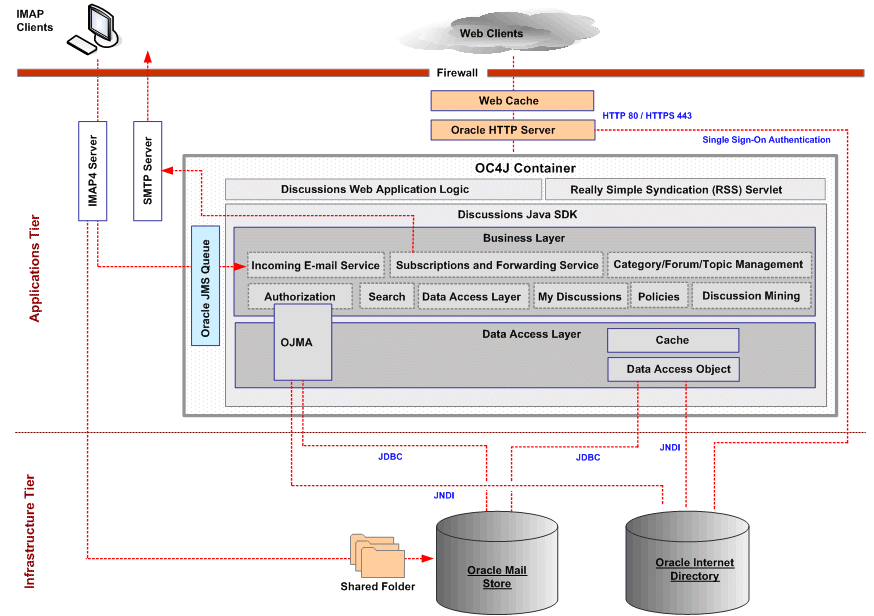
In Figure 7-1, the Applications tier contains the following components:
IMAP4 Server: Sends incoming mail from IMAP clients. This mail is processed by Advanced Queue and then by the Incoming E-mail Service. IMAP clients can access Oracle Discussions forums as Mail Shared Folders. When posting messages to an Oracle Discussions forum through E-mail, the Oracle IMAP4 Server receives a new message for Discussions and notifies the Oracle Discussions application that a new message is ready to be processed through an Oracle JMS Queue.
SMTP Server: Handles outgoing mail from the Subscription and Forwarding Service.
Web Cache: Web client requests are processed through the Web Cache and then forwarded to the Oracle HTTP Server.
Oracle HTTP Server: First sends an HTTP or HTTPS request to Oracle Internet Directory to perform single sign-on authentication, and then sends an HTTP or HTTPS request to the OC4J container.
OC4J Container: Oracle Discussions is deployed as a J2EE application in an OC4J container. The application is comprised of the following:
Discussions Web Application Logic. The Discussions Web Application Logic contains the web application with which users interact with Oracle Discussions. The Web application enables users to browse forums, post new messages, and moderate forum content. The Oracle Discussions Web Application is built on the Oracle Discussions Java SDK APIs.
Really Simple Syndication Servlet (RSS). RSS is a web module that builds and returns several feeds for Discussions. For example, users can access RSS feeds for all topics of a forum, all messages of a topic, or their favorite topics.
Oracle JMS Queue. The Oracle JMS Queue is used by the IMAP4 Server to notify the Oracle Discussions application that a new e-mail message has been received which is addressed to a Discussions forum.
Discussions Java SDK. The Oracle Discussions Java SDK APIs are designed following the Java Mail SDK APIs in an Object Oriented model. They expose APIs for interacting with the Oracle Discussions system. The Oracle Discussions Web Application is built on top of the same Java SDK.
OC4J Container Business Layer
The OC4J container business layer is comprised of the following:
Table 7-1 Oracle Discussions Java SDK Business Layer
| Business Layer Component | Definition |
|---|---|
|
Incoming E-Mail Service |
Handles incoming e-mail messages to the discussion. |
|
Subscription and Forwarding Service |
Forwards relevant discussion information to specified recipients. |
|
Category Forum Topic Management |
Handles category and topic management in the discussion. |
|
Authorization |
Handles authorization of discussion participants by authenticating them with the Oracle Internet Directory. The authorization service uses OJMA to establish a JNDI connection with Oracle Internet Directory. |
|
Search |
Enables participants to search the discussion. |
|
Data Access Layer |
The data access layer accesses the Oracle Mail repository to fetch information as a list of topics in a forum or messages in a topic. |
|
My Discussions |
Enables participants to organize discussions in a UI category called "My Discussions." |
|
Policies |
Controls Discussions behavior based on policies set by forum moderators. |
|
Discussion Mining |
Computes which topics and messages are most popular or most interesting based on time and other criteria. |
Table 7-2 Oracle Discussions Java SDK Data Access Layer
| Business Layer Component | Definition |
|---|---|
|
OJMA |
Discussions uses Oracle Java Mail APIs (OJMA) for managing Mail Shared Folders and the access control policies. |
|
Cache |
Caches most frequently accessed information in memory. |
|
Data Access Object |
Accesses data in the Oracle Mail store and Oracle Internet Directory. |
Oracle Discussions capitalizes on the Oracle Mail store and Oracle Internet Directory in the Infrastructure tier.
Oracle Mail Store
Oracle Discussions uses existing Oracle infrastructure provided by Oracle Mail SharedFolders for its message storage. A category can be mapped to a SharedFolder holding other folders. A forum can be mapped to a SharedFolder holding all the topics posted to that forum. When creating a new category, Oracle Discussions interacts with Oracle Mail to create a new SharedFolder defined to contain other folders. When creating a new forum, Oracle Discussions interacts with Oracle Mail and creates a corresponding new SharedFolder to contain messages. Oracle Mail enables a deployment scenario in which e-mail data is stored in different Oracle Mail stores and each Oracle Mail store is associated with a database instance.
Oracle Internet Directory
Oracle Discussions authorization information, including all SharedFolder definitions and permission information is stored in the Oracle Internet Directory. As a result of the Oracle Discussions Web Application design, permissions are checked through an Oracle Internet Directory lookup before performing any write operation, such as appending new messages or creating a new forum.
Oracle Discussions functionality is illustrated in Figure 7-1. In this figure, Web clients and IMAP clients perform functions with Oracle Discussions.
Being a Web-based application for online bulletin boards, Oracle Discussions can be accessed through Web browsers. Web clients connect to Oracle Discussions through Web Cache and the Oracle HTTP Server. The Oracle HTTP Server first performs a single sign-on authentication on the Oracle Internet Directory, and then makes an HTTP or HTTPS request to the OC4J container where the Oracle Discussions J2EE application is deployed. In a typical request processing flow, Oracle Discussions first verifies the permissions of the requesting user in the Oracle Internet Directory using OJMA APIs and then looks up the required data in the memory cache. If the required data is not present, Oracle Discussions proceeds through the Data Access Layer to fetch the required data from the Oracle Mail store using JDBC and PL/SQL procedures.
IMAP clients send and receive e-mail messages to and from Oracle Discussions. Incoming messages are sent to the Oracle Discussions forum e-mail address. The IMAP4 server notifies the Oracle Discussions application of the incoming message through an Oracle JMA Queue. Outgoing messages are forwarded as specified by forum moderators or are sent to users subscribed to Oracle Discussions content by the Subscription and Forwarding Service and through the SMTP server.
This section provides information for planning an Oracle Discussions deployment.
The Oracle Java Mail API (OJMA) has a limited number of available database connection pools. Because Oracle Discussions shares the same OC4J container as other applications including Oracle Mail, the default number of connection pools (typically set at three hundred) may be exceeded. If the number of combined concurrent users from Oracle Discussions and other Oracle Collaboration Suite applications exceeds or is likely to exceed the existing number of OJMA connection pools, you can increase the number of available connection pools in the OC4J_Properties file and the process parameter in the Oracle Collaboration Suite database used for Discussions.
|
See Also: "Managing Oracle Workspaces " in Chapter 5 of Oracle Collaboration Suite Administrator's Guide. |
Oracle Discussions caches most frequently accessed information in memory. When deployed in a scenario with multiple OC4J containers, each container has its own cache. As a result, a user accessing Oracle Discussions from one OC4J container may not immediately see information posted by a user accessing Oracle Discussions from another OC4J container. If the delay between these events is excessive, you can shorten it by modifying the TTL (Time to Live) attribute for the OC4J container cache.
In some cases, you may want to increase the size of the OC4J cache. You can use Oracle Enterprise Manager Configuration for Oracle Collaboration Suite to detect the number of hits and misses for the Oracle Discussions application. A significant number of misses may indicate that the cache is to small to handle the current workload and must be increased.
This section discusses available deployment configurations for Oracle Discussions. Because Oracle Discussions uses the Oracle Mail schema, most deployment configurations are based on available deployment configurations for Oracle Mail.
|
See Also: For information about available deployment configurations, see "Oracle Mail Deployment Configurations" in Chapter 8, "Deploying Oracle Mail". |
Each instance of Oracle Discussions on the Applications tier can only be associated with one mail store. The Oracle Discussions application is associated with the corresponding mail store through a single Oracle Discussions administrative user. When you install Oracle Discussions, you choose a mail store and an e-mail domain. The installer then creates an internal mail user that is associated with the specified mail store, and provisions the administrative user for the specified e-mail domain. The administrative user is the owner of all Shared Folders used by Oracle Discussions. The following guidelines apply to the Oracle Discussions administrative user:
All Oracle Discussions folders within the Oracle Mail store are created by the administrative user.
Only the owner of a shared folder can create sub-shared folders within the shared folder.
Because only the shared folder creator can delete boards, when a shared folder associated with a board is exposed to native e-mail clients, it cannot be deleted by a board member accessing it from those clients.
Figure 7-2 Oracle Discussions Deployment with Oracle Mail Store
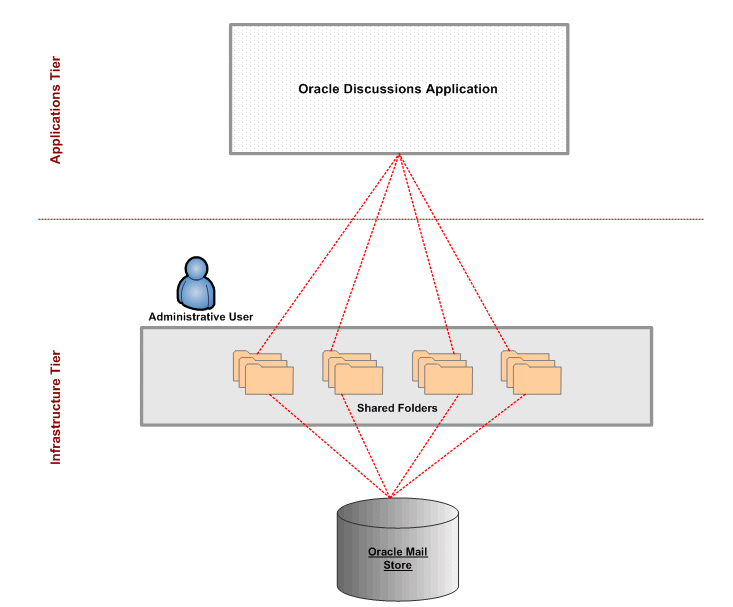
Figure 7-2, illustrates how an individual Oracle Discussions application on the Applications tier can only be mapped to one Oracle Mail store. In addition, the Oracle Mail store can only have a single Oracle Discussions administrative user that creates and administers the SharedFolders on the mail store. This figure contains a single Oracle Discussions application on the Applications tier that connects to the shared folders of a single Oracle Mail store on the Infrastructure tier. The shared folders are created and administered by a single Oracle Discussions administrative user.