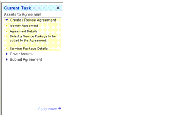| Bookshelf Home | Contents | Index | PDF |   |
|
Siebel Business Process Framework: Task UI Guide > Task UI Concepts > UI Elements Used in Task UI > Task ChapterA task chapter is a list of task steps, grouped under a common display name (the chapter name). The task chapter allows you to define a logical grouping of task steps, and displays the chapter name alongside with the task view names in the current task pane. Initially, only chapter names of a task are displayed in the current task pane. When the first task view step of a chapter is executed, the associated chapter name is expanded in the current task pane to show names of completed task views. When chapters are created correctly, they can give the end user an idea of what lies ahead in the processing of this task, and how far along this task has been executed. Figure 6 shows a task named Asset to Agreement with three chapters. The chapter names give more details on the processing stages of this task: Create/Revise Agreement, Cover Assets, Submit Agreement. The example also shows that the first 4 steps of the Create/Revise Agreement stage have been completed. For more information on the procedures involved in the configuration of task chapters, see Configuring Task Chapters. |
  |
| Siebel Business Process Framework: Task UI Guide | Copyright © 2006, Oracle. All rights reserved. | |