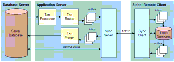| Bookshelf Home | Contents | Index | PDF |   |
|
Developing and Deploying Siebel Business Applications > Implementing Siebel Remote > Synchronizing a Mobile Web ClientThis section describes the processes for synchronizing a mobile Web client. Routing and MergingOn the Siebel Remote server, the Transaction Router and Transaction Merger components continuously route and apply transactions for mobile clients. Figure 44 illustrates the processes that occur when a mobile client is synchronized. For more detailed information about routing and merging, read Siebel Remote and Replication Manager Administration Guide. Synchronization SessionTo synchronize an existing mobile Web client, the mobile user launches Siebel Remote, either from within the Siebel mobile Web client or in stand-alone mode. Siebel Remote executes the following steps:
For more detailed information about synchronization steps, read Siebel Remote and Replication Manager Administration Guide. |
  |
| Developing and Deploying Siebel Business Applications | Copyright © 2006, Oracle. All rights reserved. | |