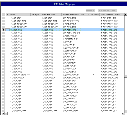| Bookshelf Home | Contents | Index | PDF |   |
|
Siebel Enterprise Integration Manager Administration Guide > Siebel EIM Tables > EIM Table and Column Mappings > Viewing Base Table Mappings to EIM TablesUse Siebel Tools to view base table mappings to EIM tables. To search for an EIM table mapping to a specific base table
Figure 4 shows an example of viewing the EIM table mappings for the S_ADDR_ORG base table. (This example is specific to Siebel Business Applications rather than Siebel Industry Applications.) Note that the S_ADDR_ORG base table maps to many EIM tables. |
  |
| Siebel Enterprise Integration Manager Administration Guide | Copyright © 2006, Oracle. All rights reserved. | |