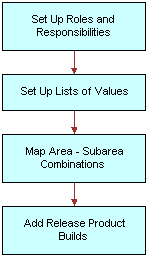|
Siebel Field Service Guide > Quality > Example Process for Quality >
Process for Setting Up and Maintaining Quality
Before end users can begin working with Quality, the administrator must set it up. The tasks applications administrators perform to set up Quality are listed below. It is recommended that you do them in the order shown.
- Set Up Roles and Responsibilities. Set up roles and responsibilities to allow the employees who will use Siebel Quality to access the Quality screen and its views. See Setting Up Roles and Responsibilities.
- Set Up Lists of Values. Set up lists of values (LOVs) for the fields in the Quality screen. See Setting Up Lists of Values.
- Map Area-Subarea Combinations. After field value LOVs are entered, map Area and Subarea field values to one another. Link each Area-Subarea combination to Product Line, Engineering Group, and QA Owner field values. See Mapping Area-Subarea Combinations.
- Add Release Product Builds. Add product builds that can be linked to CRs. See Adding Release Product Builds.
These tasks are illustrated in Figure 29. They are part of ongoing maintenance as well as setup.
Figure 29. Administrator Setup and Maintenance Process
|
|