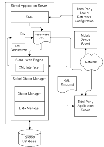|
Siebel Mobile Connector Guide > About the Siebel Mobile Connector >
Architecture Overview
The Siebel Mobile Connector allows application developers to create applications that query for (or pull) information, get information pushed to the application, or create, edit or update information in the Siebel database. The following components are involved in transactions using the Siebel Mobile Connector:
- A Siebel database. This is the database that users of the mobile application will access.
- The Siebel Server. These components execute business logic for the Siebel application and provide an XML interface between third-party applications and the Siebel database. The Siebel Server components include the Data Manager, Object Manager, Siebel Web Engine and the Siebel Mobile Connector.
- The Siebel Web Engine. Siebel Web Engine is a component of the Siebel Server that makes possible the deployment of Business applications in HTML, WML and XML. A Web browser client interacts with the Siebel database through Siebel Web Engine. The Siebel Web Engine contains the XML Web Interface that processes XML requests.
- Siebel Mobile Connector. The Siebel Mobile Connector contains an optimized application definition, the Alert Business Service, the Metadata Business Service, the GetSMCUpdate method within SWE and the Reference Configuration sample application. Third-party application developers can use the Siebel Mobile Connector to access sales, service, or self-service data, create style sheets to filter Siebel data, retrieve updates, and generate and send alert (push) workflows. The Siebel Mobile Connector uses the XML Web Interface of SWE to retrieve information from the Siebel Mobile Connector application definition (or any other Siebel application definition).
- Siebel Business Process Administration. This is a component that allows alerts to be sent to a third-party application server. It is a business application that can be customized by defining and managing the workflows that the alerts are based on.
- A Reference Configuration Sample. This sample is provided to show how to access the Metadata Business Service. The sample generates style sheets used by the third-party application and alerts based on defined business processes. It also allows the application developer to configure smcalert.cfg, the configuration file used by the Alert Business Service to determine the transport mechanism. It is hosted by an enterprise on a Microsoft Windows 2000 Web server. Third parties may wish to expose this capability within their own toolset, allowing developers to configure the third-party application.
- A third-party application server. This middleware application server exposes the infrastructure necessary for building mobile applications between the Siebel application and the end user. The middleware application server is responsible for queries for and retrieval of Siebel data. It interfaces with the Siebel Web Engine XML Web Interface using XML commands and presenting the data as required to the end-user. For example, a voice application server would contain the necessary telephony, speech recognition, and text-to-speech capability to interface with a user though a speech application. Additionally, a wireless online or offline application would contain the necessary client-server queuing software to allow the storage and forwarding of messages from the server to the client or vice versa.
- A mobile client. In deployments of applications in wireless environments, Siebel data is accessed by users with client software residing on a mobile device such as a personal digital assistant or mobile phone. The client software is capable of accessing the third-party application and displaying a user interface in HTML, WML or other mark-up language. It is not necessary that the application platform be a mobile device; other platforms can also be used with the Siebel Mobile Connector. In the Siebel architecture, no components are hosted on the client.
Figure 1 illustrates the architecture of a system using the Siebel Mobile Connector to provide access to the Siebel database from a third-party mobile application.
Figure 1. Siebel Mobile Connector Architecture
|
Each block in Figure 1 represents a separate machine, although some of the components shown separately could be installed on a single machine.
|