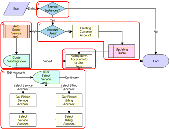|
Siebel Order Management Guide Addendum for Industry Applications > Workflows for Customer Asset-Based Ordering > Workflows to Process an Order Checkout >
CUT eSales - Prepare Quote Process
This workflow is invoked as a subprocess to generate and return the necessary event information for the order. This workflow is shown in Figure 28. The eSales - Complete Checkout Process invokes this workflow as a subprocess.
Figure 28. CUT eSales - Prepare Quote Process Workflow
|
Workflow Description. This workflow:
- Checks to determine whether any item in the shopping cart is a service instance. If not, it terminates.
- Checks to determine whether the user is associated with an account or not. If the user does not have an account, creates a customer account for the user (based on the shipping and billing address provided earlier in the checkout process) and sets the quote's billing and service accounts to this new account.
- If the user is an account user, selects the billing and service account and displays them in the Quote Summary View.
The user can accept the selected accounts and confirm the order by clicking Submit or choose to edit the accounts.
- If the user chooses to edit the accounts, displays the User Select Service and Billing Account View.
The user selects the required service and billing accounts.
- Getting Account information.
- If there are no changes to the Service and Billing Account fields (they are still NULL), their default values become the service and billing information included in the Order header.
- If either the Service or Billing Account fields are changed, the current (non-NULL) value is kept.
Associated Business Service Methods. The following table shows the steps in this workflow that call business service methods.
|
Business Service Method Called |
Creating Customer Account |
CreateOrder Method |
Rolling Down Account Info to Line Items |
SetLIAccounts Method |
|