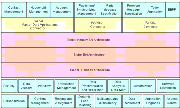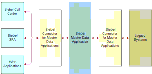| Bookshelf Home | Contents | Index | PDF |   |
|
Siebel Master Data Applications Reference for Industry Applications > Architecture and Framework > About Siebel Master Data Applications Architecture > Siebel Universal Customer Master Business Objects LayerThe business logic layer for Siebel Master Data Applications contains object abstractions of entities and represents internal and external data. The logic layer also allows for complex entity relationships. For further information about the business objects layer and how to customize it, see Configuring Siebel Business Applications. The business object manager consists of the Object Manager, Data Manager, and Siebel Master Data Applications Integration. Object Manager and Data ManagerThe object manager and data manager layer use: These business objects are customizable. For further information about the business objects and data objects layer, see Configuring Siebel Business Applications. Siebel Industry EAI ArchitectureSiebel Industry EAI architecture is built to work with the Siebel Enterprise Application Integration (EAI) architecture and to support XML-based messaging communication infrastructure. Different applications require integration using messaging mechanisms. Connectors must be built to support various industry standards. Siebel Business Applications allow you to build and deploy multiple connectors. For example, the Siebel Financial Services Application has built three connectors—Siebel Connector for Master Data Applications, Siebel Connector for ACORD XML, and Siebel Connector for IFX XML—based on the Siebel Industry EAI framework. Figure 5 illustrates the high-level architecture of the Siebel Industry EAI and the standard connectors. Siebel Connector for Master Data Applications is based on Siebel XML standards in addition to a predefined Universal Customer Master Application envelope, headers for identifying the sending system, and associated privileges information. It is designed to address the real-time requirement by defining business processes that include both a request and a response message. The Siebel Connector for Master Data Applications provides functions such as:
The Siebel Connector for Master Data Applications includes several business services. For further information on these services, see Siebel Connector and Integration of Siebel Master Data Applications. Business Process FlowEach standard integration or custom integration is based on the creation of business process flows. A business process flow controls the entire business transaction instance. Figure 6 illustrates inbound (Receive-Send) business process flow. Some of the business flows might constitute messages published by Siebel Master Data Applications such as <InsertContactProduct>, <DeleteAccountAddress>, <UpdateContactProduct>, <UpdateHousehold>, <DeleteAccountAddressResponse>, <LookUpAccount>, <LookUpPersonalAddressByState>, and so on. These messages are included in Siebel Master Data Applications for Industry Applications. The processing flow for each of these business process flows is largely contained within a Siebel workflow process. The workflow process is instantiated by the Business Integration Manager after receiving the inbound request from enterprise applications. Inbound Data FlowAn inbound business process flow starts with a Receiver Server Component, such as the MQSeries or HTTP Receiver. The Receiver runs in the background, continuously waiting for messages to arrive from external applications. After receiving a CRMML message, the receiver then invokes the workflow process configured to handle and process the data. The workflow dictates the business logic behind the Siebel Connector for Master Data Applications as follows:
Workflow IntegrationSiebel Business Process Designer is the center of the business data flow. Workflow processes control the flow and transformation of data into and out of the Siebel Business Applications. You create the workflow processes using a graphical user interface provided within Siebel Business Applications, called the Siebel Business Process Designer. For details on workflow and the Siebel Business Process Designer, see Siebel Business Process Framework: Workflow Guide. Integration ObjectsIntegration objects are data containers used within the workflow environment. They represent the data structure of a Siebel Business Object or an external application's data object. You create integration objects with the Integration Object Builder provided in Siebel Tools. The Integration Object Builder creates Siebel Integration Objects from Siebel Business Objects, which are then used by components within the Siebel Master Data Applications Integration. Supporting integration objects for Siebel Master Data Applications business processes are shipped as part of the Siebel Master Data Applications. For more information on Integration Objects, see Overview: Siebel Enterprise Application Integration. Business ServicesBusiness services execute predefined or custom actions in a workflow process. Examples of business services include the UCM Transaction Manager, the EAI Siebel Adapter, the UCM Converter, and so on. These business services act on property sets passed to them. They perform business logic operations such as interfacing with the database, interfacing to external systems, or transforming one integration object into another. Many business services are provided, but you can create your own. Although you can use business services to perform many different functions, they all have a standard interface. Business services have object-like qualities, such as methods, method arguments, and user properties. These elements define how a business service can be used. Business services are defined in Siebel Tools. This guide describes those business services used to interface to external systems within an organization's application network. For more information on business services in general, Integration Platform Technologies: Siebel Enterprise Application Integration. CRMML MessageCustomer Relationship Management Markup Language (CRMML) is a Siebel messaging system targeted for CRM data exchange and remote business process invocation. CRMML allows different applications with different data models to share information, or replicate data through document exchange and cross reference objects. It also allows multiple applications to share business logic and business processes through remote procedure calls. CRMML is an extensible XML vocabulary. CRMML specification defines a set of syntax and rules to describe how to interpret messages and how to extend the messages beyond the current offer. CRMML messages contain a simple envelope, a header section, and a body section. For further information on CRMML, see About CRMML Messages. |
  |
| Siebel Master Data Applications Reference for Industry Applications | Copyright © 2007, Oracle. All rights reserved. | |