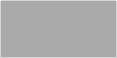| Bookshelf Home | Contents | Index | PDF |   |
|
Siebel Order Management Guide Addendum for Industry Applications > Workflows for Employee Ordering > Workflows to Redisplay the Service Profile
SIS OM Profile ProcessThis workflow makes the current quote the active quote. It then displays the Billing Items or Service Items view for the account associated with the current quote. This workflow is shown in Figure 14. A user initiates this workflow by clicking the Profile button in the Quote Details view. Workflow Description. This workflow does the following:
Associated Business Service Methods. The following table shows the steps in this workflow that call business service methods. CUT Order Profile ProcessThis workflow displays the Billing Items or Service Items view for the account associated with the current order. This workflow is shown in Figure 15. A user initiates this workflow by clicking the Profile button in the Order Entry - Line Items view. Workflow Description. This workflow does the following:
SIS OM Go to Products and Services Sub-ProcessDisplays the Billing Items or Service Items view, depending on the type of account associated with the current quote. This workflow is shown in Figure 16. The CUT Order Profile Process initiates this workflow. Workflow Description. This workflow does the following:
CUT Quote Portal ProcessThis workflow displays the Customer Portal view for the account associated with the current quote. This workflow is shown in Figure 17. A user initiates this workflow by clicking the Portal button in the Quote Detail view. Workflow Description. This workflow does the following:
Associated Business Service Methods. The following table shows the step in this workflow that calls business service methods. CUT Order Portal ProcessThis workflow displays the Customer Portal view for the account associated with the current order. This workflow is shown in Figure 18. A user initiates this workflow by clicking the Portal button in the Order Entry - Line Items view. Workflow Description. This workflow does the following:
CUT Go To Customer Portal Sub-processThis workflow displays the Customer Portal view. The CUT Quote Portal Process and CUT Order Portal Process initiate this workflow. The workflow is shown in Figure 19. |
  |
| Siebel Order Management Guide Addendum for Industry Applications | Copyright © 2007, Oracle. All rights reserved. | |