







|
This document includes the following topics:
For the latest release note information for AquaLogic Service Registry and other AquaLogic Service Registry product documentation, go to the BEA documentation Web site at the following URL:
http://e-docs.bea.com/alsr/docs30/index.html
BEA AquaLogic Service Registry™ is a fully v3-compliant implementation of UDDI (Universal Description, Discovery and Integration), and is a key component of a Service Oriented Architecture (SOA). It supports a standards-based mechanism for publishing and discovering Web services and related SOA resources such as WSDL, XML Schemas, and XSLT transformations.
BEA AquaLogic Service Registry supports the business services life cycle with a configurable Business Service Console. Services are enabled using mappings of SOA resources, and are easily published using wizards. Design efforts and run-time discovery are facilitated by a secure interface to browse service information, change notification, and standard UDDI data access.
BEA AquaLogic Service Registry has been designed specifically for enterprise deployment and includes advanced features that ease configuration, deployment, management and security. BEA AquaLogic Service Registry is also easy to customize to support different enterprise user communities.
BEA AquaLogic Service Registry 3.0 can run from its own embedded HTTP Server or BEA WebLogic Server.
For more information, see Read This First in Using AquaLogic Service Registry User Guides.
Please see Supported Configurations at http://edocs.bea.com/alsr/docs30/matrix.3.0.html.
When you delete an AquaLogic Service Bus-based proxy service definition from AquaLogic Service Registry 3.0, the user interface includes one or more check boxes, which prompt you to confirm that you want to delete the bindings and interfaces associated with that proxy service.
By default, all the associated bindings and interfaces are selected for deletion, as shown in Figure 1. This includes the
uddi-org:http system component. If you perform this operation with the uddi-org:http component selected, it will be deleted, and publication of new AquaLogic Service Registry-based proxy services will fail.
|
|
Figure 1 Business Service Console Page Displaying Options to Delete Bindings and Settings Related to an AquaLogic Service Bus Proxy Service
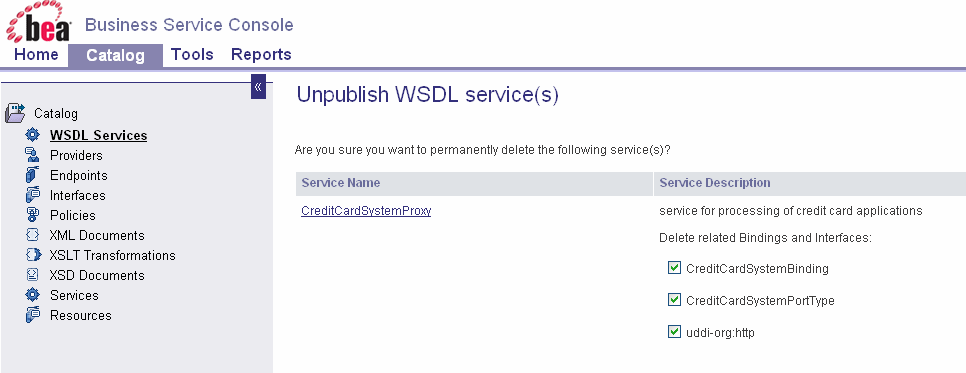
|
|


|