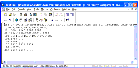| Bookshelf Home | Contents | Index | PDF |   |
|
Oracle® Business Intelligence Applications Installation and Configuration Guide > Configuring Oracle Financial Analytics > Process of Configuring Oracle Financial Analytics for Oracle 11i > Configuring General Ledger Account Hierarchies Using Financial Statement Generator (FSG) Report DefinitionOracle Financial Statement Generator hierarchies are extracted from following EBS source tables:
The hierarchies information is stored in the W_HIERARCHY_D table. Fact tables join to the W_HIERARCHY_D table via the General Ledger Account dimension table (W_GL_ACCOUNT_D). The W_HIERARCHY_D table contains six fields (HIER1, HIER2, HIER3, HIER4, HIER5, HIER6), which are foreign keys to the W_HIERARCHY_D.hier_key. Therefore, each General Ledger Code combination can participate in up to six different hierarchies. About Configuring the ETL Process for Oracle Financial Statement Generator ReportBefore you run the ETL process for General Ledger Accounts, you need to specify the hierarchies that you want to reference. To specify the hierarchies that you want to reference, use the following ETL configuration file: $PMSERVER/srcfile/file_glhierarchy_assignment_ora11i.csv Figure 29. Screen shot of file_gl_hierarchy_assignment_ora11i.csv File Opened in a Text EditorIn the file_gl_hierarchy_assignment_ora11i.csv file, you specify the set of books ID. For each of the columns in W_HIERARCHY_D (for example, HIER1, HIER2, HIER3), you need to specify to KEY columns that reference each hierarchy. You specify hierarchies using the ID of the axis set that contains the hierarchy information. The DATASOURCE_NUM_ID field specifies the data source to which the configurations apply. If you have multiple source systems, there might be a set of books across the multiple source systems with the same ID. Therefore, you need to use the DATASOURCE_NUM_ID value to distinguish between them. To Set Up Hierarchies With Financial Statement Generator Report Definition
|
  |
| Oracle® Business Intelligence Applications Installation and Configuration Guide | Copyright © 2007, Oracle. All rights reserved. | |