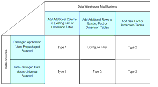| Bookshelf Home | Contents | Index | PDF |   |
|
Oracle® Business Intelligence Applications Installation and Configuration Guide > Customizing the Oracle Business Analytics Warehouse > Oracle Business Analytics Warehouse Customization ScenariosIn customizing the Oracle Business Analytics Warehouse, various scenarios are available based on the type of your data source:
Figure 5 shows the categories of supported customization scenarios, based on the data source. For detailed information about tables and naming conventions, see Oracle Business Analytics Warehouse Data Model Reference. Types of Customizations
Upgrade ConsiderationOne of the most difficult aspects about working with customizations is handling the customizations at the time of an upgrade. Informatica does not provide a 'diff-merge' capability that would automatically detect changes introduced by customers and add them into upgraded mappings. Therefore, customizations must be reapplied manually to upgraded mappings. Oracle Business Intelligence Applications attempts to minimize the amount of effort required to reapply customizations after an upgrade. As long as the customization methodology is followed, the effort at upgrade time should be minimal and in many cases there may be no manual effort required at all. |
  |
| Oracle® Business Intelligence Applications Installation and Configuration Guide | Copyright © 2007, Oracle. All rights reserved. | |