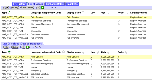| Bookshelf Home | Contents | Index | PDF |   |
|
Oracle® Business Intelligence Applications Installation and Configuration Guide > Using Oracle Business Analytics Warehouse Exception Reports With Siebel CRM Sources > Executing Oracle Business Analytics Warehouse Exception ReportsBefore loading the Oracle Business Analytics Warehouse for the first time and for the subsequent refreshes, you should plan to spend time cleansing your transactional database data using the exception reports. The process is iterative, and requires coordination with other team members who have responsibility for data in the transactional database, such as the Siebel database administrator. After the initial cleansing, you should generate the exception reports on a scheduled basis to maintain the integrity of your data. NOTE: Rerunning the exception reports overwrites all data contained in this view. To cleanse the transactional database, repeat these actions until the exception report is empty:
Cleansing DataUse a combination of the Exception Reports and the Diagnostic views to assess changes that need to be made external to the transactional database, and changes to the transactional database directly. The ETL Exception Reports list contains one record for each exception flagged in the transactional database. The ETL Exception Explanation form, located below the ETL Exception Reports list, describes the selected exception, its effect on the Oracle Business Analytics Warehouse building process, and offers suggestions for repairing the data.
Using the List of Values ViewUse the List of Values view, shown in Figure 33, to visually compare how the list of values data extracted from the transactional database coordinates with the values loaded into the Oracle Business Analytics Warehouse. The ETL process removes duplicates and overlaps and fills data gaps. Values are extended to span the List of Values (LOV) minimum and maximum values. Duplicates, Range Gaps, and Overlaps are flagged by the exception reports. The top List of Values list shows values from the transactional database and the bottom List of Values (Data Warehouse) list shows the data that is to be used in ETL process. You can edit the transactional database data directly in this view, but the Oracle Business Analytics Warehouse list is read-only. NOTE: The List of Values is extracted into the Oracle Business Analytics Warehouse where the language is the same as the ETL Default Language set in the DAC Source System Parameters, or whose translate flag is set to "N," or those that are active. For more information about setting DAC Source System Parameters, see Configuring Email Recipients in the DAC Client). Using the Exchange Rates ViewUse the Exchange Rates view to diagnose currency translation issues in the Oracle Business Analytics Warehouse. The ETL process removes duplicates, fills gaps, and removes overlaps. The ETL process computes exchange rates based on commutative and associative properties, such as product and reverse rates. The top Exchange Rates list shows currencies, the middle Exchange Rates list shows the Oracle Business Analytics Warehouse values for active currencies and their exchange rates, and the bottom Exchange Rates (Data Warehouse) list shows the values loaded into the Oracle Business Analytics Warehouse for the selected currency in the upper Exchange Rates list to the ETL Base Exchange Currency. The Exchange Rates (Data Warehouse) list is read-only.
Using the Cost List ViewUse the Cost List view to display the cost lists from the transactional database from the point of view of the product, and a read-only view of the values to be loaded into the Oracle Business Analytics Warehouse. The ETL process removes duplicates, overlaps, and fills gaps. The Cost List list (top) shows products, and the Cost List Line Items list (middle) shows the cost lists associated with the selected product. The Cost Lists (Data Warehouse) list (bottom) shows the data as it is transformed for the Oracle Business Analytics Warehouse.
Using the ETL History ViewAfter all of the exceptions are corrected, the building of the data warehouse can be initiated. This view lists the history of the ETL processes and their statuses. When each ETL batch starts, the name of the process along with the timestamp is set, the status is set to STARTED. When the batch completes, its status is updated to COMPLETED. Additional ExceptionsThe above mentioned exceptions are not an exhaustive list of all possible exceptions. Other exceptions are:
|
  |
| Oracle® Business Intelligence Applications Installation and Configuration Guide | Copyright © 2007, Oracle. All rights reserved. | |