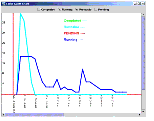|
Oracle® Business Intelligence Data Warehouse Administration Console Guide > Common Tasks Performed in the DAC >
Determining the Informatica Server Maximum Sessions Parameter Setting
You set the Maximum Sessions parameter value when you register the Informatica Server in the DAC client. This parameter specifies the maximum number of workflows that can be executed in parallel on the Informatica server. If the number of sessions is zero or is not specified, the DAC server assigns the default value of 10. You should consider the following factors when determining the Maximum Sessions parameter value: - How powerful the machine is that hosts the Informatica Server.
- How many Informatica Server servers are available.
- The number of Runnable tasks in the queue. A Runnable task is a task for which the Depends On tasks have completed and is ready to be run but is waiting for an Informatica slot to be available. For information about the different task run statuses, see About the DAC Current Run Tab.
For an optimal run, the runnable queue should be at zero or should reach zero in a short time. For example, Figure 10 shows an ideal performance run when 15 sessions were run in parallel. There were many runnable tasks before the process began, but the queue soon reached zero.
You can generate a run analysis such as Figure 10 from the right-click menu (Get Run Information > Get Graph) on the DAC Current Run and Run History tabs. If you find that the runnable curve does not reach zero in a short time, you should increase the Maximum Sessions parameter value to make more Informatica slots available.
Figure 10. Sample Performance Run
|