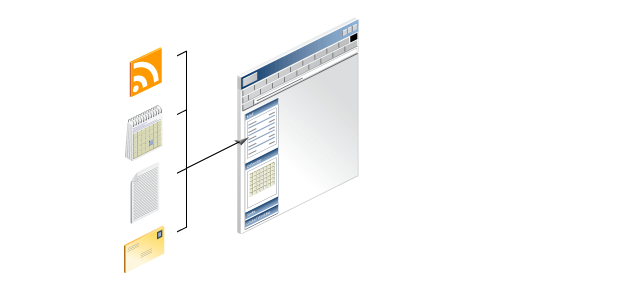
Your Personal Space: Use the Sidebar for Quick Access
The
Sidebar provides quick access to your unique personal information, such
as the business processes and applications that you need, your recently
accessed documents, your favorite discussions, your peers who are online
and available for a chat, your top-priority e-mails, and more.
The Applications pane in the Sidebar displays links to external applications registered through Oracle Fusion Middleware Control Console, as well as links to any of the built-in Oracle WebCenter task flows. When the Oracle WebCenter Spaces administrator exposes an application through the Applications pane, the application becomes available to every Oracle WebCenter user. This allows for you to store your passwords for all the different applications in one secure location, so that you no longer have to remember several passwords for the different applications and systems you need on a daily basis. You can personalize your view of the Applications pane to show only those applications that you need to access.
The Worklist pane displays a list of all the tasks and workflow requests that come from different applications. You might need to approve sales proposals, employee expenses, project budgets, or new employee hires. Typically, all of these approvals go to your e-mail inbox, and you must remember the application associated with each request. With the Worklist service, the Oracle WebCenter Spaces administrator can register all the different applications, and you can view and manage all your requests in one organized location, adding time and efficiency to your day.
The Sidebar includes many other key items, from a list of the topics that you want to watch in all the various discussions that might be taking place, to notes that you have captured about projects or personal items. There is a service that lists recent documents that you have been working on, and a service to record personal tasks that you need to accomplish. Another service shows the tags that you have defined to jump to related information immediately.
The Sidebar is always available on the left hand side of Oracle WebCenter Spaces. You can collapse it to a minimized, iconic view to conserve space on your screen, or hide it altogether.
The Applications pane in the Sidebar displays links to external applications registered through Oracle Fusion Middleware Control Console, as well as links to any of the built-in Oracle WebCenter task flows. When the Oracle WebCenter Spaces administrator exposes an application through the Applications pane, the application becomes available to every Oracle WebCenter user. This allows for you to store your passwords for all the different applications in one secure location, so that you no longer have to remember several passwords for the different applications and systems you need on a daily basis. You can personalize your view of the Applications pane to show only those applications that you need to access.
The Worklist pane displays a list of all the tasks and workflow requests that come from different applications. You might need to approve sales proposals, employee expenses, project budgets, or new employee hires. Typically, all of these approvals go to your e-mail inbox, and you must remember the application associated with each request. With the Worklist service, the Oracle WebCenter Spaces administrator can register all the different applications, and you can view and manage all your requests in one organized location, adding time and efficiency to your day.
The Sidebar includes many other key items, from a list of the topics that you want to watch in all the various discussions that might be taking place, to notes that you have captured about projects or personal items. There is a service that lists recent documents that you have been working on, and a service to record personal tasks that you need to accomplish. Another service shows the tags that you have defined to jump to related information immediately.
The Sidebar is always available on the left hand side of Oracle WebCenter Spaces. You can collapse it to a minimized, iconic view to conserve space on your screen, or hide it altogether.