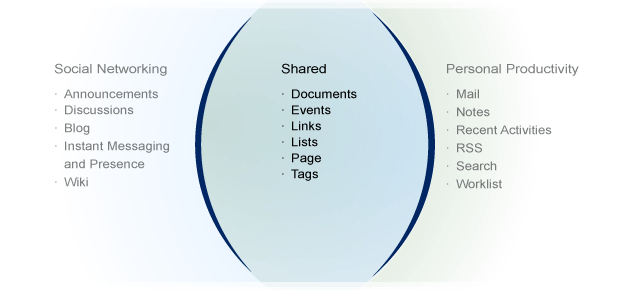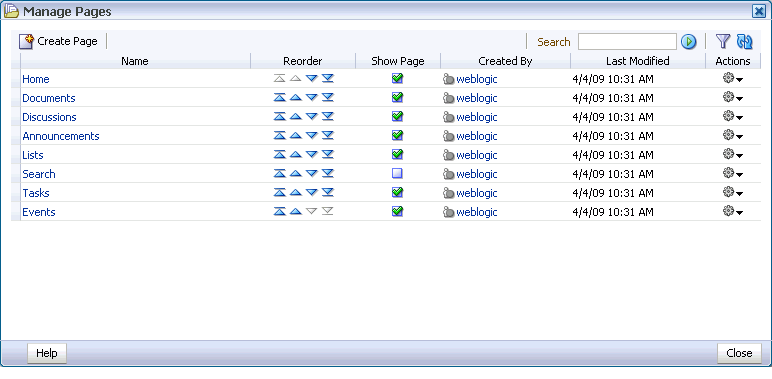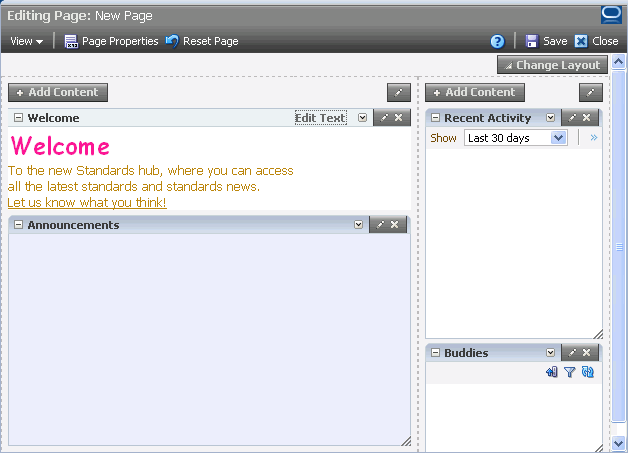13 What You Should Know About Shared Services
Shared services are so named because they provide features that cross into the areas of social networking and personal productivity (Figure 13-1).
For example, let's consider the Links service.
The Links service enables users to create instant navigation between two application objects. For example, in a multicolumn list that itemizes a project's development efforts, you can link each list row to the relevant design document, functional specification, assignment matrix, and so on.
All users benefit from the associations you make between two application objects. In a custom Oracle WebCenter Framework application, all users can view the links created by other users. In the WebCenter Spaces application, all members of a group space can see the links created by all other members of the group space.
This chapter provides an overview of shared services. It contains the following sections:
This chapter is intended for users seeking a high-level overview of Oracle WebCenter shared services.
13.1 Introducing the Documents Service
The Documents service provides content management and storage capabilities, including content upload, file and folder creation and management, file check out, versioning, and the like. WebCenter's support of the JCR 1.0 open document standard enables integration with multiple back-end content stores.
Features of the Documents service are exposed through the following task flows:
-
Documents—The Documents task flow exposes all features available from the Documents service. Use this to create, upload, and maintain application content.
-
Document List View—This task flow is not listed as such. Rather it is the task flow that is used when you add a file or a folder to a page from the following folders:
-
Group Space Documents—(WebCenter Spaces only) This folder appears only when you are editing a group space. Open it to display and select from a list of files and folders associated with a particular group space.
-
Personal Documents—(WebCenter Spaces only) This folder appears only when you are editing a personal space. Open it to display and select from a list of files and folders associated with your personal space.
-
All Documents—This folder contains a list of all the back-end repositories integrated with your WebCenter application. Add the repository folder or open it to select from files and subfolders in that particular repository.
-
-
Recent Documents—This task flow lists the files most recently acted on in some way, such as recently uploaded or moved. Click a document link on the list to open the document.
In the WebCenter Spaces application, the Documents service additionally exposes its features in a dedicated Documents page, available to every personal and group space. The Documents page contains an instance of the Document Library task flow configured to expose personal or group space files and folders. Additionally, WebCenter Spaces provides a Documents panel in its Sidebar. The Documents panel provides an instance of the Recent Documents task flow configured to show 10 of your most recently created documents.
For more information about the Documents service, see Chapter 14, "Working with the Documents Service."
13.2 Introducing the Events Service
The Events service provides a means of creating and maintaining a schedule of events of interest to you alone or to a wider group of users. The Events service exposes its features in the Events task flow. Additionally, a dedicated Events page is available to every group space.
Note:
The Events service is exposed in the WebCenter Spaces application, but not in custom WebCenter applications.For more information about events, see Chapter 15, "Working with the Events Service."
13.3 Introducing the Links Service
Linking is a powerful social networking feature that enables you and your fellow users to share knowledge. For example, if one user is aware of a discussion thread that is relevant to a document under review, he can link from the document to the discussion. All other users who view that document can see the link and navigate readily to the discussion thread.
Linking provides an easy way for you to share information with the rest of your social network. Linking can help you realize a significant reduction of wasted time and effort normally spent looking for information.
The Links service exposes its features through a Links dialog box, accessible wherever the Links icon (Figure 13-2) appears in your application.
For more information about the Links service, see Chapter 16, "Working with the Links Service."
13.4 Introducing the Lists Service
The Lists service provides a means of creating, publishing, and managing lists. Create lists from prebuilt templates or create your own custom lists. Lists are useful for so many things, like issue tracking; capturing and publishing project milestones, assignments, and leads; and much more. The Lists service also includes tools for exporting list data to and importing list data from Microsoft Excel.
The Lists service exposes its features through the List Manager task flow, which offers all of the Lists service's functionality; and the Lists task flow, which enables you to display the content of a particular list. Additionally, in the WebCenter Spaces application, the Lists page exposes the List Manager on a dedicated group space page.
For more information about the Lists service, see Chapter 17, "Working with the Lists Service."
13.5 Introducing the Page Service
The Page service provides a means of creating and managing application pages. This includes copying pages, hiding and showing pages, changing page layout, and deleting pages.
Prominent features of the Page service include the Manage Pages dialog box and Oracle Composer. The Manage Pages dialog box provides a means of performing actions on the pages within a particular scope, such as the pages within your personal space or a group space (Figure 13-3).
Use the Manage Pages dialog box to rearrange page order, copy pages, rename pages, set access on individual pages, and much more. For more information about the Manage Pages dialog box, see Chapter 5, "Working with the Manage Pages Dialog Box."
Use Oracle Composer to change a page layout and to add task flows, portlets, documents, layout components, and other objects to a page (Figure 13-4).
You can also use Oracle Composer to provide values for the properties associated with pages and the objects they contain and to wire pages, task flows, and portlets to each other.
In the WebCenter Spaces application, both the Page service and Oracle Composer are provided implicitly—that is, they are part of the application infrastructure. In custom WebCenter applications, the Page service and Oracle Composer are separate entities that must each be explicitly added to the application at design-time. For example, it is possible to have a custom WebCenter application that provides only the Page service and not Oracle Composer.
For more information about the Page service and Oracle Composer, see Chapter 4, "Introducing the Page Service and Oracle Composer."
13.6 Introducing the Tags Service
Tagging enables you to provide your own label to a given page or document. The label comes in the form of one or more terms that help you find that resource again using search terms that are personally relevant. Tagging takes on a social aspect when you and other users share tags. Shared tags can be discovered in scoped and global searches. In this way, the Tags service assists you and your community in discovering and contributing to the collective knowledge of the enterprise.
For more information about the Tags service, see Chapter 18, "Working with the Tags Service."