







|
The following sections provide a complete reference to the engine tier configuration file, sipserver.xml:
The sipserver.xml file is an XML document that configures the SIP container features provided by an Oracle Communications Converged Application Server instance in the engine tier of a server installation. sipserver.xml is stored in the DOMAIN_DIR/config/custom subdirectory where DOMAIN_DIR is the root directory of the Oracle Communications Converged Application Server domain.
Figure 1-1 shows the element hierarchy of the sipserver.xml deployment descriptor file.
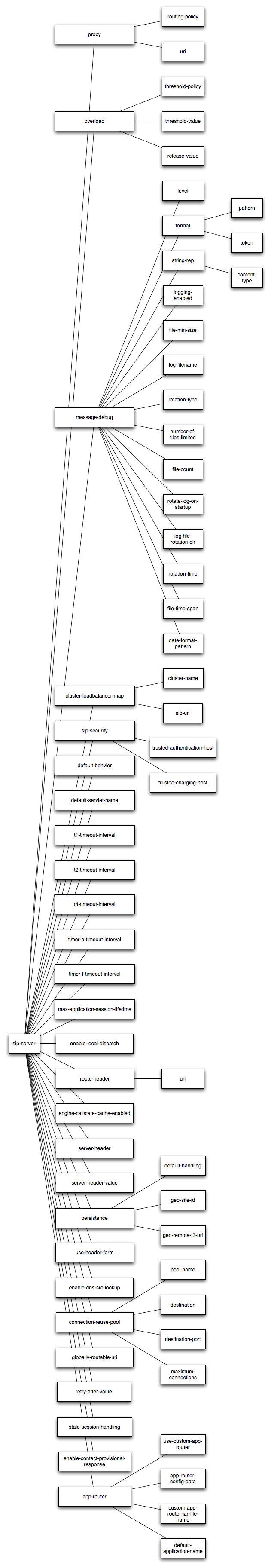
You should never move, modify, or delete the sipserver.xml file during normal operations.
Oracle recommends using the Administration Console to modify sipserver.xml indirectly, rather than editing the file by hand. Using the Administration Console ensures that the sipserver.xml document always contains valid XML. See also
Configuring Container Properties Using WLST (JMX) in the Configuration Guide.
You may need to manually view or edit sipserver.xml to troubleshoot problem configurations, repair corrupted files, or to roll out custom configurations to a large number of machines when installing or upgrading Oracle Communications Converged Application Server. When you manually edit sipserver.xml, you must reboot Oracle Communications Converged Application Server instances to apply your changes.
| WARNING: | Always use the SipServer node in the Administration Console or the WLST utility, as described in Configuring Engine Tier Container Properties in the Configuration Guide to make changes to a running Oracle Communications Converged Application Server deployment. |
If you need to modify sipserver.xml on a production system, follow these steps:
/config/custom/sipserver.xml file, where DOMAIN_DIR is the root directory of the Oracle Communications Converged Application Server domain.sipserver.xml file as necessary. See XML Schema for a full description of the XML elements.| WARNING: | Always use the SipServer node in the Administration Console or the WLST utility, as described in Configuring Engine Tier Container Properties in the Configuration Guide, to make changes to a running Oracle Communications Converged Application Server deployment. |
The schema file for sipserver.xml, wcp-sipserver.xsd, is installed inside the wlss-descriptor-binding.jar library, located in the WLSS_HOME/server/lib/wlss directory.
The following shows a simple example of a sipserver.xml file:
<?xml version="1.0" encoding="UTF-8"?>
<sip-server xmlns="http://www.bea.com/ns/wlcp/wlss/300">
<overload>
<threshold-policy>queue-length</threshold-policy>
<threshold-value>200</threshold-value>
<release-value>150</release-value>
</overload>
</sip-server>
The following sections describe each element used in the sipserver.xml configuration file. Each section describes an XML element that is contained within the main sip-server element shown in Figure 1-1.
The enable-timer-affinity element determines the way in which engine tier servers process expired timers. By default (when enable-timer-affinity is omitted from sipserver.xml, or is set to “false”), an engine tier server that polls the SIP data tier for expired timers processes all available expired timers. When enable-timer-affinity is set to “true,” engine tier servers polling the SIP data tier process only those expired timers that are associated with call states that the engine last modified (or expired timers for call states that have no owner).
See Configuring Timer Processing in the Configuration Guide for more information.
The overload element enables you to throttle incoming SIP requests according to a configured overload condition. When an overload condition occurs, Oracle Communications Converged Application Server destroys new SIP requests by responding with “503 Service Unavailable” until the configured release value is observed, or until the size of the server’s capacity constraints is reduced (see Overload Control Based on Capacity Constraints).
User-configured overload controls are applied only to initial SIP requests; SIP dialogues that are already active when an overload condition occurs may generate additional SIP requests that are not throttled.
To configure an overload control, you define the three elements described in Table 1-1.
Note: Execute queues are deprecated and no longer used in Oracle Communications Converged Application Server. Capacity constraints are used in place of execute queues. The policy name “
You must use only one of the above policies to define an overload control. See Selecting an Appropriate Overload Policy for more information.
|
|
Specifies the measured value that causes Oracle Communications Converged Application Server to recognize an overload condition and start throttling new SIP requests:
After the
threshold-value is observed, Oracle Communications Converged Application Server recognizes an overload condition for a minimum of 512 milliseconds during which time new SIP requests are throttled. If multiple overloads occur over a short period of time, the minimum overload of 512 ms is dynamically increased to avoid repeated overloads.
|
|
Specifies the measured value that causes Oracle Communications Converged Application Server to end an overload condition and stop throttling new SIP requests:
|
Oracle Communications Converged Application Server provides two different policies for throttling SIP requests:
session-rate policy throttles sessions when the volume new SIP sessions reaches a configured rate (a specified number of sessions per second).queue-length policy throttles requests after the sum of the requests in the wlss.connect work manager and wlss.timer.capacity capacity constraint components reaches a configured size.Note that you must select only one of the available overload policies. You cannot use both policies simultaneously.
The session-rate policy is generally used when a back-end resource having a known maximum throughput (for example, an RDBMS) is used to set up SIP calls. In this case, the session-rate policy enables you to tie the Oracle Communications Converged Application Server overload policy to the known throughput capabilities of the back-end resource.
With the queue-length policy, Oracle Communications Converged Application Server monitors both CPU and I/O bottlenecks to diagnose an overload condition. The queue-length policy is generally used with CPU-intensive SIP applications in systems that have no predictable upper bound associated with the call rate.
The following sections describe each policy in detail.
Oracle Communications Converged Application Server calculates the session generation rate (sessions per second) by monitoring the number of application sessions created in the last 5 seconds. When the session generation rate exceeds the rate specified in the threshold-value element, Oracle Communications Converged Application Server throttles initial SIP requests until the session generation rate becomes smaller than the configured release-value.
The following example configures Oracle Communications Converged Application Server to begin throttling SIP requests when the new sessions are created at a rate higher than 50 sessions per second. Throttling is discontinued when the session rate drops to 40 sessions per second:
<overload>
<threshold-policy>session-rate</threshold-policy>
<threshold-value>50</threshold-value>
<release-value>40</release-value>
</overload>
By default, SIP messages are handled by a work manager named wlss.connect and SIP timers are processed by a work manager named wlss.timer. Each work manager has an associated capacity constraint component that sets the number of requests allotted for SIP message handling and timer processing. Work managers are configured in the config.xml file for your Oracle Communications Converged Application Server installation and allocate threads automatically, as described in Using Work Managers to Optimize Scheduled Work in the Oracle WebLogic Server 10g Release 3documentation. You can also allocate additional threads to the server at boot time using the startup option -Dweblogic.threadpool.MinPoolSize=number_of_threads.
Oracle Communications Converged Application Server performs queue-length overload control by monitoring the combined lengths of the configured capacity constraints. When the sum of the requests in the two constraints exceeds the length specified in the threshold-value element, Oracle Communications Converged Application Server throttles initial SIP requests until the total requests are reduced to the configured release-value.
Listing 1-1 shows a sample overload configuration from sipserver.xml. Here, Oracle Communications Converged Application Server begins throttling SIP requests when the combined size of the constraints exceeds 200 requests. Throttling is discontinued when the combined length returns to 200 or fewer simultaneous requests.
<overload>
<threshold-policy>queue-length</threshold-policy>
<threshold-value>200</threshold-value>
<release-value>150</release-value>
</overload>
User-configured overload controls (defined in sipserver.xml) represent the first level of overload protection provided by Oracle Communications Converged Application Server. They mark the onset of an overload condition and initiate simple measures to avoid dropped calls (generating 503 responses for new requests).
If the condition that caused the overload persists or worsens, then the work manager component used to perform work in the SIP Servlet container may itself become overloaded. At this point, the server no longer utilizes threads to generate 503 responses, but instead begins to drop messages. In this way, the configured size of the SIP container’s work manager components represent the second and final level of overload protection employed by the server.
Always configure overload controls in sipserver.xml conservatively, and resolve the circumstances that caused the overload in a timely fashion.
The message-debug element is used to enable and configure access logging with log rotation for Oracle Communications Converged Application Server. This element should be used only in a development environment, because access logging logs all SIP requests and responses. See
Enabling Access Logging in Developing SIP Applications for information about configuring and using access logging.
If you want to perform more selective logging in a production environment, see Logging SIP Requests and Responses in the Operations Guide.
RFC 3261 defines an outbound proxy as “A proxy that receives requests from a client, even though it may not be the server resolved by the Request-URI. Typically, a UA is manually configured with an outbound proxy, or can learn about one through auto-configuration protocols.”
In Oracle Communications Converged Application Server an outbound proxy server is specified using the proxy element in sipserver.xml. The proxy element defines one or more proxy server URIs. You can change the behavior of the proxy process by setting a proxy policy with the proxy-policy tag. Listing 1-2 describes the possible values for the proxy elements.
The default behavior is as if domain policy is in effect. The proxy policy means that the request is sent out to the configured outbound proxy and the route headers in the request preserve any routing decision taken by Oracle Communications Converged Application Server. This enables the outbound proxy to send the request over to the intended recipient after it has performed its actions on the request. The proxy policy comes into effect only for the initial requests. As for the subsequent request the Route Set takes precedence over any policy in a dialog. (If the outbound proxy wants to be in the Route Set it can turn record routing on).
Also if a proxy application written on Oracle Communications Converged Application Server wishes to override the configured behavior of outbound proxy traversal, then it can add a special header with name “X-BEA-Proxy-Policy” and value “domain”. This header is stripped from the request while sending, but the effect is to ignore the configured outbound proxy. The X-BEA-Proxy-Policy custom header can be used by applications to override the configured policy on a request-by-request basis. The value of the header can be “domain” or “proxy”. Note, however, that if the policy is overridden to “proxy,” the configuration must still have the outbound proxy URIs in order to route to the outbound proxy.
Listing 1-2 shows the default proxy configuration for Oracle Communications Converged Application Server domains. The request in this case is created in accordance with the SIP routing rules, and finally the request is sent to the outbound proxy “sipoutbound.oracle.com”.
<proxy>
<routing-policy>proxy</routing-policy>
<uri>sip:sipoutbound.oracle.com:5060</uri>
<!-- Other proxy uri tags can be added. -->
</proxy>
This element sets the value of the SIP protocol T1 timer, in milliseconds. Timer T1 also specifies the initial values of Timers A, E, and G, which control the retransmit interval for INVITE requests and responses over UDP.
Timer T1 also affects the values of timers F, H, and J, which control retransmit intervals for INVITE responses and requests; these timers are set to a value of 64*T1 milliseconds. See the SIP: Session Initiation Protocol for more information about SIP timers. See also Configuring NTP for Accurate SIP Timers in the Configuration Guide.
If t1-timeout-interval is not configured, Oracle Communications Converged Application Server uses the SIP protocol default value of 500 milliseconds.
This elements sets the value of the SIP protocol T2 timer, in milliseconds. Timer T2 defines the retransmit interval for INVITE responses and non-INVITE requests. See the SIP: Session Initiation Protocol for more information about SIP timers. See also Configuring NTP for Accurate SIP Timers in the Configuration Guide.
If t2-timeout-interval is not configured, Oracle Communications Converged Application Server uses the SIP protocol default value of 4 seconds.
This elements sets the value of the SIP protocol T4 timer, in milliseconds. Timer T4 specifies the maximum length of time that a message remains in the network. Timer T4 also specifies the initial values of Timers I and K, which control the wait times for retransmitting ACKs and responses over UDP. See the SIP: Session Initiation Protocol for more information about SIP timers. See also Configuring NTP for Accurate SIP Timers in the Configuration Guide.
If t4-timeout-interval is not configured, Oracle Communications Converged Application Server uses the SIP protocol default value of 5 seconds.
This elements sets the value of the SIP protocol Timer B, in milliseconds. Timer B specifies the length of time a client transaction attempts to retry sending a request. See the SIP: Session Initiation Protocol specification for more information about SIP timers. See also Configuring NTP for Accurate SIP Timers in the Configuration Guide.
If timer-b-timeout-interval is not configured, the Timer B value is derived from timer T1 (64*T1, or 32000 milliseconds by default).
This elements sets the value of the SIP protocol Timer F, in milliseconds. Timer F specifies the timeout interval for retransmitting non-INVITE requests. See the SIP: Session Initiation Protocol specification for more information about SIP timers. See also Configuring NTP for Accurate SIP Timers in the Configuration Guide.
If timer-f-timeout-interval is not configured, the Timer F value is derived from timer T1 (64*T1, or 32000 milliseconds by default).
This element sets the maximum amount of time, in minutes, that a SIP application session can exist before Oracle Communications Converged Application Server invalidates the session. max-application-session-lifetime acts as an upper bound for any timeout value specified using the session-timeout element in a sip.xml file, or using the setExpires API.
A value of -1 (the default) specifies that there is no upper bound to application-configured timeout values.
enable-local-dispatch is a server optimization that helps avoid unnecessary network traffic when sending and forwarding messages. You enable the optimization by setting this element “true.” When enable-local-dispatch enabled, if a server instance needs to send or forward a message and the message destination is the engine tier’s cluster address or the local server address, then the message is routed internally to the local server instead of being sent via the network. Using this optimization can dramatically improve performance when chained applications process the same request as described in
Composing SIP Applications in Developing SIP Applications.
You may want to disable this optimization if you feel that routing internal messages could skew the load on servers in the engine tier, and you prefer to route all requests via a configured load balancer.
By default enable-local-dispatch is set to “false.”
The cluster-loadbalancer-map element is used only when upgrading Oracle Communications Converged Application Server software, or when upgrading a production SIP Servlet to a new version. It is not required or used during normal server operations.
During a software upgrade, multiple engine tier clusters are defined to host the older and newer software versions. A cluster-loadbalancer-map defines the virtual IP address (defined on your load balancer) that correspond to an engine tier cluster configured for an upgrade. Oracle Communications Converged Application Server uses this mapping to ensure that engine tier requests for timers and call state data are received from the correct “version” of the cluster. If a request comes from an incorrect version of the software, the cluster-loadbalancer-map entries are used to forward the request to the correct cluster.
Each cluster-loadbalancer-map entry contains the two elements described in
Listing 1-3 shows a sample cluster-loadbalancer-map entry used during an upgrade.
<cluster-loadbalancer-map>
<cluster-name>EngineCluster</cluster-name>
<sip-uri>sip:172.17.0.1:5060</sip-uri>
</cluster-loadbalancer-map>
<cluster-loadbalancer-map>
<cluster-name>EngineCluster2</cluster-name>
<sip-uri>sip:172.17.0.2:5060</sip-uri>
</cluster-loadbalancer-map>
See Upgrading Software in the Operations Guide for more information.
This element defines the default behavior of the Oracle Communications Converged Application Server instance if the server cannot match an incoming SIP request to a deployed SIP Servlet (or if the matching application has been invalidated or timed out). Valid values are:
proxy is used as the default if you do not specify a value.
When acting as a User Agent (UA), Oracle Communications Converged Application Server acts in the following way in response to SIP requests:
When acting as a proxy requests are automatically forwarded to an outbound proxy (see proxy—Setting Up an Outbound Proxy Server) if one is configured. If no proxy is defined, Oracle Communications Converged Application Server proxies to a specified Request URI only if the Request URI does not match the IP and port number of a known local address for a SIP Servlet container, or a load balancer address configured for the server. This ensures that the request does not constantly loop to the same servers. When the Request URI matches a local container address or load balancer address, Oracle Communications Converged Application Server instead acts as a UA.
This element specifies the name of a default SIP Servlet to call if an incoming initial request cannot be matched to a deployed Servlet (using standard servlet-mapping definitions in sip.xml). The name specified in the default-servlet-name element must match the servlet-name value of a deployed SIP Servlet. For example:
<default-servlet-name>myServlet</default-servlet-name>
If the name defined in default-servlet-name does not match a deployed Servlet, or no value is supplied (the default configuration), Oracle Communications Converged Application Server registers the name com.bea.wcp.sip.engine.BlankServlet as the default Servlet. The BlankServlet name is also used if a deployed Servlet registered as the default-servlet-name is undeployed from the container.
BlankServlet’s behavior is configured with the default-behavior element. By default the Servlet proxies all unmatched requests. However, if the default-behavior element is set to “ua” mode, BlankServlet is responsible for returning 481 responses for CANCEL and BYE requests, and 500/416 responses in all other cases. BlankServlet does not respond to ACK, and it always invalidates the application session.
Specifies the number of seconds used in the Retry-After header for 5xx responses. This value can also include a parameter or a reason code, such as “Retry-After: 18000;duration=3600” or “Retry-After: 120 (I'm in a meeting).”
If the this value is not configured, Oracle Communications Converged Application Server uses the default value of 180 seconds.
Oracle Communications Converged Application Server enables you to configure one or more trusted hosts for which authentication is not performed. When Oracle Communications Converged Application Server receives a SIP message, it calls getRemoteAddress() on the SIP Servlet message. If this address matches an address defined in the server's trusted host list, no further authentication is performed for the message.
The sip-security element defines one or more trusted hosts, for which authentication is not performed. The sip-security element contains one or more trusted-authentication-host or trusted-charging-host elements, each of which contains a trusted host definition. A trusted host definition can consist of an IP address (with or without wildcard placeholders) or a DNS name. Listing 1-4 shows a sample sip-security configuration.
<sip-security>
<trusted-authentication-host>myhost1.mycompany.com</trusted-authentication-host>
<trusted-authentication-host>172.*</trusted-authentication-host>
</sip-security>
3GPP TS 24.229 Version 7.0.0 requires that IMS Application Servers generating new requests (for example, as a B2BUA) include the S-CSCF route header. In Oracle Communications Converged Application Server, the S-CSCF route header must be statically defined as the value of the route-header element in sipserver.xml. For example:
<route-header>
<uri>Route: sip:wlss1.bea.com</uri>
</route-header>
Oracle Communications Converged Application Server provides the option for engine tier servers to cache a portion of the call state data locally, as well as in the SIP data tier, to improve performance with SIP-aware load balancers. When a local cache is used, an engine tier server first checks its local cache for existing call state data. If the cache contains the required data, and the local copy of the data is up-to-date (compared to the SIP data tier copy), the engine locks the call state in the SIP data tier but reads directly from its cache.
By default the engine tier cache is enabled. To disable caching, set engine-call-state-cache-enabled to false:
<engine-call-state-cache-enabled>false</engine-call-state-cache-enabled>
See Using the Engine Tier Cache in the Configuration Guide for more information.
Oracle Communications Converged Application Server enables you to control when a Server header is inserted into SIP messages. You can use this functionality to limit or eliminate Server headers to reduce the message size for wireless networks, or to increase security.
By default, Oracle Communications Converged Application Server inserts no Server header into SIP messages. Set the server-header to one of the following string values to configure this behavior:
For example, the following element configures Oracle Communications Converged Application Server to insert a Server header for all generated SIP messages:
<server-header>all</server-header>
See also server-header-value.
Oracle Communications Converged Application Server enables you to control the text that is inserted into the Server header of generated messages. This provides additional control over the size of SIP messages and also enables you to mask the server entity for security purposes. By default, Oracle Communications Converged Application Server does not insert a Server header into generated SIP messages (see server-header). If Server header insertion is enabled but no server-header-value is specified, Oracle Communications Converged Application Server inserts the value “WebLogic SIP Server.” To configure the header contents, enter a string value. For example:
<server-header-value>MyCompany Application Server</server-header-value>
The persistence element defines enables or disables writing call state data to an RDBMS and/or to a remote, geographically-redundant Oracle Communications Converged Application Server installation. For sites that utilize geographically-redundant replication features, the persistence element also defines the site ID and the URL at which to persist call state data.
The persistence element contains the sub-elements described in Table 1-4.
Listing 1-5 shows a sample configuration that uses RDBMS storage for long-lived call state as well as geographically-redundant replication. Call states are replicated to two engine tier servers in a remote location.
<persistence>
<default-handling>all</default-handling>
<geo-site-id>1</geo-site-id>
<geo-remote-t3-url>t3://remoteEngine1:7050,t3://remoteEngine2:7051</geo-remote-t3-url>
</persistence>
See Storing Long-Lived Call State Data in an RDBMS and Configuring Geographically- Redundant Installations in the Configuration Guide for more information.
This element configures the server-wide, default behavior for using or preserving compact headers in SIP messages. You can set this element to one of the following values:
compact—Oracle Communications Converged Application Server uses the compact form for all system-generated headers. However, any headers that are copied from an originating message (rather than generated) use their original form.force compact—Oracle Communications Converged Application Server uses the compact form for all headers, converting long headers in existing messages into compact headers as necessary.long—Oracle Communications Converged Application Server uses the long form for all system-generated headers. However, any headers that are copied from an originating message (rather than generated) use their original form.force long—Oracle Communications Converged Application Server uses the long form for all headers, converting compact headers in existing messages into long headers as necessary.This element enables or disables Oracle Communications Converged Application Server DNS lookup capabilities. If you set the element to “true,” then the server can use DNS to:
For proxy discovery, Oracle Communications Converged Application Server uses DNS resolution only once per SIP transaction to determine transport, IP, and port number information. All retransmissions, ACKs, or CANCEL requests are delivered to the same address and port using the same transport. For details about how DNS resolution takes place, see RFC 3263: Session Initiation Protocol (SIP): Locating SIP Servers.
When a proxy needs to send a response message, Oracle Communications Converged Application Server uses DNS lookup to determine the IP address and/or port number of the destination, depending on the information provided in the sent-by field and via header.
By default, DNS resolution is not used (“false”).
| Note: | Because DNS resolution is performed within the context of SIP message processing, any DNS performance problems result in increased latency performance. Oracle recommends using a caching DNS server in a production environment to minimize potential performance problems. |
Oracle Communications Converged Application Server includes a connection pooling mechanism that can be used to minimize communication overhead with a Session Border Control (SBC) function or Serving Call Session Control Function (S-CSCF). You can configure multiple, fixed pools of connections to different addresses.
Oracle Communications Converged Application Server opens new connections from the connection pool on demand as the server makes requests to a configured address. The server then multiplexes new SIP requests to the address using the already-opened connections, rather than repeatedly terminating and recreating new connections. Opened connections are re-used in a round-robin fashion. Opened connections remain open until they are explicitly closed by the remote address.
Note that connection re-use pools are not used for incoming requests from a configured address.
To configure a connection re-use pool, you define the four nested elements described in Table 1-5.
Listing 1-6 shows a sample connection-reuse-pool configuration having two pools.
<connection-reuse-pool>
<pool-name>SBCPool</pool-name>
<destination>MySBC</destination>
<destination-port>7070</destination-port>
<maximum-connections>10</maximum-connections>
</connection-reuse-pool>
<connection-reuse-pool>
<pool-name>SCSFPool</pool-name>
<destination>192.168.1.6</destination>
<destination-port>7071</destination-port>
<maximum-connections>10</maximum-connections>
</connection-reuse-pool>
This element enables you to specify a Globally-Routable User Agent URI (GRUU) that Oracle Communications Converged Application Server automatically inserts into Contact and Route-Set headers when communicating with network elements. The URI specified in this element should be the GRUU for the entire Oracle Communications Converged Application Server cluster. (In a single-server domain, use a GRUU for the server itself.)
Note that User Agents (UAs) deployed on Oracle Communications Converged Application Server typically obtain GRUUs via a registration request. In this case, the application code is responsible both for requesting and subsequently handling the GRUU. To request a GRUU the UA would include the “+sip.instance” Contact header field parameter in each Contact for which GRUU is required. Upon receiving a GRUU, the UA would use the GRUU as the URI for the contact header field when generating new requests.
This element defines one or more domains for which Oracle Communications Converged Application Server is responsible. If a message has a destination domain that matches a domain specified with a domain-alias-name element, Oracle Communications Converged Application Server processes the message locally, rather than forwarding it.
The sipserver.xml configuration file can have multiple main-alias-name elements. Each element can specify either:
myserver.mycompany.com, or*.mycompany.com, used to represent all matching domains. Note that only a single wildcard character is supported, and it must be used as the first element of the domain name.| Note: | You can also identify these domain names using the Domain Aliases field in the Configuration->General tab of the SipServer Administration Console extension. |
This element determines whether or not Oracle Communications Converged Application Server automatically adds an rport parameter to Via headers when acting as a UAC. By default, the server does not add the rport parameter; set the element to “true” to automatically add rport to requests generated by the server.
| Note: | You can also set this parameter to “true” by selecting the Symmetric Response Routing option on the Configuration->General tab of the SipServer Administration console extension. |
The rport parameter is used for symmetric response routing as described in
RFC 3581. When a message is received by an RFC 3581-compliant server, such as Oracle Communications Converged Application Server, the server responds using the remote UDP port number from which the message was received, rather than the port number specified in the Via header. This behavior is frequently used when servers reside behind gateway devices that perform Network Address Translation (NAT). The NAT devices maintain a binding between the internal and external port numbers, and all communication must be initiated via the gateway port.
Note that Oracle Communications Converged Application Server is compliant with RFC 3581, and will honor the rport parameter even if you set the enable-rport element to “false.” The enable-rport element only specifies whether the server automatically adds rport to the requests it generates when acting as a UAC. To disable rport handling completely (disable RFC 3581 support), you must start the server with the command-line option, -Dwlss.udp.uas.rport=false.
| Note: | rport support as described in RFC 3581 requires that SIP responses include the source port of the original SIP request. Because source port information is frequently treated as sensitive data, Oracle recommends using the TLS transport. |
See
rport-Based Configuration in Configuring Network Resources for an example SIP and NAT interaction using the rport parameter.
This element specifies the level of detail to record in Oracle Communications Converged Application Server diagnostic image files. You can set this element to one of two values:
| Notes: | Recording call state data in the image file can be time consuming. By default, image dump files are recorded using the basic option. |
| Note: | You can also set this parameter using the Configuration->General tab of the SipServer Administration console extension. |
See Using the WebLogic Server Diagnostic Framework (WLDF) in the Operations Guide for more information about generating diagnostic image files.
Oracle Communications Converged Application Server uses encoded URIs to identify the call states and application sessions associated with a message. When an application is undeployed or upgraded to a new version, incoming requests may have encoded URIs that specify “stale” or nonexistent call or session IDs. The stale-session-handling element enables you to configure the action that Oracle Communications Converged Application Server takes when it encounters stale session data in a request. The following actions are possible:
drop—Drops the message without logging an error. This setting is desirable for systems that frequently updgrade applications using Oracle Communications Converged Application Server’s in-place upgrade feature. Using the drop action ensures that messages intended for older, incompatible versions of a deployed application are dropped.error—Responds with an error, so that a UAC might correct the problem. This is the default action. Messages having a To: tag cause a 481 Call/Transaction Does Not Exist error, while those without the tag cause a 404 Not Found error.continue—Ignores the stale session data and continues processing the request.| Note: | When it encounters stale session data, Oracle Communications Converged Application Server applies the action specified by stale-session-handling before considering the value of the default-behavior element. This means that the default-behavior is performed only when you have configured stale-session-handling to perform the continue action. |
By default Oracle Communications Converged Application Server does not place a Contact header in non-reliable provisional (1xx) responses that have a To header. If you deploy applications that expect the Contact header to be present in such 1xx responses, set this element to true:
<enable-contact-provisional-response>true</enable-contact-provisional-response>
Note that setting this element to true does not affect 100 Trying responses.
The app-router stanza contains several elements that configure SIP Servlet v1.1 application router behavior. See use-custom-app-router, app-router-config-data, custom-app-router-jar-file-name, and default-application-name.
The use-custom-app-router element determines whether Oracle Communications Converged Application Server uses the default, built-in Application AR (AR), or a custom AR that you specify with the custom-app-router-jar-file-name element. The default value, “false,” configures the server to use the default AR. See
Configuring a Custom Application Router in Developing SIP Applications for more information.
The app-router-config-data element defines properties to pass to the default or custom Application Router (AR) in the init method. All configuration properties must conform to the Java Properties format, and each individual property must be entered on a separate, single line without line breaks or spaces. DAR properties must conform to the detailed property format described in Appendix C of the
SIP Servlet Specification v1.1. Listing 1-7 shows an example configuration.
<?xml version='1.0' encoding='UTF-8'?>
<sip-server xmlns="http://www.bea.com/ns/wlcp/wlss/300" xmlns:sec="http://www.bea.com/ns/weblogic/90/security" xmlns:wls="http://www.bea.com/ns/weblogic/90/security/wls" xmlns:xsi="http://www.w3.org/2001/XMLSchema-instance">
<app-router>
<use-custom-app-router>false</use-custom-app-router>
<app-router-config-data>INVITE:("OriginatingCallWaiting","DAR:From","ORIGINATING","","NO_ROUTE","0"),("CallForwarding","DAR:To","TERMINATING","","NO_ROUTE","1")
SUBSCRIBE:("CallForwarding","DAR:To","TERMINATING","","NO_ROUTE","1")</app-router-config-data>
<custom-app-router-jar-file-name></custom-app-router-jar-file-name>
<default-application-name></default-application-name>
</app-router>
</sip-server>
You can optionally specify AR initialization properties when starting the Oracle Communications Converged Application Server instance by including the -Djavax.servlet.sip.ar.dar.configuration Java option. (To specify a property file, rather than a URI, include the prefix file:///) If you specify the Java startup option, the container ignores any configuration properties defined in app-router-config-data. You can modify the properties in at any time, but the properties are not passed to the AR until the server is restarted with the -Djavax.servlet.sip.ar.dar.configuration option omitted.
See Configuring a Custom Application Router in Developing SIP Applications for more information.
The custom-app-router-jar-file-name element specifies the filename of the custom Application Router (AR), packaged as a JAR file, to use. The custom AR implementation must reside in the $DOMAIN_HOME/approuter subdirectory.
See Configuring a Custom Application Router in Developing SIP Applications for more information.
The default-application-name element specifies the name of a default application that the container should call when the custom Application Router (AR) cannot find an application to process an initial request. If no default application is specified, the container returns a 500 error if the AR cannot select an application.
| Note: | You must first deploy an application before specifying its name as the value of Default application name. |
See Configuring a Custom Application Router in Developing SIP Applications for more information.


|