







|
The Active Domain Table is a view in the Document Pane that allows you to manage the domains you've activated.
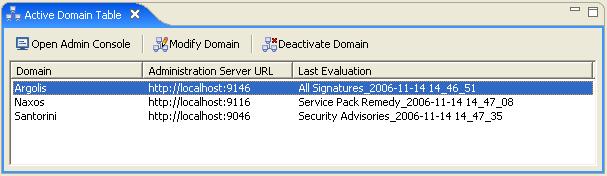
To open the Active Domain Table, select Show View > Active Domain Table from the BEA Guardian Window Menu.
The Active Domain Table lists the active domains, each having these columns:
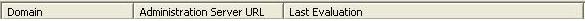
By default, the domains are listed alphabetically by domain name. Clicking a column heading sorts the domains by that column. For example, clicking the Last Evaluation column sorts the domains alphabetically by the last evaluation's Evaluation Summary name. Clicking the same column heading in succession alternates between sorting in alphabetical order and reverse alphabetical order.
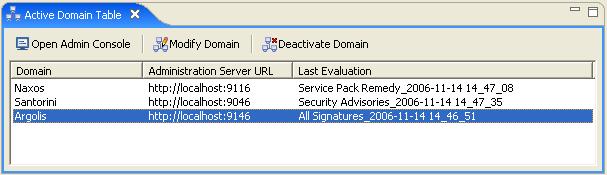
The Active Domain Table toolbar contains the following buttons. Please note that they can't be clicked until you select one of the active domains listed:
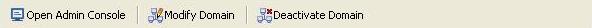
If you selected the Remember username/password check box when activating or modifying the domain, the browser will automatically log you into the Administration Console. If not, the browser will start at the Administration Console login page.
Administration Console documentation can be found on the BEA eDocs website for:


|