







|
A bundle is a group of signatures that are evaluated together. The Bundle Details editor in the Document Pane provides more information about each bundle.
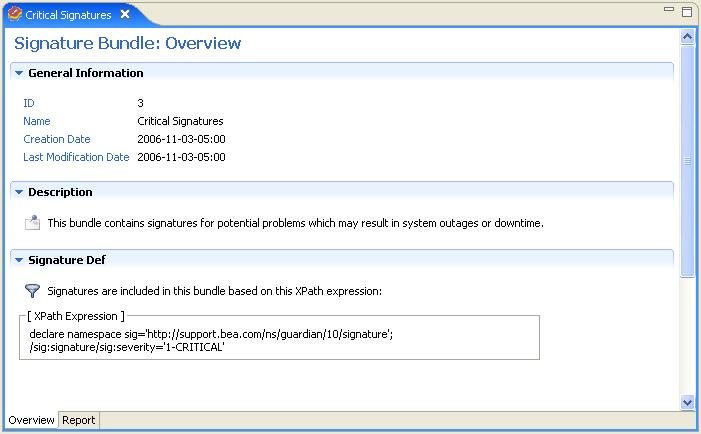
To open a Bundle Details editor, double-click a bundle node in the Bundle Explorer.
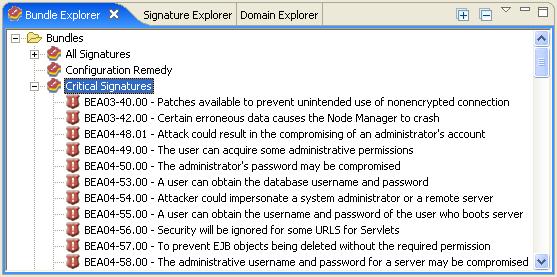
On the bottom of the Bundle Details editor are the following tabs for the different Bundle Details representations. Please note that these representations are read only:
When the Outline View is open and the Bundle Details editor is active, you can use the Outline View to control what the Bundle Details editor displays. Clicking the Overview and Report nodes in the Outline View brings the corresponding tabs of the Bundle Details editor to the forefront.
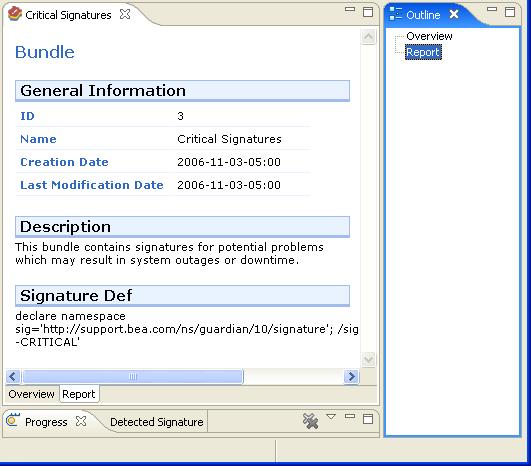


|