







|
The Signature Explorer is a Navigator view that allows you to browse and interact with the available signatures.
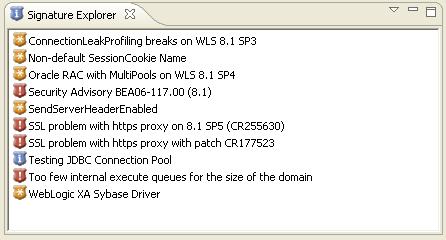
The signature entries include the following severity indicator icons. The severity indicator approximates the level of attention you should give the signature when it is detected.
If you double-click a signature in the Signature Explorer, a Signature Details editor opens in the Document Pane.
The Signature Explorer title bar contains these icons you can click:
Clicking the Signature Explorer's Menu icon opens a menu that allows you to sort and filter the list of signatures displayed:
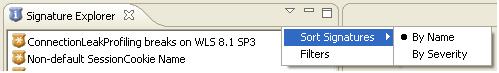


|