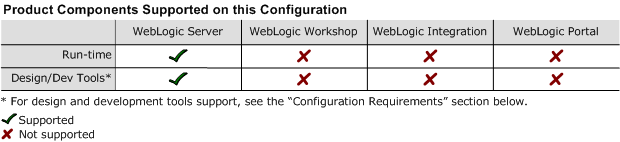8.1 Supported Configurations: Red Flag Advanced Server, DC Server 4.1 on x86
|
|
|
Red Flag Advanced Server, DC Server 4.1 on x86 with WebLogic Server 8.1 SP3
This section provides the following information:
Related Information
- For information about supported database configurations, Web servers, and browsers, plus support for interoperability tools and WebLogic Platform product support information, see WebLogic Platform 8.1 Supported Configurations.
- For details about Red Flag Advanced Server, DC Server 4.1 on x86, visit the Red Flag Software Company Web site:
http://www.redflag-linux.com/eindex.html
Configuration Requirements
Known Issues
If you are trying to perform a GUI-mode installation of WebLogic Server on a Red Flag 4.1 system with the locale set to zh_CN, the simplified Chinese text is not displayed properly in the GUI.
If you want to install WebLogic Server on a Red Flag 4.1 system with the locale set to zh_CN, complete the installation procedure in console mode. In console mode, the installation script displays the simplified Chinese text properly.
For more information about known issues with this release, see BEA WebLogic Server 8.1 SP3 Release Notes:
http://download.oracle.com/docs/cd/E13222_01/wls/docs81/notes/index.html