









|
This section contains the following topics:
If you did not install the BEA SALT product license file during installation, you must manually install it before using BEA SALT. If the BEA SALT license is not installed, you cannot boot the BEA SALT GWWS server. The following steps explain how to install the BEA SALT license file as a post-installation task.
To install your BEA SALT product license, follow these steps:
Listing 5-1 depicts a sample BEA SALT license with the [BEA SALT] section is at the end of the sample.
| Note: | The digital signature is 64 characters long. Every character must match exactly or the license is not valid. |
[BEA JOLT]
DEVELOPERS=1000000
EXPIRATION=2006-12-01
LICENSEE=BEA Evaluation Customer
SERIAL=......
TYPE=SDK
USERS=1000000
VERSION=8.1
SIGNATURE=......
[BEA TUXEDO]
DEVELOPERS=1000000
EXPIRATION=2006-12-01
LICENSEE=BEA Evaluation Customer
SERIAL=......
TYPE=SDK
USERS=1000000
VERSION=8.1
SIGNATURE=......
......
[BEA SALT]
EXPIRATION=2006-12-01
LICENSEE=BEA Evaluation Customer
SERIAL=......
TYPE=SDK
DEVELOPERS=1
VERSION=1.1
SIGNATURE=......
During the BEA SALT software installation, all BEA SALT related files are decompressed within the BEA Tuxedo TUXDIR directory.
Figure 5-1 shows all BEA SALT related files in a Windows post-installation directory structure. Figure 5-2 shows all BEA SALT related files in a UNIX post-installation directory structure.
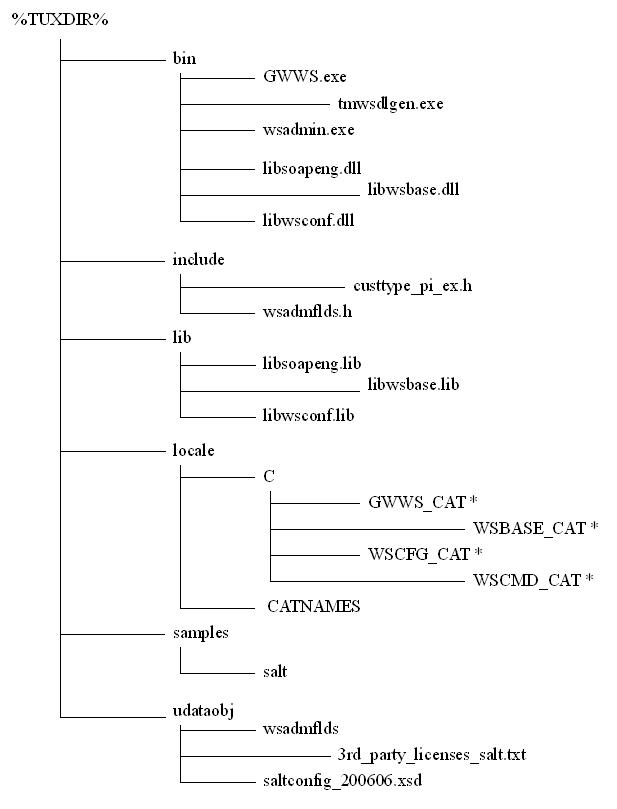
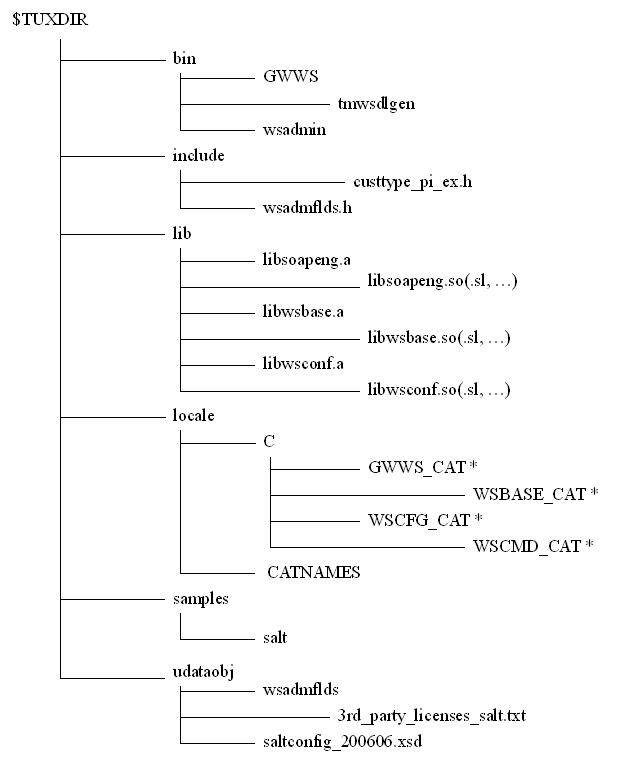
BEA SALT 1.1 uses rolling patches to maintain product fixes. A rolling patch installation is a complete BEA SALT package containing the most recent software fixes. Rolling patches can be installed as follows:
To roll back a higher-level patched BEA SALT 1.1 installation to a lower one, you must do the following:


|