


|

|
|
|
|
| | | |
Installing BEA SNMP Agent on a UNIX System
The following sections describe how to install and uninstall the BEA SNMP Agent 2.1 or 2.1.1 software on a UNIX system:
Before You Start
The UNIX installation program is a text-based method of installing the BEA SNMP Agent software on a UNIX system. The installation program is based on a UNIX shell script.
For a BEA SNMP Agent 2.1 installation, no Tuxedo (7.1, 6.5, 6.4) or WebLogic Enterprise (5.1, 4.2) system installation must already exist on the host UNIX system. The installation program will continue with the installation even if no such Tuxedo or WebLogic Enterprise system installation exists on the host UNIX system.
For a BEA SNMP Agent 2.1.1 installation, a Tuxedo 8.0 system installation must exist on the host UNIX system. Otherwise, the installation program will display an error message and quit.
Installing BEA SNMP Agent 2.1 on a UNIX System
Installing the BEA SNMP Agent 2.1 software on a UNIX system consists of the following two procedures:
Installing the BEA SNMP Agent 2.1 software requires a license. You acquire a license for BEA SNMP Agent 2.1 in one of two ways: from the BEA Web site when you download an evaluation copy of the BEA SNMP Agent product or via e-mail when you buy the BEA SNMP Agent product. A license is packaged in a file named lic.txt.
Starting the BEA SNMP Agent 2.1 Installation on a UNIX System
To start the BEA SNMP Agent 2.1 installation process on a UNIX system, follow these steps:
On most UNIX systems, you need superuser privileges to mount the CD as a filesystem. If you are installing BEA SNMP Agent 2.1 by downloading from the BEA Web site, you do not need superuser privileges.
prompt> tar xvf filename.tar
where filename is the name of the installation file.
prompt> sh ./install.sh
To install the BEA SNMP Agent software, you must have either a local CD-ROM drive or a drive that is accessible over a network. The procedure for mounting the CD filesystem on the local UNIX platform depends on the UNIX platform being used. For this procedure, refer to your UNIX system documentation for instructions specific to your UNIX platform.
prompt> mount -F nfs -r
machine_name:/cdrom/bea_snmp_agent_2_1
/mount_point
For example:
prompt> mount -F nfs -r
diamond:/cdrom/bea_snmp_agent_2_1/mnt/BEASNMP
prompt> nohup pfs_mountd &
prompt> nohup pfsd &
Then mount the CD using this command:
prompt> pfs_mount -o -xlat=unix /dev/dsk/device_file
/mount_point
For example:
prompt> pfs_mount -o -xlat=unix /dev/dsk/c0t2d0 /cdrom
prompt> mount -t cdfs -o noversion /dev/rz4c /cdrom
prompt> cd /cdrom/cdrom0
prompt> sh ./install.sh
Running the BEA SNMP Agent 2.1 Installation on a UNIX System
The UNIX installation program for BEA SNMP Agent 2.1 consists of three main sections:
To complete the installation process, respond to the prompts in each section by entering the number associated with your choice or by pressing Enter to accept the default. You can stop the installation process at any time by issuing an interrupt, typically by pressing Delete, Break, or Ctrl-C.
1. Select the BEA SNMP Agent Package To Install on Your UNIX System
For the CD-ROM installation, the installation program shows the BEA SNMP Agent packages supported by BEA SNMP Agent 2.1 and prompts you to select a package:
01) alpha/dux40/tux-6.4 02) alpha/tru64/tux-7.1
03) alpha/tru64/wle-4.2 04) alpha/tru64/wle-5.1
05) hp/hpux1020/tux-6.4 06) hp/hpux1020/wle-4.2
07) hp/hpux11/tux-6.4 08) hp/hpux11/tux-7.1
09) hp/hpux11/wle-4.2 10) hp/hpux11/wle-5.1
11) ibm/aix414/tux-6.4 12) ibm/aix42/tux-6.4
13) ibm/aix43/tux-6.4 14) ibm/aix43/tux-7.1
15) ibm/aix43/wle-4.2 16) ibm/aix43/wle-5.1
17) sun5x/sol251/tux-6.4 18) sun5x/sol26/tux-6.4
19) sun5x/sol26/tux-7.1 20) sun5x/sol26/wle-4.2
21) sun5x/sol26/wle-5.1
Install which platform's files? [01-21, q to quit, l for list]:
Enter the number associated with the BEA SNMP Agent package that you want to install. Optionally, you can enter l to list the options again, or enter q to quit the installation.
2. Start the Installation Process for the Selected BEA SNMP Agent Package
For the Web installation, or after you select a BEA SNMP Agent package during the CD-ROM installation, the installation program displays the name of the package to be installed. For example:
** You have chosen to install from sun5x/sol26/tux-71 **
BEA SNMP Agent 2.1
This directory contains the BEA SNMP Agent 2.1 product(s) for
tux 7.1 on SunOS 5.6 \(Solaris 2.6\) on SPARC
In addition, for the CD-ROM installation, the installation program asks you to confirm your selection:
Is this correct? [y,n,q]:
Enter y to confirm. Optionally, you can enter n to select a different BEA SNMP Agent package or q to quit the installation.
The installation program then asks you to select the BEA SNMP Agent package to start the installation:
The following packages are available:
1 snmp BEA SNMP Agent 2.1
Select the package(s) you wish to install.
Separate multiple packages with a space.
(type 'all' to install all packages) (default: all) [?,??,q]:
Enter all or simply press Enter to start the installation. Optionally, you can enter ? for an explanation of your possible entries, ?? to list the options again, or q to quit the installation program.
The installation program then displays product information and prompts you to specify the directory in which you want to install the BEA SNMP Agent software. If you choose to create a new directory, say /bea/tux71, the installer program automatically creates the directory for you.
Enter the absolute pathname of the directory in which you want to install the BEA SNMP Agent software.
The installation program then determines if sufficient space is available for the installation, and if so, shows the files being installed. For example:
Unloading /cdrom/volume_name/sun5x/sol26/tux-7.1/snmp/snmp.Z ...
bin/evt2trapd
bin/tux_snmpd
bin/snmp_integrator
.
.
.
etc/mib.txt
etc/bea.asn1
.
.
.
etc/beamgr.conf
etc/beamgr_snmpd.conf
11480 blocks
... finished
Modifying configuration files to show installation date/time...
... finished
Changing file permissions...
... finished
What happens at this point depends upon whether the particular Tuxedo (7.1, 6.5, 6.4) or WLE (5.1, 4.2) system software supported by the installed BEA SNMP Agent package is present on the host UNIX system. If not, the installation program prints the following messages and quits:
Installation of BEA SNMP Agent 2.1 was successful
Please don't forget to fill out and send in your registration card
3. Install the BEA SNMP Agent Product License
If the Tuxedo (7.1, 6.5, 6.4) or WLE (5.1, 4.2) system software supported by the installed BEA SNMP Agent package is present on the host UNIX system, the installation program asks whether you want to install the BEA SNMP Agent product license:
Do you wish to install the BEA SNMP Agent 2.1 License [y/n]:
Enter y.
The installation program then prompts for the following information:
Path for BEA SNMP Agent 2.1 License file [?,q]:
Read the following important information and then enter the absolute pathname of the directory where the BEA SNMP Agent 2.1 license file (lic.txt) resides on your machine.
The installation program installs the license file, prints the following messages, and quits:
.
.
.
Installation of BEA SNMP Agent 2.1 was successful
Please don't forget to fill out and send in your registration card
Note: If the Tuxedo (7.1, 6.5, 6.4) or WLE (5.1, 4.2) system software supported by the installed BEA SNMP Agent package is not present on the host UNIX system, you must manually append the content of the BEA SNMP Agent license file to the Tuxedo/WLE license file after you install the Tuxedo/WLE software.
Congratulations! Your installation of the BEA SNMP Agent 2.1 software is complete! For information on configuring and starting SNMP agents and the optional BEA SNMP Agent Integrator, see the BEA SNMP Agent Administration Guide.
If you want to run multiple instances of the SNMP agent to manage multiple Tuxedo or WLE domains, use the tux_snmpd/ wle_snmpd command to start the additional agents. For details, see "Setting Up BEA SNMP Agent on a Managed Node" in the BEA SNMP Agent Administration Guide.
Installing BEA SNMP Agent 2.1.1 on a UNIX System
Installing the BEA SNMP Agent 2.1.1 software on a UNIX system consists of the following two procedures:
Installing the BEA SNMP Agent 2.1.1 software does not require a BEA SNMP Agent product license. The only license required is a valid BEA Tuxedo 8.0 license on the host machine.
Starting the BEA SNMP Agent 2.1.1 Installation on a UNIX System
To start the BEA SNMP Agent 2.1.1 installation process on a UNIX system, follow these steps:
prompt> tar xvf filename.tar
where filename is the name of the installation file.
prompt> sh ./install.sh
Running the BEA SNMP Agent 2.1.1 Installation on a UNIX System
To complete the installation process, respond to the prompts in each section by entering the number associated with your choice or by pressing Enter to accept the default. You can stop the installation process at any time by issuing an interrupt, typically by pressing Delete, Break, or Ctrl-C.
The UNIX installation program for BEA SNMP Agent 2.1.1 scans your hard disk looking for a Tuxedo 8.0 system installation. If no installation is found, the installation program displays an error message and quits.
If a Tuxedo 8.0 installation is found, the installation program displays the name of the package to be installed. For example:
** You have chosen to install from sun5x/sol28/tux-8.0 **
BEA SNMP Agent 2.1.1
This directory contains the BEA SNMP Agent 2.1.1 product(s) for
tux 8.0 on SunOS 5.8 \(Solaris 2.8\) on SPARC
The installation program then asks you to select the BEA SNMP Agent package to start the installation:
The following packages are available:
1 snmp BEA SNMP Agent 2.1.1
Select the package(s) you wish to install.
Separate multiple packages with a space.
(type 'all' to install all packages) (default: all) [?,??,q]:
Enter all or simply press Enter to start the installation. Optionally, you can enter ? for an explanation of your possible entries, ?? to list the options again, or q to quit the installation program.
The installation program then displays product information and prompts you to specify the directory in which you want to install the BEA SNMP Agent software. If you choose to create a new directory, say /bea/tux8, the installer program automatically creates the directory for you.
Enter the absolute pathname of the directory in which you want to install the BEA SNMP Agent software.
The installation program then determines if sufficient space is available for the installation, and if so, shows the files being installed. For example:
Unloading /cdrom/volume_name/sun5x/sol28/tux-8.0/snmp/snmp.Z ...
bin/evt2trapd
bin/tux_snmpd
bin/snmp_integrator
.
.
.
etc/mib.txt
etc/bea.asn1
.
.
.
etc/beamgr.conf
etc/beamgr_snmpd.conf
11480 blocks
... finished
Modifying configuration files to show installation date/time...
... finished
Changing file permissions...
... finished
Installation of BEA SNMP Agent 2.1.1 was successful
Please don't forget to fill out and send in your registration card
Congratulations! Your installation of the BEA SNMP Agent 2.1.1 software is complete! For information on configuring and starting Tuxedo SNMP agents and the optional BEA SNMP Agent Integrator, see the BEA SNMP Agent Administration Guide.
If you want to run multiple instances of the Tuxedo SNMP agent to manage multiple Tuxedo 8.0 domains, use the tux_snmpd command to start the additional agents. For details, see "Setting Up BEA SNMP Agent on a Managed Node" in the BEA SNMP Agent Administration Guide.
Uninstalling BEA SNMP Agent 2.1 or 2.1.1 from a UNIX System
To uninstall the BEA SNMP Agent 2.1 or 2.1.1 software from a UNIX system, follow these steps:
installation_directory/etc/beamgr.conf
installation_directory/etc/beamgr_snmpd.conf
where installation_directory is the directory in which you installed the BEA SNMP Agent software.
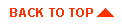
|
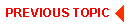
|
|
|
|
Copyright © 2001 BEA Systems, Inc. All rights reserved.
|