


|

|
|
|
|
| | | |
CORBA and Java Interface MIB
The CORBA and Java Interface MIB defines (1) the Common Object Request Broker Architecture (CORBA) interface groups and objects specific to Tuxedo 8.0 and WebLogic Enterprise and (2) the Java interface groups and objects specific to WebLogic Enterprise.
The CORBA and Java Interface MIB consists of the following groups:
In addition to the objects in these groups, the Core MIB contains the following CORBA and Java interface specific objects:
The object tuxTranGstate also has CORBA interface specific states. For more information on these objects, see Core MIB.
tuxFactoryTable (Tuxedo 8.0)/ wleFactoryTable
The tuxFactoryTable (Tuxedo 8.0)/ wleFactoryTable group contains objects that represent occurrences of factories registered with the FactoryFinder.
tuxFactorySerNo (Tuxedo 8.0),
wleFactorySerNo
Syntax
INTEGER
Access
read-only
Description
This object is the running number used as the index to instances in this table.
tuxFactoryId (Tuxedo 8.0),
wleFactoryId
Syntax
DisplayString (SIZE(1..256))
Access
read-only
Description
The registered ID for the factory.
tuxFactoryIfName (Tuxedo 8.0),
wleFactoryIfName
Syntax
DisplayString (SIZE(1..128))
Access
read-only
Description
The fully qualified interface name used as the interface repository ID for the factory. The format of this name depends on the options specified in the Interface Definition Language (IDL) that generates the interface implementation. For details, consult the CORBA 2.1 specification, section 7.6.
tuxFactoryState (Tuxedo 8.0),
wleFactoryState
Syntax
INTEGER { active(1) }
Access
read-only
Description
A GET operation retrieves run-time information for the selected tuxFactoryTable/ wleFactoryTable instance or instances. The returned value is 1 (active) if the instance is registered with the FactoryFinder.
tuxInterfaceTable (Tuxedo 8.0)/ wleInterfaceTable
The tuxInterfaceTable (Tuxedo 8.0)/ wleInterfaceTable group contains objects that represent configuration and run-time characteristics of CORBA interfaces at both the domain and server group levels. There are certain semantic differences in the objects of this group between domain level and server group level instances, as explained in the following discussions for tuxInterfaceTable and wleInterfaceTable.
tuxInterfaceTable (Tuxedo 8.0)
A domain level tuxInterfaceTable instance is not associated with a Server group. In this case, its tuxIfSrvGrp object has the invalid value *.
A server group level instance has an associated Server group. In this case, its tuxIfSrvGrp object has a valid server group name for the domain. This server group level representation of an interface also provides a container for managing the interface state (the tuxIfState object) and for collecting accumulated statistics.
Every CORBA interface that is activated in a server must have a server group level tuxInterfaceTable instance. The activation of interfaces in a server is controlled by the state of a tuxIfQueue instance for the interface. Activation of a tuxIfQueue instance causes its objects to be initialized with values specified for the associated server group level tuxInterfaceTable instance. If such an instance does not already exist, then one is dynamically created. This dynamically created server group level tuxInterfaceTable instance is initialized with the objects of the domain level tuxInterfaceTable instance for the interface, if one exists. If an associated domain level instance does not exist, system-specified default configuration values are used. After they are activated, interfaces are always associated with a server group level tuxInterfaceTable instance.
The specification of configuration objects for interfaces at any level is optional. Interfaces offered by a server are identified through the ICF file used for generating skeletons. The interfaces are advertised automatically by the system when the server is activated.
wleInterfaceTable
A domain level wleInterfaceTable instance is not associated with a Server group. In this case, its wleIfSrvGrp object has the invalid value *.
A server group level instance has an associated Server group. In this case, its wleIfSrvGrp object has a valid server group name for the domain. This server group level representation of an interface also provides a container for managing the interface state (the wleIfState object) and for collecting accumulated statistics.
Every CORBA interface that is activated in a server must have a server group level wleInterfaceTable instance. The activation of interfaces in a server is controlled by the state of a wleIfQueue instance for the interface. Activation of a wleIfQueue instance causes its objects to be initialized with values specified for the associated server group level wleInterfaceTable instance. If such an instance does not already exist, then one is dynamically created. This dynamically created server group level wleInterfaceTable instance is initialized with the objects of the domain level wleInterfaceTable instance for the interface, if one exists. If an associated domain level instance does not exist, system-specified default configuration values are used. After they are activated, interfaces are always associated with a server group level wleInterfaceTable instance.
The specification of configuration objects for interfaces at any level is optional. Interfaces offered by a server are identified through the ICF file used for generating skeletons. The interfaces are advertised automatically by the system when the server is activated.
tuxInterfaceTable (Tuxedo 8.0)/ wleInterfaceTable Objects
The following table lists the objects within the tuxInterfaceTable/ wleInterfaceTable.
tuxIfSerNo (Tuxedo 8.0),
wleIfSerNo
Syntax
INTEGER
Access
read-only
Description
This object value is the running number used as an index to instances in this table.
tuxIfName (Tuxedo 8.0),
wleIfName
Syntax
DisplayString (SIZE(1..128))
Access
read-only
Description
The fully qualified interface name used as the interface ID. The format of this name is one of the options specified in the IDL that generates the interface implementation. For details, consult the CORBA 2.1 specification, Section 7.6.
tuxIfSrvGrp (Tuxedo 8.0),
wleIfSrvGrp
Syntax
DisplayString (SIZE(1..30))
Access
read-write
Description
The server group name. Server group names cannot contain an asterisk, comma, or colon. An asterisk (*) specified as a value for this object specifies a domain level instance.
Note: This object can be SET only during creation of a new row.
tuxIfState (Tuxedo 8.0)
Syntax
INTEGER { active(1), inactive(2), suspended(3), partitioned(4), invalid(5), reactivate(6) }
Access
read-write
Description
The semantics for GET and SET requests differ between server group and domain level instances as noted in the following list.
Note: Dynamic advertisement of interfaces (that is, state change from inactive(2) or invalid(5) to active(1)) is not supported, nor is removal of advertisement (that is, state change from active(1) to inactive(2)).
wleIfState
Syntax
INTEGER { active(1), inactive(2), suspended(3), partitioned(4), invalid(5), reactivate(6) }
Access
read-write
Description
The semantics for GET and SET requests differ between server group and domain level instances as noted in the following list.
Note: Dynamic advertisement of interfaces (that is, state change from inactive(2) or invalid(5) to active(1)) is not supported, nor is removal of advertisement (that is, state change from active(1) to inactive(2)).
tuxIfAutoTran (Tuxedo 8.0)
Syntax
INTEGER { yes(1), no(2) }
Access
read-write
Description
Signifies whether a transaction is automatically started for invocations made outside a transaction context.
This object has the following limitations:
wleIfAutoTran
Syntax
INTEGER { yes(1), no(2) }
Access
read-write
Description
Signifies whether a transaction is automatically started for invocations made outside a transaction context.
This object has the following limitations:
tuxIfLoad (Tuxedo 8.0),
wleIfLoad
Syntax
INTEGER (1..32767)
Access
read-write
Description
This object imposes the indicated load on the system. Interface loads are used for load-balancing. That is, queues with higher enqueued workloads are less likely to be chosen for a new request.
Note: Run-time updates to this object for domain level instances do not affect corresponding server group level instances for the same interface.
tuxIfPrio (Tuxedo 8.0),
wleIfPrio
Syntax
INTEGER (1..100)
Access
read-write
Description
Dequeueing priority. If multiple interface requests are waiting on a queue for servicing, the higher priority requests are handled first.
Note: Run-time updates to this object for domain level instances do not affect corresponding server group level instances for the same interface.
tuxIfTimeout (Tuxedo 8.0),
wleIfTimeout
Syntax
INTEGER
Access
read-write
Description
The time limit (in seconds) for processing individual method invocations for this interface. Servers that process method invocations for this interface are terminated abortively if they exceed the specified time limit in processing the request. A value of 0 for this object indicates that the server should not be terminated abortively.
Note: Run-time updates to this object for domain level instances do not affect corresponding server group level instances for the same interface.
tuxIfTranTime (Tuxedo 8.0),
wleIfTranTime
Syntax
INTEGER
Access
read-write
Description
Transaction timeout value in seconds for transactions automatically started for this tuxInterfaceTable/ wleInterfaceTable instance. Transactions are started automatically when a request not in transaction mode is received and the tuxIfAutoTran/ wleIfAutoTran object value for the interface is yes(1).
Note: Run-time updates to this object for domain level instances do not affect corresponding server group level instances for the same interface.
tuxIfFbRoutingName (Tuxedo 8.0),
wleIfFbRoutingName
Syntax
DisplayString (SIZE(1..15))
Access
read-write
Description
The factory-based routing criteria associated with this interface.
Note: This object can be set only for a domain level tuxInterfaceTable/ wleInterfaceTable instance, that is, only if tuxIfSrvGrp/ wleIfSrvGrp is *.
tuxIfLmid (Tuxedo 8.0),
wleIfLmid
Syntax
DisplayString (SIZE(1..30))
Access
read-only
Description
Current logical machine with which the active equivalent server group level tuxInterfaceTable/ wleInterfaceTable instance, is associated. This object value is NULL for domain level instances.
tuxIfNumServers (Tuxedo 8.0),
wleIfNumServers
Syntax
INTEGER
Access
read-only
Description
The number of corresponding servers that offer this interface.
tuxIfTpPolicy (Tuxedo 8.0),
wleIfTpPolicy
Syntax
INTEGER { method(1), transaction(2), process(3) }
Access
read-only
Description
The TP framework deactivation policy. This object value reflects the policy registered with the framework at server startup. The first server to register with the interface sets the value in tuxInterfaceTable/ wleInterfaceTable. This value cannot be changed.
tuxIfTxPolicy (Tuxedo 8.0),
wleIfTxPolicy
Syntax
INTEGER { always(1), never(2), optional(3), ignore(4) }
Access
read-only
Description
The transaction policy for the interface. This object value affects the tuxIfAutoTran/ wleIfAutoTran object. This policy is set by the application developer and is registered when the server starts.
tuxLclInterfaceTable (Tuxedo 8.0)/ wleLclInterfaceTable
The tuxLclInterfaceTable (Tuxedo 8.0)/ wleLclInterfaceTable group returns values for the local host on which BEA SNMP Agent is running. The following table lists the columnar objects that comprise each row (instance) in the group.
tuxLclIfSerNo (Tuxedo 8.0),
wleLclIfSerNo
Syntax
INTEGER
Access
read-only
Description
This object value is the running number, which is used as an index into the table.
tuxLclIfName (Tuxedo 8.0),
wleLclIfName
Syntax
DisplayString (SIZE(1..128))
Access
read-only
Description
The fully qualified interface name used as the interface repository ID for the interface. The format of this name depends on the options specified in the IDL that generates the interface implementation. For details, see the CORBA 2.1 Specification Section 7.6 [CORBA].
tuxLclIfSrvGrp (Tuxedo 8.0),
wleLclIfSrvGrp
Syntax
DisplayString (SIZE(1..30))
Access
read-only
Description
The server group name. Server group names cannot contain an asterisk, comma, or colon. A value of * for this object indicates a domain level interface.
tuxLclIfNcompleted (Tuxedo 8.0),
wleLclIfNcompleted
Syntax
INTEGER
Access
read-only
Description
The number of method invocations completed for the corresponding tuxIfQueueTable/ wleIfQueueTable instances since they were initially offered. The values returned are for the indicated interface on the local host where BEA SNMP Agent is running.
Note: This object value is returned only when tuxTdomainLoadBalance is yes(1).
tuxLclIfNqueued (Tuxedo 8.0),
wleLclIfNqueued
Syntax
INTEGER
Access
read-only
Description
The number of requests currently enqueued for this interface. The values returned are for the indicated interface on the local host where BEA SNMP Agent is running.
Note: This object value is returned only when tuxTdomainLoadBalance is yes(1).
tuxIfQueueTable (Tuxedo 8.0)/ wleIfQueueTable
The tuxIfQueueTable (Tuxedo 8.0)/ wleIfQueueTable group contains objects that represent the run-time characteristics of an interface for a particular server queue. The objects provide access to the inherited configuration characteristics of an interface as well as statistics relating to the interface on the queue. This group gives administrators finer granularity in suspending and activating interfaces. This group provides the link between the interface name and the server processes capable of processing method invocations on the interface. For example, tuxIfQRqAddr/ wleIfQRqAddr can be used to identify the corresponding server in the tuxTsrvrTbl and tuxTsrvrTblExt groups.
tuxIfQueueSerNo (Tuxedo 8.0),
wleIfQueueSerNo
Syntax
INTEGER
Access
read-only
Description
The running number used as an index into this table.
tuxIfQueueName (Tuxedo 8.0),
wleIfQueueName
Syntax
DisplayString (SIZE(1..128))
Access
read-only
Description
The fully qualified interface name used as the interface repository ID for the interface. The format of this name is dependent on the options specified in the IDL that generates the interface implementation. See the CORBA 2.1 specification Section 7.6 for details.
tuxIfQueueSrvGrp (Tuxedo 8.0),
wleIfQueueSrvGrp
Syntax
DisplayString (SIZE(1..30))
Access
read-only
Description
The server group name. Server group names cannot contain an asterisk, comma, or colon.
tuxIfQueueRqAddr (Tuxedo 8.0),
wleIfQueueRqAddr
Syntax
DisplayString (SIZE(1..30))
Access
read-only
Description
The symbolic address of the request queue for an active server offering this interface. See tuxTsrvrRqAddr for more information about this object.
tuxIfQueueState (Tuxedo 8.0),
wleIfQueueState
Syntax
INTEGER { active(1), suspended(2), partitioned(3), unknown(4) }
Access
read-write
Description
The values for GET and SET operations are as follows:
Note: Dynamic advertisement of interfaces (that is, a state change from inactive or invalid to active) is not supported, nor is unadvertisement (that is, a state change from active to inactive).
tuxIfQueueAutoTran (Tuxedo 8.0)
Syntax
INTEGER { yes(1), no(2) }
Access
read-only
Description
Signifies whether a transaction is automatically started for invocations made outside a transaction context.
This object has the following limitations:
wleIfQueueAutoTran
Syntax
INTEGER { yes(1), no(2) }
Access
read-only
Description
Signifies whether a transaction is automatically started for invocations made outside a transaction context.
This object has the following limitations:
tuxIfQueueLoad (Tuxedo 8.0),
wleIfQueueLoad
Syntax
INTEGER (1..32767)
Access
read-only
Description
Load imposed on the system by this instance. Interface loads are used for load-balancing. Queues with higher enqueued workloads are less likely to be chosen for a new request.
tuxIfQueuePrio (Tuxedo 8.0),
wleIfQueuePrio
Syntax
INTEGER (1..101)
Access
read-only
Description
Dequeueing priority. If multiple interface requests are waiting on a queue for servicing, the higher priority requests are handled first.
tuxIfQueueTimeout (Tuxedo 8.0),
wleIfQueueTimeout
Syntax
INTEGER
Access
read-only
Description
The time limit (in seconds) for processing individual method invocations for this interface. Servers processing method invocations for this interface are abortively terminated if they exceed the specified time limit in processing the request. A value of 0 for this object indicates that the server should not be abortively terminated.
tuxIfQueueTranTime (Tuxedo 8.0),
wleIfQueueTranTime
Syntax
INTEGER
Access
read-only
Description
The transaction timeout value in seconds for transactions automatically started for this instance. Transactions are started automatically when a request not in transaction mode is received and the wleIfAutoTran object value for the interface is yes(1).
tuxIfQueueFbRoutingName (Tuxedo 8.0),
wleIfQueueFbRoutingName
Syntax
DisplayString (SIZE(1..15))
Access
read-only
Description
The factory-based routing criterion associated with this interface.
tuxIfQueueLmid (Tuxedo 8.0),
wleIfQueueLmid
Syntax
DisplayString (SIZE(1..30))
Access
read-only
Description
The current logical machine on which this queue is offering this interface.
tuxIfQueueNumServers (Tuxedo 8.0),
wleIfQueueNumServers
Syntax
INTEGER
Access
read-only
Description
The number of corresponding servers that offer this interface on this queue.
tuxIfQueueTpPolicy (Tuxedo 8.0),
wleIfQueueTpPolicy
Syntax
INTEGER { method(1), transaction(2), process(3) }
Access
read-only
Description
The TP framework deactivation policy. This value reflects the policy registered with the framework at the server startup. The first server to register the interface sets the value. This value cannot be changed.
tuxIfQueueTxPolicy (Tuxedo 8.0),
wleIfQueueTxPolicy
Syntax
INTEGER { always(1), never(2), optional(3), ignore(4)}
Access
read-only
Description
The transaction policy for the interface. This object value affects the effect of the wleIfQueueAutoTran object; see tuxIfQueueAutoTran/ wleIfQueueAutoTran for further explanation. This object value is always read-only, and is set by the developer when the server is built and registered at server startup.
tuxLclIfQueueTable (Tuxedo 8.0)/ wleLclIfQueueTable
The tuxLclIfQueueTable (Tuxedo 8.0)/ wleLclIfQueueTable group contains objects that represent the local characteristics of the tuxIfQueueTable/ wleIfQueueTable. The object values are specific to the host on which BEA SNMP Agent is running.
.tuxLclIfQueueSerNo (Tuxedo 8.0),
wleLclIfQueueSerNo
Syntax
INTEGER
Access
read-only
Description
The running number used as an index into this table.
tuxLclIfQueueName (Tuxedo 8.0),
wleLclIfQueueName
Syntax
DisplayString (SIZE(1..128))
Access
read-only
Description
The fully qualified interface name used as the interface repository ID for this interface. The format of this name is dependent on the options specified in the IDL that generates the interface implementation. For details, see the CORBA 2.1 specification Section 7.6.
tuxLclIfQueueSrvGrp (Tuxedo 8.0),
wleLclIfQueueSrvGrp
Syntax
DisplayString (SIZE(1..30))
Access
read-only
Description
The server group name. Server group names cannot contain an asterisk, comma, or colon.
tuxLclIfQueueRqAddr (Tuxedo 8.0),
wleLclIfQueueRqAddr
Syntax
DisplayString (SIZE(1..30))
Access
read-only
Description
The symbolic address of the request queue for an active server that offers this interface. See tuxTsrvrRqAddr for more information about this object.
tuxLclIfQueueNcompleted (Tuxedo 8.0),
wleLclIfQueueNcompleted
Syntax
INTEGER
Access
read-only
Description
The number of interface method invocations completed since the interface was initially offered.
Note: This object value is returned only when tuxTdomainLoadBalance is equal to yes(1).
tuxLclIfQueueNqueued (Tuxedo 8.0),
wleLclIfQueueNqueued
Syntax
INTEGER
Access
read-only
Description
The number of requests currently enqueued for this interface.
Note: This object value is returned only when tuxTdomainLoadBalance is equal to yes(1).
tuxLclIfQueueCurObjs (Tuxedo 8.0),
wleLclIfQueueCurObjs
Syntax
INTEGER
Access
read-only
Description
The number of active objects for this interface for the associated queue. This number represents the number of entries in the active object table for this queue on the associated machine. This number includes objects that are not in memory but were invoked within an active transaction.
tuxLclIfQueueCurTrans (Tuxedo 8.0),
wleLclIfQueueCurTrans
Syntax
INTEGER
Access
read-only
Description
The number of active global transactions associated with this interface for its associated queue.
wleJdbcConPoolTable
The wleJdbcConPoolTable group contains objects that represent the configuration and run-time characteristics of JDBC connection pools on a Java server. The objects consist of statistics or values associated with each connection pool. Except for wleJdbcConPoolState, the objects are persistent in TUXCONFIG. Local objects are local to the memory allocated to a Java server.
wleJdbcConPoolSrvId
Syntax
INTEGER (1..30001)
Access
read-only
Description
Together with the server group name, this value is used to identify a Java server, specified in the SERVERS section of the UBBCONFIG file, for which the connection pool is being described.
wleJdbcConPoolSrvGrp
Syntax
DisplayString (SIZE(1..15))
Access
read-only
Description
Name of a server group used to identify a Java server that is specified in the SERVERS section of the UBBCONFIG file, for which the connection pool is being described.
wleJdbcConPoolDsName
Syntax
DisplayString (SIZE(1..30))
Access
read-only
Description
The data source name for the connection pool.
wleJdbcConPoolDriver
Syntax
DisplayString (SIZE(1..256))
Access
read-write
Description
The class name for the Java driver.
wleJdbcConPoolUrl
Syntax
DisplayString (SIZE(1..256))
Access
read-write
Description
URL for a JDBC driver that is not JDBC 2.0-compliant.
wleJdbcConPoolState
Syntax
INTEGER { valid(1) | invalid(2) }
Access
read-write
Description
This object denotes the current state of the tuxDmConnection instance.
wleJdbcConPoolDbName
Syntax
DisplayString (SIZE(1..30))
Access
read-write
Description
The database name.
wleJdbcConPoolDbUser
Syntax
DisplayString (SIZE(1..30))
Access
read-write
Description
The user's account name.
wleJdbcConPoolDbPassword
Syntax
DisplayString (SIZE(1..64))
Access
read-write
Description
The user's password. The password entered by the user should not exceed 24 bytes.
wleJdbcConPoolUserRole
Syntax
DisplayString (SIZE(1..30))
Access
read-write
Description
The user's SQL role.
wleJdbcConPoolDbHost
Syntax
DisplayString (SIZE(1..30))
Access
read-write
Description
The database server name.
wleJdbcConPoolDbNetProtocol
Syntax
DisplayString (SIZE(1..30))
Access
read-write
Description
The protocol used to communicate with the database.
wleJdbcConPoolDbPort
Syntax
INTEGER (1..65624)
Access
read-write
Description
The port used for database connections.
wleJdbcConPoolProps
Syntax
DisplayString (SIZE(1..256))
Access
read-write
Description
Vendor-specific information for the JDBC driver.
wleJdbcConPoolEnableXa
Syntax
INTEGER { yes(1) | no(2) }
Access
read-write
Description
If set to yes, indicates that the pool supports XA mode.
wleJdbcConPoolCreateOnStartUp
Syntax
INTEGER { yes(1) | no(2) }
Access
read-write
Description
If set to yes, indicates that the connection pool is created when the first request arrives.
wleJdbcConPoolLoginDelay
Syntax
INTEGER
Access
read-write
Description
The login delay in seconds.
wleJdbcConPoolInitCapacity
Syntax
INTEGER
Access
read-write
Description
The number of connections initially supported in the connection pool. This number should not exceed the value of wleJdbcConPoolMaxCapacity.
wleJdbcConPoolMaxCapacity
Syntax
INTEGER
Access
read-write
Description
The maximum number of connections supported in the connection pool.
wleJdbcConPoolCapacityIncr
Syntax
INTEGER
Access
read-write
Description
The number of connections added to the pool when the current limit is exceeded but the maximum capacity is not yet reached.
wleJdbcConPoolAllowShrinking
Syntax
INTEGER { yes(1) | no(2) }
Access
read-write
Description
If set to yes(1), allows connection pool shrinking.
wleJdbcConPoolShrinkPeriod
Syntax
INTEGER
Access
read-write
Description
The interval (in minutes) after which shrinking occurs.
wleJdbcConPoolTestTable
Syntax
DisplayString (SIZE(1..256))
Access
read-write
Description
The name of a table in the database that is used to test the viability of connections in the connection pool.
The query select count (*) from TESTTABLE is used to test a connection. The table must exist and be accessible to the database user for the connection.
wleJdbcConPoolRefresh
Syntax
INTEGER
Access
read-write
Description
The refresh interval (in minutes).
wleJdbcConPoolRefresh 0<num
wleJdbcConPoolTestOnReserve
Syntax
INTEGER { yes(1) | no(2) }
Access
read-write
Description
If set to yes(1), the Java server tests a connection after removing it from the pool and before giving it to the client. The test adds a small delay in serving the client's request for a connection from the pool, but ensures that the client receives a working connection. A value for wleJdbcConPoolTestTable must be set for this feature to work.
wleJdbcConPoolTestOnRelease
Syntax
INTEGER { yes(1) | no(2) }
Access
read-write
Description
If set to yes(1), the Java server tests a connection before returning it to the connection pool. If all the connections in the pool are already in use and a client is waiting for a connection, the client's wait is slightly longer due to the test of the connection. A value for wleJdbcConPoolTestTable must be set for this feature to work.
wleJdbcConPoolWaitForConn
Syntax
INTEGER { yes(1) | no(2) }
Access
read-write
Description
If set to yes(1), this feature enables an a application to wait for a connection indefinitely if none is currently available. If set to no(2), a request for a connection returns to the caller immediately if there is no connection available.
The default is yes(1) unless wleJdbcConPoolWaitTimeOut is specified, in which case it becomes no(2).
wleJdbcConPoolWaitTimeOut
Syntax
INTEGER
Access
read-only
Description
Time (in seconds) that an application waits for a connection to become available.
wleJdbcConPoolExtnTable
The wleJdbcConPoolExtnTable group is an extension of the wleJdbcConPoolTable group.
wleJdbcConPoolExtnSrvId
Syntax
INTEGER (1..30001)
Access
read-only
Description
Together with the server group name, this value is used to identify a Java server, specified in the SERVERS section of the UBBCONFIG file, for which the connection pool is being described.
wleJdbcConPoolExtnSrvGrp
Syntax
DisplayString (SIZE(1..15))
Access
read-only
Description
Name of a server group used to identify a Java server that is specified in the SERVERS section of the UBBCONFIG file, for which the connection pool is being described.
wleJdbcConPoolExtnDsName
Syntax
DisplayString (SIZE(1..30))
Access
read-only
Description
The data source name for the connection pool.
wleJdbcConPoolExtnConnUsed
Syntax
INTEGER
Access
read-only
wleJdbcConPoolExtnConnAvailable
Syntax
INTEGER
Access
read-only
wleJdbcConPoolExtnHwmConnUsed
Syntax
INTEGER
Access
read-only
wleJdbcConPoolExtnHwmConnCreated
Syntax
INTEGER
Access
read-only
wleJdbcConPoolExtnAwaitingConn
Syntax
INTEGER
Access
read-only
wleJdbcConPoolExtnHwmForWait
Syntax
INTEGER
Access
read-only
wleModuleTable
The wleModuleTable group contains objects that represent the modules installed on a Java server. The class objects identify and characterize the module.
wleModuleSrvId
Syntax
INTEGER (1..30001)
Access
read-only
Description
With the server group name, this value is used to identify a Java server, specified in the SERVERS section of the UBBCONFIG file for which the connection pool is being described.
wleModuleSrvGrp
Syntax
DisplayString (SIZE(1..20))
Access
read-only
Description
The name of a server group used to identify a Java server that is specified in the SERVERS section of the UBBCONFIG file, for which the connection pool is being described.
wleModuleModule
Syntax
DisplayString (SIZE(1..256))
Access
read-only
Description
The Java Archive (JAR) file that contains the module.
wleModuleModuleArgs
Syntax
DisplayString (SIZE(1..256))
Access
read-write
Description
The startup arguments for the module.
wleModuleState
Syntax
INTEGER { valid(1) | invalid(2) }
Access
read-write
Description
This object denotes the current state of the WebLogic Enterprise module.
wleModuleModuleType
Syntax
INTEGER
Access
read-only
Description
The type of the module, which is either CORBA or EJB.
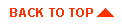
|
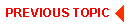
|
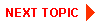
|
|
|
|
Copyright © 2001 BEA Systems, Inc. All rights reserved.
|