


|

|
|
|
|
How to Boot the Application
Once all prerequisites have been completed successfully, you can bring up the application using tmboot. Only the administrator who created the TUXCONFIG file can execute tmboot(1).
The application is generally booted from the machine designated as MASTER in the RESOURCES section of the configuration file or the BACKUP acting as the MASTER. The -b option allows some deviation from this rule. For tmboot to find executables, BEA Tuxedo system processes such as the BBL must be located in $TUXDIR/bin. Application servers should be in the directory defined by the APPDIR variable, as specified in the configuration file.
When booting application servers, tmboot uses the CLOPT, SEQUENCE, SRVGRP, SRVID, and MIN parameters from the configuration file. Application servers are booted in the order specified by the SEQUENCE parameter, if SEQUENCE is used. If SEQUENCE is not specified, servers are booted in the order in which they appear in the configuration file. The command line should look something like the following.
$ tmboot [-g grpname] [-o sequence] [-S] [-A] [-y]
tmboot Options
Note: For a complete list of tmboot options, see the tmboot(1) reference page.
Sequence of tmboot Tasks for a 2-Machine Configuration
To boot the entire configuration, enter the following command.
prompt> tmboot -y
tmboot performs the following tasks.
Default Boot Sequence for a Small Application
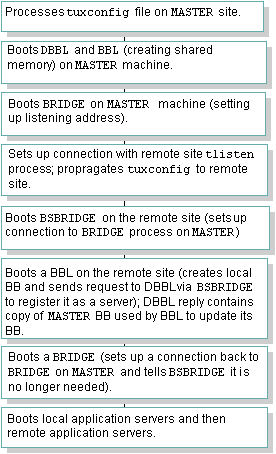
Sequence of tmboot Tasks for Large Applications (Over 50 Machines)
For relatively large applications (that is, those consisting of over 50 machines), tmboot boots entire machines in a single step rather than performing all the steps used to boot two machines in the default sequence. Following is the optimized sequence of tasks.
Boot Sequence for a Large Application

Note: The boot sequence is much faster than the boot sequence for large applications because the number of system messages is far smaller. This method generally reduces boot time by 50%. In a configuration running on a slow network, boot time can be improved by booting machines with higher speed connections to the MASTER machine first.

|

|

|
|
|
|
Copyright © 2000 BEA Systems, Inc. All rights reserved.
|