


|

|
|
|
|
The following features are new to Jolt:
What's New in Jolt
If you are migrating from Jolt 1.1 to Jolt 1.2, you should be aware of the following changes:
What's Changed in Jolt
You should find the following contents when you open the Jolt box:
Checking Your Package
The license is available in two formats:
The following hardware and software components are required before you can install Jolt.
If you are using Jolt with BEA TUXEDO, you must have TUXEDO 6.4 or 6.5 installed before you can install Jolt. TUXEDO versions prior to 6.4 are not supported by Jolt 1.2.
If you plan to use Jolt with WebLogic Enterprise (WLE), you must have WLE 4.2 installed before you install Jolt.
To provide HTTP/HTML-based access to enterprise applications, Jolt supports the Microsoft Internet Information Server (IIS) or Java Web Server.
Jolt server platform support depends upon TUXEDO version support, as stated earlier in this chapter. The Jolt server also requires:
System Requirements
BEA TUXEDO
WebLogic Enterprise
Web Servers Supported
Supported Platforms for Jolt Server
Table 1-1 shows the supported platforms for the Jolt server.
Operating System Vendor |
Operating System |
Operating System Version |
TUXEDO Version Supported |
WLE Version Supported |
|---|---|---|---|---|
Table 1-2 shows the supported platforms for Jolt Relay:
Supported Platforms for Jolt Relay
Operating System Vendor |
Operating System |
Operating System Version |
|---|---|---|
Jolt 1.2 supports Java applets and standalone Java client applications for TUXEDO. The following table shows the client types supported by Jolt 1.2.
Client Support
Client Type |
Supports |
Version Supported |
|---|---|---|
The HTML-based Jolt Client Classes run inside a Web server. The following Web servers are certified with Jolt.
Jolt has the following client requirements:
Jolt Client Requirements
Various implementations of Java tend to show minor differences in characteristics. Jolt 1.2 is based on the 1.1.7 JDK. The Jolt 1.2 class library is compatible with JDK versions 1.1.7 and 1.2 on the following operating systems:
Jolt Client Class Library
The Jolt class library is compatible with the browsers and JDK versions shown in Table 1-5.
Vendor |
Browser/Version |
Java Virtual Machine (JVM) |
OS Version |
|---|---|---|---|
If you have Jolt 1.1 installed, we recommend that you uninstall it before you install Jolt 1.2.
Jolt provides increased interoperability between versions. In the Jolt 1.2 release, however:
Release Migration/Interoperability
Before you install Jolt ASP Connectivity for TUXEDO, you must have the following software installed:
Jolt ASP Connectivity for TUXEDO
Requirements
Note:
These instructions are documented from the Microsoft standard. Check the Microsoft documentation for updates.
To install Jolt ASP Connectivity for TUXEDO:
Installation Instructions
Since the framework files have been created in a package called aspcomp , the Java Virtual Machine (JVM) expects to find them there.
The Microsoft Java Component Framework files are typically found in: C:\InetPub\iissamples\sdk\components\java\Framework
java\TrustLib\aspcomp directory.
(You only need to copy the *.class files.)
Contact BEA Customer Support for the latest Jolt 1.2 patch files.
Install the corresponding Jolt 1.2 patch files on your Tuxedo server if you have not already done so.
java\Trustlib directory.
Make sure you expand the files using the subdirectory folders in the zip archive.
The Web Application Services classes are created in packages beginning with "bea" so the JVM will expect to find them in the java\Trustlib\bea\... subdirectories.
Run the wasreg.cmd command file to register the BEA Web Application Services java classes as BEAWEB ActiveX components. This enables the BEAWEB components to be accessible from the Microsoft ASP scripts.
Refer to the online Microsoft NT Option Pack Product Documentation, especially the Microsoft Internet Information Server (IIS) chapters.
The following sections show the CD directory structures for UNIX and NT systems.
Table 1-6 shows you directory paths for components of specified platforms on the Jolt CD.
Platform |
Directory Path |
|---|---|
Table 1-7 shows the Jolt CD directory structure for NT platforms. On NT Intel, the installation is automatically launched when you insert the CD.
NT Directory Structure on Jolt CD
Platform |
Directory Path |
|---|---|
Table 1-8 shows the Jolt CD directory structure for IBM OS 400 and OS 390 platforms.
IBM Mainframe Directory Structure on Jolt CD
Platform |
Directory Path |
|---|---|
Before you install Jolt, check the following:
Preinstallation Checklist
Caution: Jolt 1.2 automatically installs two Microsoft dynamic link libraries (DLLs), MSVCRT.DLL and MFC42U.DLL and overwrites older versions of these libraries. Before you begin installation, check whether older versions of these dynamic link libraries already exist. If they do exist and you do not want them to be overwritten, back them up.
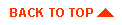
|
|
|
Copyright © 1999 BEA Systems, Inc. All rights reserved.
|