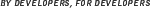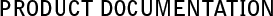Supported Configurations for WebLogic Server 6.1
Windows XP for IA-32
Note: WebLogic Server 6.1 was retired November 14, 2006. See Supported Configurations.
General Information
Supported Releases
This section lists the releases supported for this platform.
WebLogic 6.1 SP7
|
Operating System
|
Windows XP
|
|
|
Required OS Patches
|
None
|
|
|
CPU
|
Pentium 200MHz or higher
|
|
|
RAM
|
64 MB minimum
|
|
|
Disk Space
|
80 MB
|
|
|
Supported Client JVM
|
SunSoft SDK 1.3.1_12
with Java HotSpotTM Client VM
|
WebLogic 6.1 SP7 was certified with SunSoft SDK 1.3.1_12 and will support any service pack of SunSoft SDK 1.3.1 higher than SunSoft SDK 1.3.1_12.
|
|
Supported Server JVM
|
SunSoft SDK 1.3.1_12
with Java HotSpotTM Client VM
|
WebLogic 6.1 SP7 was certified with SunSoft SDK 1.3.1_12 and will support any service pack of SunSoft SDK 1.3.1 higher than SunSoft SDK 1.3.1_12.
|
|
Performance Pack
|
Included.
|
|
|
Node Manager
|
None.
|
|
|
Oracle jDriver
|
For this Oracle Server version:
Oracle 8.1.7
|
These Oracle jDriver shared libraries are supported:
bin/oci817_8/weblogicoci37.dll
bin/oci817_8/weblogicoxa37.dll
|
|
Oracle 9.0.1
|
bin/oci901_8/weblogicoci37.dll
bin/oci901_8/weblogicoxa37.dll
|
|
Oracle 9.2.0
|
bin/oci920_8/weblogicoci37.dll
bin/oci920_8/weblogicoxa37.dll
|
Known Issues
There is a problem with the Install Anywhere installer that requires WebLogic Server 6.1 SP7 to be installed using Windows 2000 compatibility mode. For information, see Installing on Windows XP.
WebLogic 6.1 SP6
|
Operating System
|
Windows XP
|
|
|
Required OS Patches
|
None
|
|
|
CPU
|
Pentium 200MHz or higher
|
|
|
RAM
|
64 MB minimum
|
|
|
Disk Space
|
80 MB
|
|
|
Supported Client JVM
|
SunSoft SDK 1.3.1_09
with Java HotSpotTM Client VM
|
WebLogic 6.1 SP6 was certified with SunSoft SDK 1.3.1_09 and will support any service pack of SunSoft SDK 1.3.1 higher than SunSoft SDK 1.3.1_09.
|
|
Supported Server JVM
|
SunSoft SDK 1.3.1_09
with Java HotSpotTM Client VM
|
WebLogic 6.1 SP6 was certified with SunSoft SDK 1.3.1_09 and will support any service pack of SunSoft SDK 1.3.1 higher than SunSoft SDK 1.3.1_09.
|
|
Performance Pack
|
Included.
|
|
|
Node Manager
|
None.
|
|
|
Oracle jDriver
|
For this Oracle Server version:
Oracle 8.1.7
|
These Oracle jDriver shared libraries are supported:
bin/oci817_8/weblogicoci37.dll
bin/oci817_8/weblogicoxa37.dll
|
|
Oracle 9.0.1
|
bin/oci901_8/weblogicoci37.dll
bin/oci901_8/weblogicoxa37.dll
|
|
Oracle 9.2.0
|
bin/oci920_8/weblogicoci37.dll
bin/oci920_8/weblogicoxa37.dll
|
Known Issues
There is a problem with the Install Anywhere installer that requires WebLogic Server 6.1 SP6 to be installed using Windows 2000 compatibility mode. For information, see Installing on Windows XP.
WebLogic 6.1 SP5
|
Operating System
|
Windows XP
|
|
|
Required OS Patches
|
None
|
|
|
CPU
|
Pentium 200MHz or higher
|
|
|
RAM
|
64 MB minimum
|
|
|
Disk Space
|
80 MB
|
|
|
Supported Client JVM
|
SunSoft SDK 1.3.1_07
with Java HotSpotTM Client VM
|
WebLogic 6.1 SP5 was certified with SunSoft SDK 1.3.1_07 and will support any service pack of SunSoft SDK 1.3.1 higher than SunSoft SDK 1.3.1_07.
|
|
Supported Server JVM
|
SunSoft SDK 1.3.1_07
with Java HotSpotTM Client VM
|
WebLogic 6.1 SP5 was certified with SunSoft SDK 1.3.1_07 and will support any service pack of SunSoft SDK 1.3.1 higher than SunSoft SDK 1.3.1_07.
|
|
Performance Pack
|
Included.
|
|
|
Node Manager
|
None.
|
|
|
Oracle jDriver
|
For this Oracle Server version:
Oracle 8.1.7
|
These Oracle jDriver shared libraries are supported:
bin/oci817_8/weblogicoci37.dll
bin/oci817_8/weblogicoxa37.dll
|
|
Oracle 9.0.1
|
bin/oci901_8/weblogicoci37.dll
bin/oci901_8/weblogicoxa37.dll
|
|
Oracle 9.2.0
|
bin/oci920_8/weblogicoci37.dll
bin/oci920_8/weblogicoxa37.dll
|
Known Issues
There is a problem with the Install Anywhere installer that requires WebLogic Server 6.1 SP5 to be installed using Windows 2000 compatibility mode. For information, see Installing on Windows XP.
WebLogic 6.1 SP4
|
Operating System
|
Windows XP
|
|
|
Required OS Patches
|
None
|
|
|
CPU
|
Pentium 200MHz or higher
|
|
|
RAM
|
64 MB minimum
|
|
|
Disk Space
|
80 MB
|
|
|
Supported Client JVM
|
SunSoft SDK 1.3.1_06
with Java HotSpotTM Client VM
|
WebLogic 6.1 SP4 was certified with SunSoft SDK 1.3.1_06 and will support any service pack of SunSoft SDK 1.3.1 higher than SunSoft SDK 1.3.1_06.
|
|
Supported Server JVM
|
SunSoft SDK 1.3.1_06
with Java HotSpotTM Client VM
|
WebLogic 6.1 SP4 was certified with SunSoft SDK 1.3.1_06 and will support any service pack of SunSoft SDK 1.3.1 higher than SunSoft SDK 1.3.1_06.
|
|
Performance Pack
|
Included.
|
|
|
Node Manager
|
None.
|
|
|
Oracle jDriver
|
For this Oracle Server version:
Oracle 8.1.7
|
These Oracle jDriver shared libraries are supported:
bin/oci817_8/weblogicoci37.dll
bin/oci817_8/weblogicoxa37.dll
|
|
Oracle 9.0.1
|
bin/oci901_8/weblogicoci37.dll
bin/oci901_8/weblogicoxa37.dll
|
|
Oracle 9.2.0
|
bin/oci920_8/weblogicoci37.dll
bin/oci920_8/weblogicoxa37.dll
|
Known Issues
There is a problem with the Install Anywhere installer that requires WebLogic Server 6.1 SP4 to be installed using Windows 2000 compatibility mode. For information, see Installing on Windows XP.