


|

|
|
| |
EJB Features and Changes in WebLogic Server
WebLogic Server Version 6.0 includes an implementation of Sun Microsystems Enterprise JavaBeans 1.1 and 2.0 architecture. This architecture defines a standard way of creating server components that are part of distributed object-oriented applications. Enterprise JavaBeans are the standard used to define server-side components.
The following sections provide an overview of the EJB features and the changes introduced in the WebLogic Server Version 6.0 Enterprise JavaBeans implementation:
Implementation of Nonfinal Specification
The Enterprise JavaBeans 2.0 implementation in WebLogic Server Version 6.0 will be fully supported and can be used in production. However, be advised that the Sun Microsystems EJB 2.0 specification is not yet finalized, and the WebLogic Server implementation of the EJB 2.0 architecture is based on the most current public draft of this specification. Consequently once the specification is finalized, there could be changes to the Enterprise JavaBeans 2.0 implementation in future versions of WebLogic Server. These changes may cause application code developed for WebLogic Server Version 6.0 to be incompatible with EJB 2.0 implementations supported in future releases.
EJB 2.0 Upgrade for WebLogic Server
Before you can use the EJB 2.0 features with WebLogic Server Version 6.0, you must download the EJB20.jar file and the EJB 2.0 README file after you have installed WebLogic Server Version 6.0. The EJB 2.0.jar file is an upgrade to WebLogic Server Version 6.0 that enables the EJB 2.0 features. To download the .jar file:
This section lists the EJB 2.0 features that are new to WebLogic Server Version 6.0 and the EJB 2.0 features that are in development.
Supported Features
Support for the following features is provided in WebLogic Server 6.0.
Because the container is based on pre-release versions of the EJB 2.0 specification, certain EJB 2.0 features are not yet available. Known differences between the container and the publicly available EJB 2.0 specification are acknowledged in this document where applicable.
The following EJB 2.0 container and WebLogic Server features will not be supported until a future release of the WebLogic Server EJB 2.0 container:
Major EJB Changes in This Release
This release of WebLogic Server Version 6.0 contains major changes to the supported EJB features. The following sections describe some of those changes:
Message-Driven Bean Support
EJBs are integrated with the Java Message Service (JMS) to provide the ability for a message-driven bean to act as a standard JMS message consumer. The message-driven bean is a stateless component that is invoked by the EJB container as a result of receiving messages from a JMS Queue or Topic. The message-driven bean then performs business logic based on the message contents. Using the message-driven bean model allows EJB developers to work with a familiar framework and set of tools and also provides access to the additional support provided by the container.
Message-driven beans have no home or remote interface, and therefore cannot be directly accessed by internal or external clients. Clients interact with message-driven beans only indirectly, by sending a message to a JMS Queue or Topic. WebLogic Server automatically creates and removes message-driven bean instances as needed to process incoming messages.
Only the WebLogic Server container directly interacts with a message-driven bean by creating bean instances and passing JMS messages to those instances as necessary. The goal of the message-driven bean model is to assure that developing an EJB, that is asynchronously invoked to handle the processing of incoming JMS messages, is as easy as developing the same functionality in any other JMS MessageListener. For more information on message-driven beans, see Developing Message-Driven Beans.
Container-Managed Persistence
This release provides added support for container-managed relationships among entity beans. This container-managed persistence model is an improvement over the limitations of the field-based approach to container-managed persistence in earlier versions.
With container-managed persistence, database access calls are not written in the entity bean. Instead, persistence is handled by the EJB container that is available at run time. The persistent fields and relationships for which the container must generate data access calls are specified in the deployment descriptors. When the entity bean is deployed, the container is used to generate the necessary database access calls. For more information on container-managed persistence, see EJB 2.0 Persistence Features and Changes.
EJB QL
This release supports for Enterprise JavaBeans Query Language (EJB QL). EJB QL is a syntax for the definition of finder methods or queries for entity beans with container-managed persistence. This syntax allows the Persistence Manager to provide for the implementation of the finder methods. EJB QL defines finder methods so that they are portable across containers and persistence managers. EJB QL is a declarative, SQL-like language that is meant to be compiled to the target language of the persistent datastore used by a Persistence Manager. For more information on EJB QL, see Using EJB QL.
Application Assembly Support in Deploying EJBs
WebLogic Server simplifies the process of deploying multiple EJB deployment units to one or more WebLogic Servers. When WebLogic Server is started, the EJBs are automatically assembled and deployed to the appropriate WebLogic Server.
.jar, .ear, and Directory Deployment Units
You can deploy an Enterprise Application Archive (EAR) file or a Java Archive (JAR) file by either copying the file to the config/examples/applications directory or by deploying the file from the WebLogic Administration Console. The files and subdirectories contained in the deployment directory must observe the same restrictions as files and subdirectories stored in a .jar file.
Unsupported Deployment Utilities
The following EJB deployment utilities no longer exist with WebLogic Server Version 6.0:
WebLogic Server does not provide a DDCreator utility to generate new ejb-jar.xml deployment files. However, you can use DDConverter with an earlier WebLogic Server text deployment description to generate a valid ejb-jar.xml file.
Note: If you are an EJB provider and you need to create a new ejb-jar.xml file from scratch, see the JavaSoft EJB 1.1 or 2.0 specification for instructions.
The new DDConverter utility provides a quick and easy way to upgrade earlier WebLogic Server EJB deployment descriptors, such as those in WebLogic Server 5.1, to WebLogic Server Version 6.0. DDConverter takes an existing WebLogic Server text description file and generates the .xml and weblogic-ejb-jar.xml files required for deploying to Version 6.0. DDConverter also automatically generates a rdbms-jar.xml deployment file for entity EJBs that use WebLogic RDBMS-based persistence services.
See DDConverter for instructions on using the DDConverter utility.
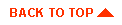
|
|
|
Copyright © 2000 BEA Systems, Inc. All rights reserved.
|