


|

|
|
|
|
| | | |
Cluster Features and Infrastructure
The following sections describe the infrastructure that a WebLogic Server cluster uses to support clustered objects and HTTP session states:
Overview
This section also describes the common features—load balancing and failover—that are available to APIs and services running in a WebLogic Server cluster. Understanding these topics is important for planning and configuring a WebLogic Server cluster that meets the needs of your Web application.
Server Communication in a Cluster
WebLogic Server instances in a cluster communicate with one another using two basic network technologies:
The way in which WebLogic Server uses IP multicast and socket communication has a direct implication on the way you plan and configure your cluster.
One-to-Many Communication Using IP Multicast
IP multicast is a simple broadcast technology that enables multiple applications to "subscribe" to a given IP address and port number and listen for messages. A multicast address is an IP address in the range from 224.0.0.0 to 239.255.255.255.
IP multicast provides a simple method to broadcast messages to applications, but it does not guarantee that messages are actually received. If an application's local multicast buffer is full, new multicast messages cannot be written to the buffer and the application is not notified as to when messages are "dropped." Because of this limitation, WebLogic Servers account for the possibility that they may occasionally miss messages that were broadcast over IP multicast.
WebLogic Server uses IP multicast for all one-to-many communication among server instances in a cluster. This includes:
Implications for Cluster Planning and Configuration
Because multicast controls critical functions related to detecting failures and maintaining the cluster-wide JNDI tree, it is important that neither the cluster configuration nor the basic network topology interfere with multicast communication. Always consider the following rules when configuring or planning a WebLogic Server cluster.
Multicast Requirements for WAN Clustering
For most deployments, limiting clustered servers to a single subnet ensures that multicast messages are reliably transmitted. In special cases, however, you may want to distribute a WebLogic Server cluster across subnets in a Wide Area Network (WAN). This may be desirable to increase redundancy in a clustered deployment, or to distribute clustered instances over a larger geographical area.
If you choose to distribute a cluster over a WAN (or across multiple subnets), you must plan and configure your network topology to ensure that multicast messages are reliably transmitted to all servers in the cluster. Specifically, your network must meet the following requirements:
Note: Distributing a WebLogic Server cluster over a WAN may require network facilities in addition to the multicast requirements described above. For example, you may want to configure load balancing hardware to ensure that client requests are directed to servers in the most efficient manner (to avoid unnecessary network hops).
Firewalls Can Break Multicast Communication
Although it may be possible to tunnel multicast traffic through a firewall, this practice is not recommended for WebLogic Server clusters. Each WebLogic Server cluster should be treated as a logical unit that provides one or more distinct services to clients of a Web application. Such a logical unit should not be split between different security zones. Furthermore, any technologies that can potentially delay or interrupt IP traffic can prove disruptive to a WebLogic Server cluster by generating false failures due to missed heartbeats.
Use an Exclusive Multicast Address for WebLogic Server Clusters
Although multiple WebLogic Server clusters can share a single IP multicast address and port number, other applications should not broadcast or subscribe to the same address. "Sharing" a multicast address with other applications forces clustered servers to process unnecessary messages, introducing overhead to the system.
Sharing a multicast address may also overload the IP multicast buffer and delay transmission of WebLogic Server heartbeat messages. Such delays can potentially result in a WebLogic Server instance being marked as failed, simply because its heartbeat messages were not received in a timely manner.
For these reasons, assign a dedicated multicast address for use by WebLogic Server clusters, and ensure that the address can support the broadcast traffic of all clusters that use the address.
If Multicast Storms Occur
If server instances in a cluster do not process incoming messages on a timely basis, increased network traffic, including NAK messages and heartbeat re-transmissions, can result. The repeated transmission of multicast packets on a network is referred to as a multicast storm, and can stress the network and attached stations, potentially causing end-stations to hang or fail. Increasing the size of the multicast buffers can improve the rate at which announcements are transmitted and received, and prevent multicast storms.
If multicast storms occur because server instances in a cluster are not processing incoming messages on a timely basis, you can increase the size of multicast buffers.
TCP/IP kernel parameters can be configured with the UNIX ndd utility. The udp_max_buf parameter controls the size of send and receive buffers (in bytes) for a UDP socket. The appropriate value for udp_max_buf varies from deployment to deployment. If you are experiencing multicast storms, increase the value of udp_max_buf by 32K, and evaluate the effect of this change.
Do not change udp_max_buf unless necessary. Before changing udp_max_buf, read the Sun warning in the "UDP Parameters with Additional Cautions" section in the "TCP/IP Tunable Parameters" chapter in Solaris Tunable Parameters Reference Manual at http://docs.sun.com/?p=/doc/806-6779/6jfmsfr7o&.
Peer-to-Peer Communication Using IP Sockets
While one-to-many communication among clustered servers takes place using multicast, peer-to-peer communication between WebLogic Server instances uses IP sockets. IP sockets provide a simple, high-performance mechanism for transferring messages and data between two applications. WebLogic Server instances in a cluster may use IP sockets for:
Note: The use of IP sockets in WebLogic Server actually extends beyond the cluster scenario—all RMI communication takes place using sockets, for example, when a remote Java client application accesses a remote object.
Proper socket configuration is crucial to the performance of a WebLogic Server cluster. Two factors determine the efficiency of socket communications in WebLogic Server:
Pure-Java Versus Native Socket Reader Implementations
Although the pure-Java implementation of socket reader threads provides a reliable and portable method of peer-to-peer communication, it does not provide the best performance for heavy-duty socket usage in a WebLogic Server cluster. With pure-Java socket readers, threads must actively poll all opened sockets to determine if they contain data to read. In other words, socket reader threads are always "busy" polling sockets, even if the sockets have no data to read.
This problem is magnified when a server has more open sockets than it has socket reader threads. In this case, each reader thread must poll more than one open socket, waiting for a timeout condition to determine that the socket is inactive. After a timeout, the thread moves to another waiting socket, as shown below.

When the number of opened sockets outnumbers the available socket reader threads, active sockets may go unserviced until an available reader thread polls them.
For best socket performance, always configure the WebLogic Server host machine to use the native socket reader implementation for your operating system, rather than the pure-Java implementation. Native socket readers use far more efficient techniques to determine if there is data to read on a socket. With a native socket reader implementation, reader threads do not need to poll inactive sockets—they service only active sockets, and they are immediately notified (via an interrupt) when a given socket becomes active.
For instructions on configure the WebLogic Server host machine to use the native socket reader implementation, see Configure Native IP Sockets Readers on Machines that Host Server Instances.
Configuring Reader Threads for Java Socket Implementation
If you do use the pure-Java socket reader implementation, you can still improve the performance of socket communication by configuring the proper number of socket reader threads. For best performance, the number of socket reader threads in WebLogic Server should equal the potential maximum number of opened sockets. This avoids "sharing" a reader thread with more than one socket, and ensures that socket data is read immediately.
Determining Potential Socket Usage
Each WebLogic Server instance can potentially open a socket for every other server instance in the cluster. However, the actual maximum number of sockets used at a given time is determined by the configuration of your cluster. In practice, clustered systems generally do not open a socket for every other server instance, due to the way in which clustered services are deployed.
For example, if your cluster uses in-memory HTTP session state replication, and you deploy only clustered objects to all WebLogic Server instances, each server potentially opens a maximum of only two sockets, as shown below.

The two sockets in the above example are used to replicate HTTP session states between primary and secondary servers. Sockets are not required for accessing clustered objects, due to the collocation optimizations that WebLogic Server uses to access those objects. In this configuration, the default socket reader thread configuration is sufficient.
If you pin non-clustered RMI objects to particular servers, the potential maximum number sockets increases, because server instances may need to open additional sockets to access the pinned object. (This potential can only be released if a remote server actually looks up the pinned object.) The figure below shows the potential effect of deploying a non-clustered RMI object to Server A.
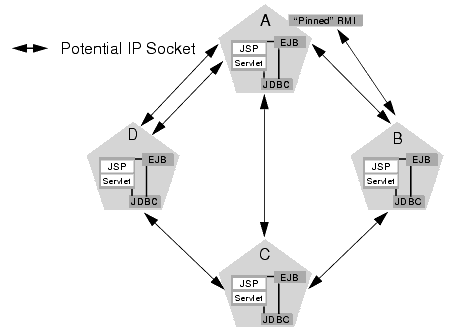
In this example, each server can potentially open a maximum of three sockets at a given time, to accommodate HTTP session state replication and to access the pinned RMI object on Server A.
Note: Additional sockets may also be required for servlet clusters in a multi-tier cluster architecture, as described in Recommended Multi-Tier Architecture.
For instructions to set the number of reader threads, see Set the Number of Reader Threads on Machines that Host Server Instances.
Client Communication via Sockets
Clients of a cluster use the Java implementation of socket reader threads. Java client applications in WebLogic Server version 6.1 can potentially open more IP sockets than clients of previous WebLogic Server versions, even when clients connect through a firewall. Whereas in versions 4.5 and 5.1, Java clients connecting to a cluster through a firewall utilized a single socket, WebLogic Server version 6.1 imposes no such restrictions. If clients make requests of multiple server instances in a cluster (either explicitly or by accessing "pinned" objects), the client opens individual sockets to each server.
For best performance, configure enough socket reader threads in the JVM that runs the client. For instructions, see Set the Number of Reader Threads on Client Machines.
Note: Browser-based clients and Applets connecting to a WebLogic Server version 6.1 cluster use only a single IP socket.
Cluster-Wide JNDI Naming Service
Clients of an individual WebLogic Server access objects and services by using a JNDI-compliant naming service. The JNDI naming service contains a list of the public services that the server offers, organized in a "tree" structure. A WebLogic Server offers a new service by binding into the JNDI tree a name that represents the service. Clients obtain the service by connecting to the server and looking up the bound name of the service.
Server instances in a cluster utilize a cluster-wide JNDI tree. A cluster-wide JNDI tree is similar to a single server JNDI tree, insofar as the tree contains a list of available services. In addition to storing the names of local services, however, the cluster-wide JNDI tree stores the services offered by clustered objects (EJBs and RMI classes) from other servers in the cluster.
Each WebLogic Server instance in a cluster creates and maintains a local copy of the logical cluster-wide JNDI tree. By understanding how the cluster-wide naming tree is maintained, you can better diagnose naming conflicts that may occur in a clustered environment.
Warning: Do not use the cluster-wide JNDI tree as a persistence or caching mechanism for application data. Although WebLogic Server replicates a clustered server's JNDI entries to other servers in the cluster, those entries are removed from the cluster if the original server fails. Also, storing large objects within the JNDI tree can overload multicast traffic and interfere with the normal operation of a cluster.
Creating the Cluster-Wide JNDI Tree
Each WebLogic Server in a cluster builds and maintains its own local copy of the cluster-wide JNDI tree, which lists the services offered by all members of the cluster. Creating a cluster-wide JNDI tree begins with the local JNDI tree bindings of each server instance. As a server boots (or as new services are dynamically deployed to a running server), the server first binds the implementations of those services to the local JNDI tree. The implementation is bound into the JNDI tree only if no other service of the same name exists.
Once the server successfully binds a service into the local JNDI tree, additional steps are taken for clustered objects that use replica-aware stubs. After binding a clustered object's implementation into the local JNDI tree, the server sends the object's stub to other members of the cluster. Other members of the cluster monitor the multicast address to detect when remote servers offer new services.

The example above shows a snapshot of the JNDI binding process. Server A has successfully bound an implementation of clustered Object X into its local JNDI tree. Because Object X is clustered, it offers this service to all other members of the cluster. Server C is still in the process of binding an implementation of Object C.
Other servers in the cluster listening to the multicast address observe that Server A offers a new service for clustered object, X. These servers update their local JNDI trees to include the new service.
Updating the local JNDI bindings occurs in one of two ways:
In this manner, each server in the cluster creates its own copy of a cluster-wide JNDI tree. The same process would be used when Server C announces that Object X has been bound into its local JNDI tree. After all broadcast messages are received, each server in the cluster would have identical to indicate availability of the object on servers A and C, as shown below.

Note: In an actual cluster system, Object X would be deployed homogeneously, and an implementation would be available on all four servers.
Handling JNDI Naming Conflicts
Simple JNDI naming conflicts occur when a server attempts to bind a non-clustered service that uses the same name as a non-clustered service already bound in the JNDI tree. Cluster-level JNDI conflicts occur when a server attempts to bind a clustered object that uses the name of a non-clustered object already bound in the JNDI tree.
WebLogic Server detects simple naming conflicts (of non-clustered services) when those services are bound to the local JNDI tree. Cluster-level JNDI conflicts may occur when new services are advertised over multicast. For example, if you deploy a pinned RMI object on one server in the cluster, you cannot deploy a replica-aware version of the same object on another server instance.
If two servers in a cluster attempt to bind different clustered objects using the same name, both will succeed in binding the object locally. However, each server will refuse to bind the other server's replica-aware stub in to the JNDI tree, due to the JNDI naming conflict. A conflict of this type would remain until one of the two servers was shut down, or until one of the servers undeployed the clustered object. This same conflict could also occur if both servers attempt to deploy a pinned object with the same name.
Homogeneous Deployment
To avoid cluster-level JNDI conflicts, you must deploy all replica-aware objects to all WebLogic Server instances in a cluster (homogeneous deployment). Having unbalanced deployments across WebLogic Server instances increases the chance of JNDI naming conflicts during startup or redeployment. It can also lead to unbalanced processing loads in the cluster.
If you must pin specific RMI objects or EJBs to individual servers, make sure you do not replicate the object's bindings across the cluster.
Updating the JNDI Tree
If a clustered object is removed (undeployed from a server), updates to the JNDI tree are handled similar to the way in which new services are added. The WebLogic Server on which the service was undeployed broadcasts a message indicating that it no longer provides the service. Again, other servers in the cluster that observe the multicast message update their local copies of the JNDI tree to indicate that the service is no longer available on the server that undeployed the object.
Once the client has obtained a replica-aware stub, the server instances in the cluster may continue adding and removing host servers for the clustered objects, as described in Updating the JNDI Tree. As the information in the JNDI tree changes, the client's stub may also be updated. Subsequent RMI requests contain update information as necessary to ensure that the client stub remains up-to-date.
Client Interaction with the Cluster-Wide JNDI Tree
Clients that connect to a WebLogic Server cluster and look up a clustered object obtain a replica-aware stub for the object. This stub contains the list of available server instances that host implementations of the object. The stub also contains the load balancing logic for distributing the load among its host servers.
Understanding Object Clustering provides more details about replica-aware stubs for EJBs and RMI classes.
For a more detailed discussion of how WebLogic JNDI is implemented in a clustered environment and how to make your own objects available to JNDI clients, see "Using WebLogic JNDI in a Clustered Environment" in Programming WebLogic JNDI.
Load Balancing of Clustered Services
In order for a cluster to be scalable, it must ensure that each server is fully utilized. The standard technique for accomplishing this is load balancing. The basic idea behind load balancing is that by distributing the load proportionally among all the servers in the cluster, the servers can each run at full capacity. The trick to load balancing is coming up with a technique that is simple yet sufficient. If all servers in the cluster are the same power and offer the same services, it is possible to use a very simple algorithm that requires no knowledge of the servers. If the servers vary in power or in the kind of services they deploy, the algorithm must take into account these differences.
Load Balancing for HTTP Session States
Load balancing for servlet and JSP HTTP session states can be accomplished either by using separate load balancing hardware or by using the built-in load balancing capabilities of a WebLogic proxy plug-in.
For clusters that utilize a bank of Web servers and WebLogic proxy plug-ins, the proxy plug-ins provide only a round-robin algorithm for distributing requests to servlets and JSPs in a cluster. This load balancing method is described below in Round-Robin (Default).
Clusters that utilize a hardware load balancing solution can utilize any load balancing algorithms supported by the hardware. These may include advanced load-based balancing strategies that monitor the utilization of individual machines.
Note: External load balancers can distribute HTTP traffic, but do not provide load balancing for EJBs and RMI objects. Object-level load balancing requires specific algorithms and services that current external load balancers do not provide. See Load Balancing for Clustered Objects for a discussion of object-level load balancing in WebLogic Server.
Load Balancing for Clustered Objects
WebLogic Server clusters support several algorithms for load balancing clustered objects. The particular algorithm you choose is maintained within the replica-aware stub obtained for the clustered object. Configurable algorithms for load balancing clustered objects are:
Load balancing is not supported for objects running on a client over the IIOP protocol. For more information, see Clustered Objects and RMI-IIOP Clients.
Round-Robin (Default)
WebLogic Server uses the round-robin algorithm as the default load balancing strategy for clustered object stubs when no algorithm is specified. Round-robin is the only load balancing strategy used by WebLogic proxy plug-ins for HTTP session state clustering.
The round-robin algorithm cycles through a list of WebLogic Server instances in order. For clustered objects, the server list consists of WebLogic Server instances that host the clustered object. For proxy plug-ins, the list consists of all WebLogic Servers that host the clustered servlet or JSP.
The advantages of this algorithm are that it is simple, cheap and very predictable. The primary disadvantage is that there is some chance of convoying. Convoying occurs when one server is significantly slower than the others. Because replica-aware stubs or proxy plug-ins access the servers in the same order, one slow server can cause requests to "synchronize" on the server, then follow other servers in order for future requests.
Weight-Based
The weight-based algorithm applies only to object clustering. The algorithm improves on the round-robin algorithm by taking into account a pre-assigned weight for each server. Each server in the cluster is assigned a weight in the range (1-100) using the Cluster Weight field in the WebLogic Server Administration Console. This is a declaration of what proportion of the load the server will bear relative to other servers. If all servers have either the default weight (100) or the same weight, they will each bear an equal proportion of the load. If one server has weight 50 and all other servers have weight 100, the 50-weight server will bear half as much as any other server. This algorithm makes it possible to apply the advantages of the round-robin algorithm to clusters that are not homogeneous.
If you use the weight-based algorithm, you should spend some time to accurately determine the relative weights to assign to each server instance. Factors that could affect a server's assigned weight include:
If you change the specified weight of a server and reboot it, the new weighting information is propagated throughout the cluster via the replica-aware stubs. See Cluster-Wide JNDI Naming Service for more information.
Note: In this version of WebLogic Server, weight-based load balancing is not supported for objects that communicate using the RMI/IIOP protocol.
Random
This algorithm applies only to object clustering. The algorithm chooses the next replica at random. This will tend to distribute calls evenly among the replicas. It is only recommended in a clusters where each server has the same power and hosts the same services. The advantages are that it is simple and relatively cheap. The primary disadvantage is that there is a small cost to generating a random number on every request, and there is a slight probability that the load will not be evenly balanced over a small number or runs.
Using Parameter-Based Routing for Clustered Objects
It is also possible to gain finer grain control over load balancing. Any clustered object can be assigned a CallRouter. This is a class that is called before each invocation with the parameters of the call. The CallRouter is free to examine the parameters and return the name server to which the call should be routed. See The WebLogic Cluster API, for information about creating custom CallRouter classes.
Load Balancing and JDBC Connections
Load balancing of JDBC connection requires the use of a multipool configured for load balancing. Load balancing support is an option you can choose when configuring a multipool.
A load balancing multipool provides the high available behavior described in Failover and JDBC Connections, and in addition, balances the load among the connection pools in the multipool. A multipool has an ordered list of connection pools it contains. If you do not configure the multipool for load balancing, it always attempts to obtain a connection from the first connection pool in the list. In a load-balancing multipool, the connection pools it contains are accessed using a round-robin scheme. In each successive client request for a multipool connection, the list is rotated so the first pool tapped cycles around the list.
For instructions to cluster JDBC connections, see Configure Clustered JDBC.
Load Balancing and JMS
You can load balance JMS destinations across multiple Managed Servers in the cluster by configuring multiple JMS servers and using targets to assign them to the defined WebLogic Servers. Each JMS server is deployed on exactly one WebLogic Server and handles requests for a set of destinations.
Load balancing is not dynamic. During configuration, the system administrator defines load balancing by specifying targets for JMS servers. For instructions on setting JMS for a cluster, see Configure JMS.
Failover Support for Clustered Services
In order for a cluster to provide high availability it must be able to recover from service failures. This section describes how WebLogic Server detect failures in a cluster, and provides an overview of how failover works for replicated HTTP session states and clustered objects.
How WebLogic Server Detects Failures
WebLogic Server instances in a cluster detect failures of their peer server instances by monitoring:
Failure Detection Using IP Sockets
WebLogic Servers monitor the use of IP sockets between peer server instances as an immediate method of detecting failures. If a server connects to one of its peers in a cluster and begins transmitting data over a socket, an unexpected closure of that socket causes the peer server to be marked as "failed," and its associated services are removed from the JNDI naming tree.
The WebLogic Server "Heartbeat"
If clustered server instances do not have opened sockets for peer-to-peer communication, failed servers may also be detected via the WebLogic Server "heartbeat." All server instances in a cluster use multicast to broadcast regular server "heartbeat" messages to other members of the cluster. Each server heartbeat contains data that uniquely identifies the server that sends the message. Servers broadcast their heartbeat messages at regular intervals of 10 seconds. In turn, each server in a cluster monitors the multicast address to ensure that all peer servers' heartbeat messages are being sent.
If a server monitoring the multicast address misses three heartbeats from a peer server (i.e., if it does not receive a heartbeat from the server for 30 seconds or longer), the monitoring server marks the peer server as "failed." It then updates its local JNDI tree, if necessary, to retract the services that were hosted on the failed server.
In this way, servers can detect failures even if they have no sockets open for peer-to-peer communication.
Failover for Clustered Servlets and JSPs
For clusters that utilize Web servers with WebLogic proxy plug-ins, the proxy plug-in handles failover transparently to the client. If a given server fails, the plug-in locates the replicated HTTP session state on a secondary server and redirects the client's request accordingly.
For clusters that use a supported hardware load balancing solution, the load balancing hardware simply redirects client requests to any available server in the WebLogic Server cluster. The cluster itself obtains the replica of the client's HTTP session state from a secondary server in the cluster.
Chapter 3, "Understanding HTTP Session State Replication" describes the failover procedure for replicated HTTP session states in more detail.
Failover for Clustered Objects
For clustered objects, failover is accomplished using the object's replica-aware stub. When a client makes a call through a replica-aware stub to a service that fails, the stub detects the failure and retries the call on another replica.
Failover is not supported for objects running on a client over the IIOP protocol. For more information, see Clustered Objects and RMI-IIOP Clients.
Idempotent Objects
With clustered objects, automatic failover generally occurs only in cases where the object is idempotent. An object is idempotent if any method can be called multiple times with no different effect than calling the method once. This is always true for methods that have no permanent side effects. Methods that do have side effects have to be written specially with idempotence in mind.
Consider a shopping cart service call addItem() that adds an item to a shopping cart. Suppose client C invokes this call on a replica on Server S1. After S1 receives the call, but before it successfully returns to C, S1 crashes. At this point the item has been added to the shopping cart, but the replica-aware stub has received an exception. If the stub were to retry the method on Server S2, the item would be added a second time to the shopping cart. Because of this, replica-aware stubs will not, by default, attempt to retry a method that fails after the request is sent but before it returns. This behavior can be overridden by marking a service idempotent.
Other Failover Exceptions
Even if a clustered object is not idempotent, WebLogic Server performs automatic failover in the case of a ConnectException or MarshalException. Either of these exceptions indicates that the object could not have been modified, and therefore there is no danger of causing data inconsistency by failing over to another instance.
Failover and JDBC Connections
JDBC is a highly stateful client-DBMS protocol, in which the DBMS connection and transactional state are tied directly to the socket between the DBMS process and the client (driver). For this reason, failover of a connection is not supported. If a WebLogic Server instance dies, any JDBC connections that it managed will die, and the DBMS(s) will roll back any transactions that were under way. Any applications affected will have to restart their current transactions from the beginning. All JDBC objects associated with dead connections will also be defunct. Clustered JDBC eases the reconnection process: the cluster-aware nature of WebLogic data sources in external client applications allow a client to request another connection from them if the server instance that was hosting the previous connection fails.
If you have replicated, synchronized database instances, you can use a JDBC multipool to support database failover. In such an environment, if a client cannot obtain a connection from one connection pool in the multipool because the pool doesn't exist or because database connectivity from the pool is down, WebLogic Server will attempt to obtain a connection from the next connection pool in the list of pools.
Notes: If a client requests a connection for a pool in which all the connections are in use, an exception is generated, and WebLogic Server will not attempt to obtain a connection from another pool. You can address this problem by increasing the number of connections in the connection pool.
Any connection pool assigned to a multipool must be configured to test its connections at reserve time. This is the only way a pool can verify it has a good connection, and the only way a multipool can know when to fail over to the next pool on its list.
For instructions to cluster JDBC connections, see Configure Clustered JDBC.
Failover and JMS
Automatic failover is not supported by WebLogic JMS for this release. For information about how to restart or replace a WebLogic Server instance in the event of a system failure, and provide programming considerations for gracefully terminating a JMS application following such an event.performing a manual failover, refer to "Recovering from a WebLogic Server Failure" in WebLogic Server Administration Guide.
|
|
|
|
|
|
|
Copyright © 2001 BEA Systems, Inc. All rights reserved.
|