
 |
| e-docs > WebLogic Server > Programming WebLogic Web Services > Administering WebLogic Web Services |
|
Programming WebLogic Web Services
|
Administering WebLogic Web Services
The following sections describe tasks for administering WebLogic Web services:
Overview of Administering WebLogic Web Services
Once you develop, assemble, and deploy a WebLogic Web service, you can use the Administration Console to view the Web services deployed on WebLogic Server. Additionally, you can use the Administration Console to perform standard WebLogic administration tasks on the deployed Web services.
A Web service is packaged as an EAR file. The EAR file consists of a WAR file that contains the web-services.xml file and optional Java classes (such as the Java classes that implement a Web service, handlers, and serialization classes for non-built-in data types) and a optional EJB JAR files that contain the stateless EJBs or JMS consumers and producers that implement the Web service operations.
The Administration Console identifies a Web service by the contents of the WAR file. In other words, if the WAR file contained in an EAR file contains a web-services.xml file, then the Administration Console lists the WAR file as a Web service.
For information on standard administration tasks for Web applications, see Configuring WebLogic Server Web Components.
To invoke the Administration Console in your browser, enter the following URL:
http://host:port/console
The following figure shows the main Administration Console window.
Figure 13-1 WebLogic Server Administration Console Main Window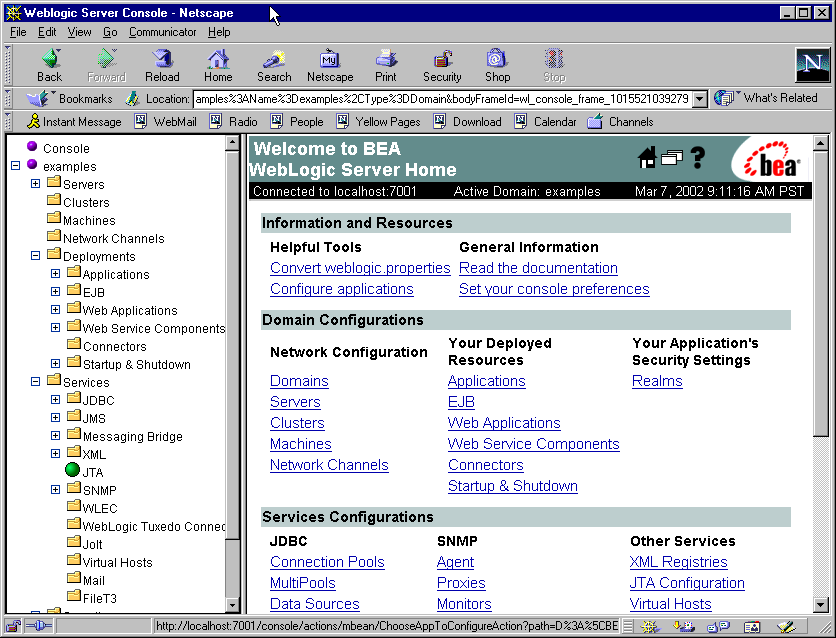
Viewing the Web Services Deployed on WebLogic Server
WebLogic Web services are packaged as EAR files that contain the following components:
To view the Web services deployed on WebLogic server:
A list of deployed Web services appears below the Web Service Components node, as well as in a table in the right pane.
The list of Web services corresponds to the list of deployed Web applications that contain the web-services.xml deployment descriptor. Other than containing the web-services.xml file, a the Web service WAR file is exactly the same as a standard Web application WAR file and is treated the same way in the Administration Console.
The Application column in the table in the right pane lists the Enterprise Application that contains the Web service component.
The following figure shows one deployed Web service component, called trader_service.war, that is part of an Enterprise application called _appsdir_webservices_trader_ear.
Figure 13-2 Deployed Web Service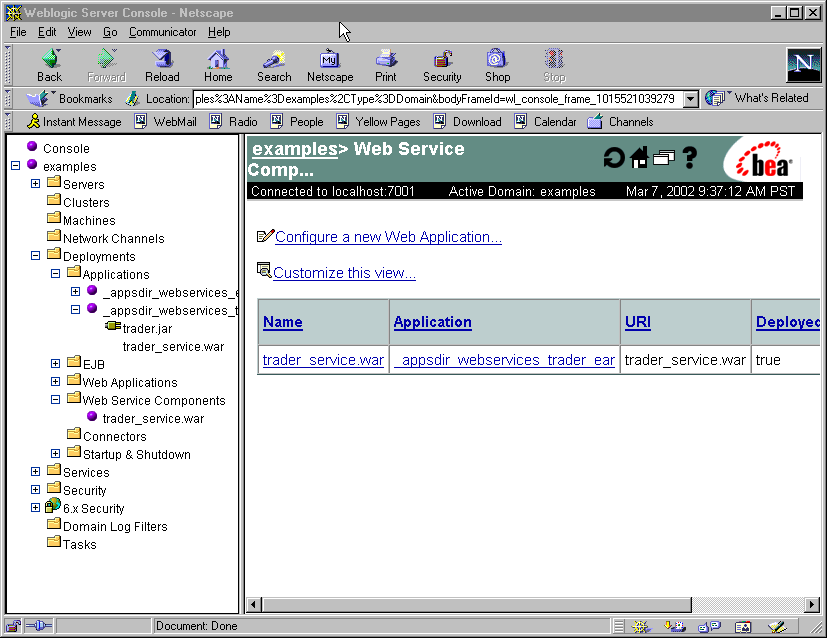
The preceding figure shows that in addition to the trader_services.war component, the _appsdir_webservices_trader_ear Enterprise application also contains an EJB JAR file called trader.jar. This EJB JAR file contains the EJB backend components that implement some or all of the Web service operations.

|

|

|