27 How to Run a Report on Demand
A report can be run on demand by using either JConsole or the JMX HTTP Adapter. The Reporter MBean operations contain a runReport(String sReportPath) method. The report path can either be a resource in coherence.jar or a file URL.
Figure 27-1 illustrates the reporter operations in JConsole.
Figure 27-1 Reporter Operations in JConsole
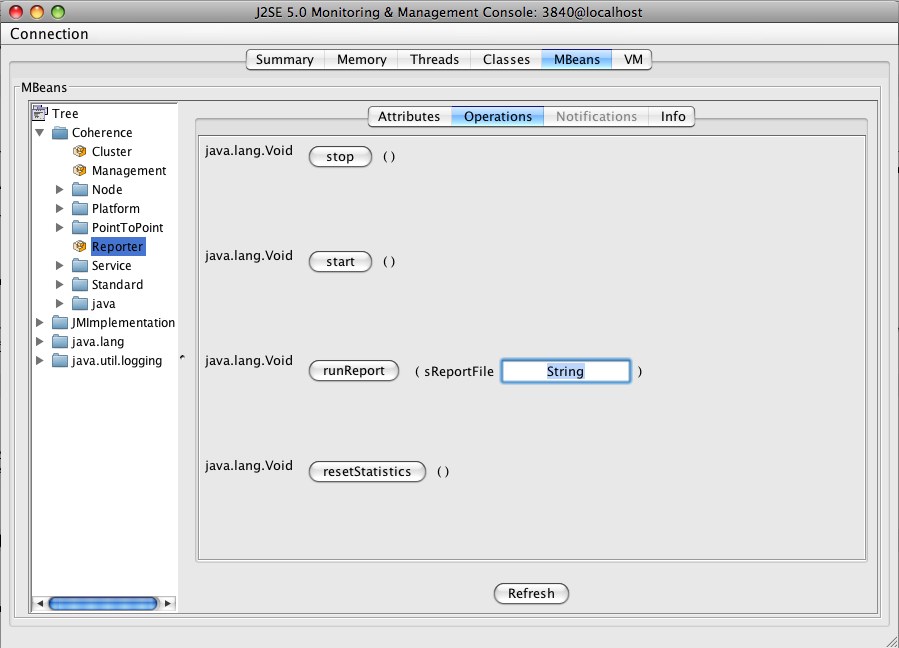
Description of "Figure 27-1 Reporter Operations in JConsole"
27.1 How to Run ReportControl MBean at Node Startup
When set to true, the tangosol.coherence.management.report.autostart system property allows the ReportControl MBean to start execution when then node is started. This property must be used with the tangosol.coherence.management.report.group system property and the configuration of the custom MBean XML file.
In Example 27-1, the tangosol.coherence.management.report.autostart system property is set to true.
27.2 How to Configure the ReportControl MBean
The report group system property, tangosol.coherence.management.report.group configures the ReportControl MBean with the specified configuration file. This property must be used in correlation with the tangosol.coherence.management.report.autostart property and the configuration of the custom MBean XML file.
In Example 27-2, the tangosol.coherence.management.report.group property points to the custom MBean XML file report-batch.xml.