







|
The following section describes how to configure and manage the SNMP service.
The SNMP service is responsible for collecting alarms and distributing them as SNMP traps.
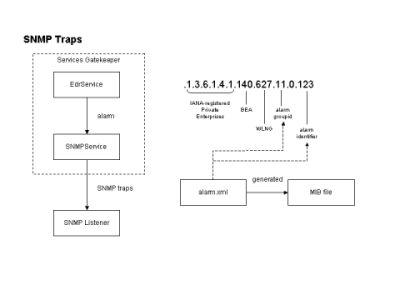
The SNMP service acts as an internal alarm listener and sends traps (or notifications) to any registered SNMP trap listener. There is a 1:1 relationship between alarms and SNMP traps. The MIB file defining the SNMP traps is based on the content of the alarm.xml file.
Each individual alarm ID is used to generate the Object Identifier for each SNMP trap.
The SNMP traps sent consist of:
IANA-registered private enterprise ID + BEA ID + Oracle Communications Services Gatekeeper ID + “0” + alarm identifier
id of the <alarm> element.
The MIB file BEA-WLNG-MIB is located in the sub-directory snmp in the domain directory.
Define trap receivers using Operation: addTrapReceiver.
Operation: listTrapReceivers to list a registered trap receivers. Use the ID as an input parameter in Operation: deleteTrapReceiver.
|
Managed object: Container Services SNMPService
SNMPService
MBean: com.bea.wlcp.wlng.snmp.SNMPServiceMBean
Below is a list of attributes and operations for configuration and maintenance:
Specifies the SNMP community address.
Specifies the base enterprise object identifier used for the SNMP traps.
BEA ID and Oracle Communications Services Gatekeeper IDs are fixed and appended to this ID.
For each individual SNMP trap, the alarm ID for the alarm is appended per alarm.
Specifies the number of times each SNMP trap is sent to each configured manager.
Specifies the SNMP version to use.
Specifies the severity filter setting.
Only alarms with a severity that exceeds or is equal to the specified severity filter will cause a trap to be generated:
Adds a receiver for the SNMP traps. Returns an ID for the receiver.
addTrapReceiver(Address: String, Port: int)
Deletes a previously added trap receiver.
deleteTrapReceiver(id: int)
ID of the trap receiver to delete. Use Operation: listTrapReceivers to list the IDs.
|
|
Displays a list of all registered trap receivers.
listTrapReceivers()


|