| Oracle® Beehive Installation Guide Release 1 (1.5) for Microsoft Windows (32-Bit) Part Number E14831-05 |
|
|
View PDF |
| Oracle® Beehive Installation Guide Release 1 (1.5) for Microsoft Windows (32-Bit) Part Number E14831-05 |
|
|
View PDF |
The deployment procedure for Oracle Beekeeper enables you to install Oracle Beekeeper from Oracle Enterprise Manager Grid Control. The Provisioning Advisor Framework is used for this purpose.
The following topics are covered:
The Oracle Beekeeper deployment procedure consists of the following components:
Provisioning Advisor Framework
Provisioning Advisor Framework (PAF) provides a seamless process to integrate tasks that are associated with an application. The framework automates, orchestrates, and tracks the tasks of various applications, such as installers, upgrade assistants, and custom scripts.
PAF is built on top of the Enterprise Manager Grid Control structure. This structure comprises of Oracle Management Server (OMS), Job System, Oracle Enterprise Manager (EM) Repository, Agent and the Software Library. PAF uses an XML file called the Deployment Procedure (DP) as an input from an application. The different tasks of the application are broken down and listed in the Deployment Procedure. Each individual task is referred to as a step. A step could be further classified based on the task it performs. The step could be a manual step that requires user interaction or could be a host command step that runs a command on a specified list of targets. A group of step is referred to as a Phase. This feature enables the execution of a group of steps either in parallel or serially on the target nodes. A Deployment Procedure Engine maintains the state of the procedure while executing the phases and steps in the supplied DP.
The following figure illustrates the Provisioning Advisor Framework architecture:
Figure 7-1 Provisioning Advisor Framework Architecture
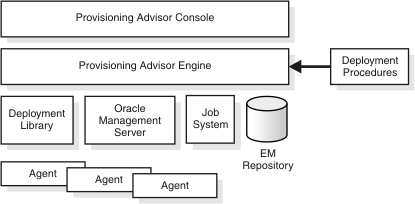
Software Library
The Software Library is an infrastructure entity for storing and retrieving files and packages. This provides a common repository for storing software binaries, scripts and other files that are used by provisioning, cloning, and other applications.
Job System
Enterprise Manager Job System is a repository-based system that enables you to schedule and execute jobs on target computers. The Job System supports preconfigured job types, such as OS Commands and File Transfer. The Job System also enables the applications to create job types.
Follow these steps to provision and deploy Oracle Beekeeper:
Select the Deployments tab.
Click Deployment Procedures (from the Deployment Procedure Manager section).
Select Oracle Beekeeper Release 1 (version number) Deployment Procedure.
Click Schedule Deployment....
The Oracle Beekeeper deployment procedure will present you with the following pages in which you will enter required parameters for installation:
Notes:
The parameters are similar to the installation procedure described in "Oracle Beekeeper Installation Help" in the Oracle Beehive Installation Guide of your operating system.For Oracle Enterprise Manager Grid Control Release 4 (10.2.0.4) only, ensure that the information you input in the following pages contain only ASCII characters.
Select the targets on which you want to install Oracle Beekeeper. You may select more than one target, add a target to the list, and remove a target from the list.
The list displays each target's Host Name, Version, Platform, Agent Version, and Status.
If Oracle Enterprise Manager Grid Control Software Library does not contain a zipped installable version of Oracle Beekeeper, this page will prompt you to upload one to the software library.
Linux and UNIX-Based Operating Systems
Upload the zipped installable version of Oracle Beekeeper from <Oracle Beekeeper installation media directory>/install/beehive_home.zip.
Microsoft Windows
Upload the zipped installable version of Oracle Beekeeper from <Oracle Beekeeper installation media directory>\install\beehive_home.zip.
The following describes the parameters for the Install Inputs page:
Install Input
Oracle home: Specify the directory where you want to install Oracle Beekeeper. You must specify a new Oracle home directory for each new installation of Oracle Beekeeper.
Database Details: Specify the following details of an existing Oracle Database instance that will be used by this installation. Refer to the module "Oracle Beehive Database Requirements" in the Oracle Beehive Installation Guide of your operating system for database requirements for Oracle Beehive Release 1.
Oracle RAC Notes:
If you are specifying details for an Oracle Real Application Cluster (Oracle RAC) database, ensure that you have entered the following information correctly; the deployment procedure will not verify it by trying to connect to each database host. Instead, the deployment procedure constructs the connect descriptor with the database information you provide, then verifies if the connect descriptor can reach the database.Hostname and Port: Specify the fully qualified domain name (FQDN) of the host where the target database is running followed by the database listener port.
For example, if the host name is foo, its domain is abc.com, and the database listener port is 1521, then you must enter the following:
foo.abc.com:1521
Note:
In case of an Oracle RAC database, use the following format:virtual_host1:virtual_port1^virtual_host2:virtual_port2^ ...
Service Name: Enter the service name for the Oracle Database. This is the same as the global database name, and must be unique across all databases. This is also the same as the Service Name the Oracle Beehive Install Wizard asks you when you choose to install Oracle Beehive against an existing database.
In the Oracle Beehive Installation Guide of your operating system, refer to "Installing Oracle Beehive Against an Existing Database" for more information. Refer to "Database Information" in "Oracle Beehive Install Wizard" for more information about the service name.
Schema User Password: Enter the password for the Oracle Beehive database schema that is stored in the database whose information you have specified in this screen.
Site Key: Enter the site key that you specified when you installed your first Oracle Beehive application tier.
The following describes the parameters for the Credentials/Schedule page:
Oracle Home Credentials: The user credentials you will specify on this page must already exist on the target nodes. Also, ensure that the specified user is a part of the osinstall group.
Note:
Ensure that you have entered the following user credentials correctly; the deployment procedure will not verify them.Specify Credentials for: Specify the Oracle homes that the deployment procedure will access with the credentials (username and password) that you will specify in the following fields.
Username, Password, and Confirm Password: Specify the username and the password of the user that can access the Oracle homes you specified in Specify Credentials for.
Schedule
One Time (Immediately): Starts the installation immediately
One Time (Later): Starts the installation at the specified time. If you do not want the procedure to start immediately, select this option and use the Time Zone, Start Date, and Start Time to schedule the procedure. If you change the date or time to a time in the future, the procedure will start on the specified date and time.
Grace Period
Indefinite: Use this option if you want the Oracle Management Service to continue to attempt to start the patching job for an infinite amount of time.
End After n Hours m Minutes: In addition, you can specify the End After option of Grace Period to allow the Oracle Management Service to continue to attempt to start the job up to the specified time. This is useful, if the Oracle Management Agent is down and the Oracle Management Service is unable to start the patching job, because if the patching job is not started within the allotted time frame, the Oracle Management Service marks the patching job as skipped.
Review the installation parameters in the Summary page and click Finish to start the installation of Oracle Beekeeper.
You may upload a new shiphome (an installable version of Oracle Beekeeper) to the central software library of Oracle Enterprise Manager Grid Control. Oracle Beekeeper Provisioning Application uses this shiphome to install Oracle Beekeeper.
To upload a new shiphome to the central library of Oracle Enterprise Manager Grid Control, follow these steps:
Click the Deployments tab. Click Provisioning in the menu bar. You will see a list of software you may provision through Oracle Enterprise Manager Grid Control.
In the TreeTable, expand the Components entry until you see Oracle Beekeeper Shiphome. More than one shiphome entry may be available if you have installed Oracle Beekeeper Provisioning Application for more than one operating system. Select the shiphome you want to replace with a new shiphome. Click Edit.
Caution:
Do not click Delete.In the Edit Component page, select Update from Agent Machine. Specify the zip file that contains the new shiphome:
Linux and UNIX-Based operating systems: <Oracle Beekeeper installation media>/install/beehive_home.zip
Microsoft Windows: <Oracle Beekeeper installation media>\install\beehive_home.zip
Click Finish.
Note:
When you install the Oracle Beekeeper deployment procedure, a zipped installable version of Oracle Beekeeper is automatically uploaded to Oracle Enterprise Manager Grid Control Software Library. However, it will only upload a version of Oracle Beekeeper for the same operating system you used to install the deployment procedure.Consequently, if you want to install Oracle Beekeeper for an operating system different than the one already in the software library, you will first have to upload a zipped installable version of Oracle Beekeeper for that operating system.