8 Conclusion
Congratulations! You have created a custom WebCenter application and learned about the fundamentals of Oracle WebCenter Framework.
Summary
In the this Tutorial, you learned how to perform a few quick and easy steps to create a custom WebCenter application. You also learned about a few components of Oracle WebCenter Framework, including Oracle Composer and the WebCenter Services.
Specifically, you learned how to:
-
Create a database connection, which allowed you to access a database containing information your application needed. As you move on and develop more complex custom WebCenter applications, you may want to connect to other databases for various content, and so on. You can use the same methodology to create a connection to your other databases.
-
Install the WebCenter schema, which allowed you to use the Tags service. Having this schema available will now let you use the Tags, People Connections, and Links services, which you can learn more about in the Oracle Fusion Middleware Developer's Guide for Oracle WebCenter.
-
Create a simple custom WebCenter application, which allowed you to check out how to use the built-in WebCenter application template to create a basic JSF application.
-
Create a customizable page, which took just a few steps to create using the Quick Start layout and a few customizable components from Oracle Composer. You also learned about the Component Palette, which contains a variety of ADF Faces components, ADF Layout components, and Oracle Composer components that you can use to develop your pages and application.
-
Use Oracle Composer, both in your development environment (by adding the customizable components to your page), and in your runtime environment (by adding components like a text box). At runtime, you were able to see how easy it is for an end user to customize her own page, including moving components around and adding new components.
-
Implement design-time security to a custom WebCenter application to test security and user-related preferences.
-
Add and use WebCenter services (Search, Documents, People Connections, Tags, Links, and Mail services) to a page. By adding the Document and Search services, you enabled your users to browse content from a single content repository (in this case, your file system), and search for a keyword across your application. You also learned how to add tags to documents in a document library, a "tag cloud" to visualize user-defined tags right in your application, and links to create relationships between content in your application and external sources. You also learned how to create a basic social network, as well as integrate email with the application.
-
Build a standards-based Java (JSR 168) portlet, which you built and coded in just a few steps, and can now reuse with other applications or portals.
-
Register and define an OmniPortlet, which you added to your application, then developed by using an out-of-the-box user-friendly wizard at runtime.
-
Wire two portlets, which enabled you to create user interaction at runtime by having the user actions in one portlet (the standards-based JSR 168 portlet) drive the content in the second portlet (the OmniPortlet).
-
Change the look and feel of the application using a skin.
-
Personalize your application at runtime while logged in as different users with different permissions. Here, you not only used Oracle Composer to edit your page, you also saw how users with only View and Personalize permissions can modify their page, and how each user only sees the personalization change he or she made while logged in.
Figure 8-1 shows a partial view of the application you created in this Tutorial.
Figure 8-1 Partial View of MyPage at Runtime
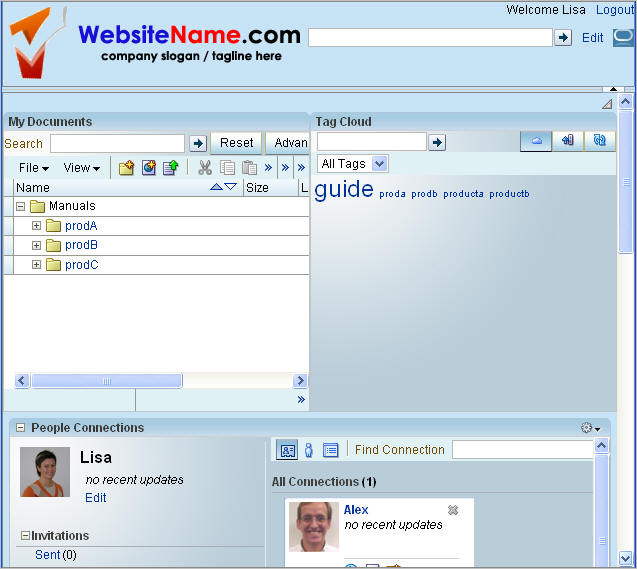
Description of "Figure 8-1 Partial View of MyPage at Runtime"
You should now have a basic working knowledge of the fundamentals of Oracle WebCenter Framework.
Moving On
You can learn more about designing your own custom WebCenter applications, including using Oracle Composer, WebCenter Services, and portlets, in the Oracle Fusion Middleware Developer's Guide for Oracle WebCenter.
To learn more about what you can do at runtime, including using Oracle Composer to customize pages, and how the various components behave and can be configured at runtime, see the Oracle Fusion Middleware User's Guide for Oracle WebCenter.
You can find all Oracle WebCenter Suite documentation on the WebCenter Documentation page on the Oracle Technology Network, at http://www.oracle.com/technology/products/webcenter/documentation.html.
You can learn more about other features of Oracle WebCenter Suite, and view demonstrations and see examples of custom WebCenter applications, portlets, and services in action on the Oracle WebCenter Suite home page on the Oracle Technology Network at:
http://www.oracle.com/technology/products/webcenter/index.html.