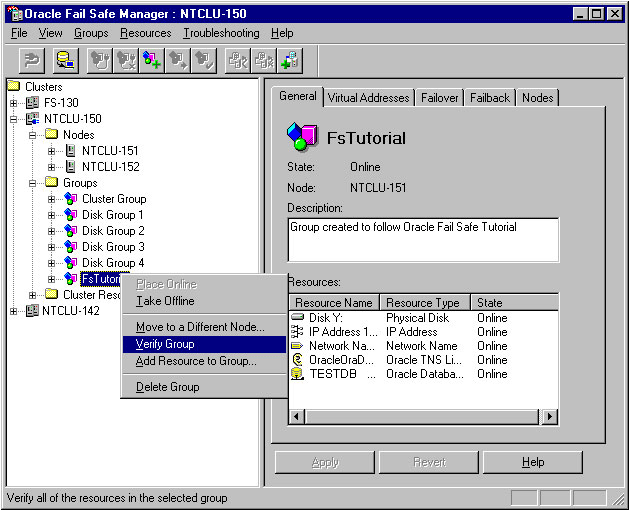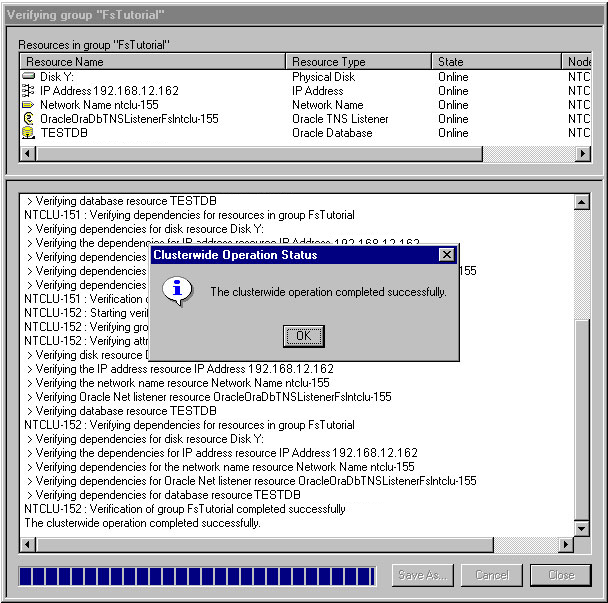8 Verifying a Group
A group verification checks that the selected group is configured correctly. Over time, as your system becomes more complex and hardware and software configurations change, you may find that resource dependencies have changed. The Verify Group command makes it easy to restore the configuration to working order. When you use a Verify Group command, Oracle Fail Safe attempts to correct any configuration problem it finds. It is not necessary to verify a group immediately after you create it, but it is done in this lesson to demonstrate the operation.
8.1 Using the Verify Group Command
In the tree view, right-click the FsTutorial group name, then select Verify Group.
8.2 Viewing Progress
Because the Verify group operation is applied clusterwide and involves numerous steps, it can take a few minutes to complete. Oracle Fail Safe Manager displays the progress of the operation to you.
When the operation is complete, click OK in the Cluster Operation Status window and Close in the Verifying Group FsTutorial window.