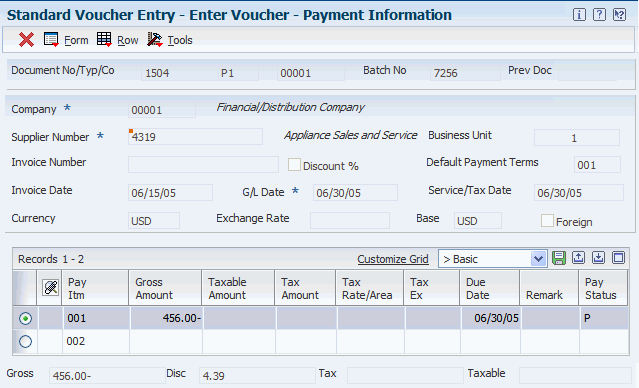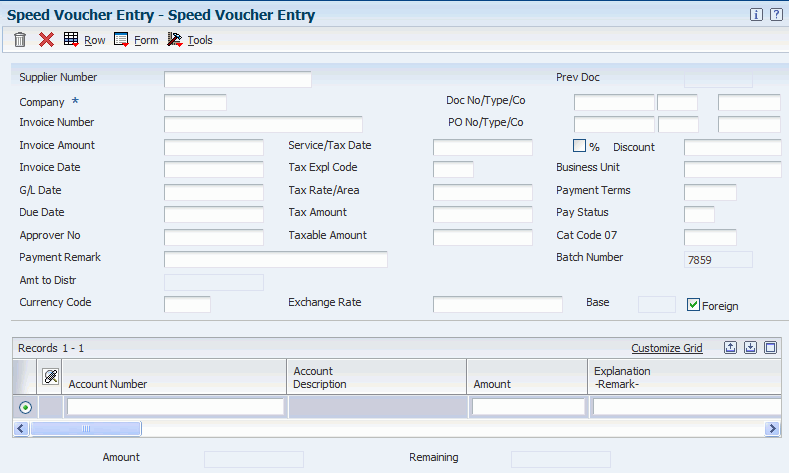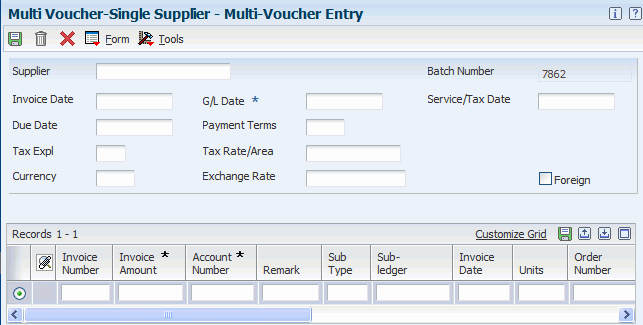9 Using Cost Object Tracking in Accounts Payable
This chapter contains the following topics:
-
Section 9.1, "Understanding Cost Object Tracking in Accounts Payable"
-
Section 9.2, "Entering Cost Object Information on Standard Vouchers"
-
Section 9.3, "Entering Cost Object Information on Speed Vouchers"
-
Section 9.4, "Entering Cost Object Information on Multi-company Vouchers"
-
Section 9.5, "Entering Cost Object Information on Multiple Vouchers"
-
Section 9.6, "Entering Cost Object Information on Recurring Vouchers"
9.1 Understanding Cost Object Tracking in Accounts Payable
With the JD Edwards EnterpriseOne Accounts Payable system, you can streamline the day-to-day functions of your accounts payable department, and you can improve communication and reporting among your personnel. Additionally, you can enter cost object information when you enter multiple types of vouchers, and capture relevant information for managerial accounting or activity-based costing.
9.2 Entering Cost Object Information on Standard Vouchers
This section provides an overview of cost object information entry on standard vouchers and discusses how to enter cost object information on standard vouchers.
9.2.1 Understanding Cost Object Information Entry on Standard Vouchers
Standard vouchers provide the most features and flexibility when you enter vouchers for your suppliers' invoices. When you change, delete, or void vouchers, use standard voucher entry. When you complete a voucher, the system displays the assigned document type and document number. You can use this information to locate and review a voucher.
The system assigns a batch type of V for vouchers. When you enter a standard voucher, the system marks it as unposted and adds it to the Account Ledger (F0911) and Accounts Payable Ledger (F0411) tables. When you post it, the system updates the Account Balances table (F0902), and marks the voucher as posted in the Account Ledger and Accounts Payable Ledger tables.
You can enter cost object information when you enter a standard voucher. If you enter cost objects, the system verifies the cost object type and the cost object edit code that you defined in the Account Master table (F0901). If you enter an item, the system edits cost object information against the Item Master table (F4101) only if you have installed the JD Edwards EnterpriseOne Inventory Management system.
9.2.2 Forms Used to Enter Cost Object Information on Standard Vouchers
| Form Name | FormID | Navigation | Usage |
|---|---|---|---|
| Enter Voucher - Payment Information | W0411A | Supplier & Voucher Entry (G0411), Standard Voucher Entry
Click Add on the Supplier Ledger Inquiry form. |
Enter cost object information on standard vouchers. |
| GL Distribution | W0411K | Click GL Distribution on the Form menu. | Enter cost object information. |
9.2.3 Entering Cost Object Information on Standard Vouchers
Access the Standard Voucher Entry form.
To enter cost object information on standard vouchers:
-
Complete the steps to enter standard voucher information on the Enter Voucher - Payment Information form.
-
Complete the following fields on the GL Distribution form:
-
Object Type 1
-
Cost Object 1
-
Object Type 2
-
Cost Object 2
-
Object Type 3
-
Cost Object 3
-
Object Type 4
-
Cost Object 4
-
Item Number
-
-
Click OK.
9.3 Entering Cost Object Information on Speed Vouchers
This section provides an overview of cost object information entry on speed vouchers and discusses how to enter cost object information on speed vouchers.
9.3.1 Understanding Cost Object Information Entry on Speed Vouchers
As an alternative to entering standard vouchers, you can use the speed vouchers to enter high-volume, simple vouchers. With speed vouchers, you enter voucher and GL distribution information on a single form. Consider using this method for a voucher that has:
-
A single pay item, which has a single due date, tax rate, and area.
-
Simple accounting instructions.
You cannot use speed vouchers if you have multiple pay items. As with standard vouchers, the information is stored in the Account Ledger (F0911) and Accounts Payable Ledger (F0411) tables.
You can enter cost object information when you enter a speed voucher. If you enter cost objects, the system verifies the cost object type and the cost object edit code that you defined in the Account Master table (F0901). If you enter an item, the system edits cost object information against the Item Master table (F4101) only if you have installed the JD Edwards EnterpriseOne Inventory Management system.
9.3.2 Form Used to Enter Cost Object Information on Speed Vouchers
| Form Name | FormID | Navigation | Usage |
|---|---|---|---|
| Speed Voucher Entry | W0411SVA | Supplier & Voucher Entry (G0411), Speed Voucher Entry | Enter cost object information on speed vouchers. |
9.3.3 Entering Cost Object Information on Speed Vouchers
Access the Speed Voucher Entry form.
To enter cost object information on speed vouchers:
9.4 Entering Cost Object Information on Multi-company Vouchers
This section provides an overview of cost object information entry on multi-company vouchers and discusses how to enter cost object information on multi-company vouchers.
9.4.1 Understanding Cost Object Information Entry on Speed Vouchers
You can enter a voucher for multiple companies when you want to distribute an expense, such as for advertising, among several internal companies.
When you enter a voucher for multiple companies, expenses are distributed based on the company, not the GL offset code, that you assign to each pay item. When you pay the voucher, the system uses the A/P liability account and bank account, and the offset accounts for discounts and currency gains and losses that are associated with the company. The system does not create intercompany settlements when you enter a voucher for multiple companies. This information is stored in the Account Ledger table (F0911) and Accounts Payable Ledger table (F0411).
You can enter cost object information when you enter a multi-company voucher. If you enter cost objects, the system verifies the cost object type and the cost object edit code that you defined in the Account Master table (F0901). The system edits cost object information against the Item Master table (F4101) only if you have installed the JD Edwards EnterpriseOne Inventory Management system.
9.4.2 Form Used to Enter Cost Object Information on Speed Vouchers
| Form Name | FormID | Navigation | Usage |
|---|---|---|---|
| Multi Company - Single Supplier | W041016A | Other Voucher Entry Methods menu (G04111), select Multi Company-Single Supplier
Click Add on the Supplier Ledger Inquiry form. |
Enter cost object information on multi-company vouchers. |
9.4.3 Entering Cost Object Information on Speed Vouchers
Access the Multi Company - Single Supplier form.
Figure 9-3 Multi Company - Single Supplier form
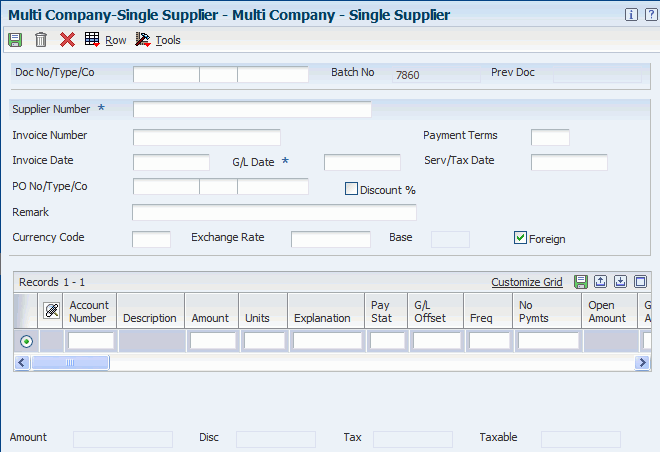
Description of ''Figure 9-3 Multi Company - Single Supplier form''
To enter cost object information on multi-company vouchers:
-
Follow the steps for entering a standard voucher on the Multi Company - Single Supplier form.
-
Complete the following fields om the detail area:
-
Object Type 1
-
Cost Object 1
-
Object Type 2
-
Cost Object 2
-
Object Type 3
-
Cost Object 3
-
Object Type 4
-
Cost Object 4
-
Item Number
-
-
Click OK.
9.5 Entering Cost Object Information on Multiple Vouchers
This section provides an overview of cost object information entry on multiple vouchers and discusses how to enter cost object information on multiple vouchers.
9.5.1 Understanding Cost Object Information Entry on Multiple Vouchers
To quickly enter many vouchers for one or more suppliers, use one of the multiple voucher entry methods. Unlike the standard voucher entry method, which is a two-step process, the multiple voucher entry methods are a single-step process.
You can use the multiple voucher entry methods only to add vouchers. To change, delete, or void them, you must use the standard voucher entry method. The multiple voucher entry methods have other limitations.
You can enter cost object information when you use the multiple voucher entry methods. If you enter cost objects, the system verifies the cost object type and the cost object edit code that you defined in the Account Master table (F0901). If you enter an item, the system edits cost object information against the Item Master table (F4101) only if you have installed the JD Edwards EnterpriseOne Inventory Management system.
9.5.2 Form Used to Enter Cost Object Information on Multiple Vouchers
| Form Name | FormID | Navigation | Usage |
|---|---|---|---|
| Multi-Voucher Entry | W041017A | Other Voucher Entry Methods (G04111), Multi Voucher-Single Supplier
Click Add on the Supplier Ledger Inquiry form. |
Enter cost object information on multiple vouchers. |
9.5.3 Entering Cost Object Information on Multiple Vouchers
Access the Multi-Voucher Entry form.
To enter cost object information on multiple vouchers:
9.6 Entering Cost Object Information on Recurring Vouchers
This section provides an overview of cost object information entry on recurring vouchers and discusses how to enter cost object information on recurring vouchers.
9.6.1 Understanding Cost Object Information Entry on Recurring Vouchers
If you owe a supplier a specific amount of money on a regular basis, such as a lease payment, set up your JD Edwards EnterpriseOne Accounts Payable system to create the voucher on a recurring basis. A recurring voucher can have only one pay item.
To set up a recurring voucher, you specify the initial payment, the total number of payments, the recurring frequency, and the accounting distributions for the periodic voucher amount.
On a periodic basis, you generate a copy of the original voucher. This copying process is called recycling. The recurring voucher has its own document number and batch that are different from those on the original voucher.
The system assigns a document type of PR to recurring vouchers.
You can enter cost object information when you enter a voucher. For a recurring voucher, the system copies the Cost Object Type, Cost Object Edit Code, and Item fields to the recycled voucher. The system verifies the cost object type and the cost object edit code that you defined in the Account Master table (F0901). For each item, the system edits cost object information against the Item Master table (F4101) only if you have installed the JD Edwards EnterpriseOne Inventory Management system.
9.6.2 Form Used to Enter Cost Object Information on Recurring Vouchers
| Form Name | FormID | Navigation | Usage |
|---|---|---|---|
| Supplier Ledger Inquiry | W0411G | Other Voucher Entry Methods (G04111), Recurring Voucher Inquiry | Enter cost object information on recurring vouchers. |
9.6.3 Entering Cost Object Information on Recurring Vouchers
Access the Supplier Ledger Inquiry form.
To enter cost object information on recurring vouchers: