8 Setting Up Budget Forecasting and Planning
This chapter contains the following topics:
8.1 Understanding Budget Forecasting and Planning Setup
You can forecast revenue and expense budget amounts up to 15 years in the future with the forecasting and planning programs. Before you can forecast budget amounts for profit and loss accounts, you must complete these setup requirements:
-
Set up growth patterns.
Growth patterns can be either fixed amounts or percentages.
-
Assign growth patterns to business units.
Growth patterns can be changed at the account level, if necessary.
To forecast budget amounts, the system applies a growth pattern to the basis amounts that it retrieves from the net posting amounts in the Account Balances table (F0902).
8.2 Setting Up Growth Patterns
This section provides an overview of growth patterns and discusses how to:
-
Set up a growth pattern.
-
Assign a growth pattern to business units.
8.2.1 Understanding Growth Patterns
You use growth patterns to specify the amount or percent of increase that you want the system to apply to revenue and expense accounts when it calculates budget amounts.
You assign growth pattern types (UDC table 14/GP) to growth pattern codes to identify budget amounts as fixed amounts or percentages. For example, if you enter a growth amount of 1.00, the system:
-
Adds 1 to the account balance, if you use a growth pattern type of FIX (fixed amounts).
-
Multiplies the account balance by 1.01, which is equivalent to multiplying the account balance by one percent and adding that result to the account balance, if you use a growth pattern type of PCT (percentage).
You can specify different fixed amounts or percentage amounts for each year for up to 15 years for a growth pattern. The system compounds the growth amounts that you enter for each year. For example, if you enter a percentage growth pattern and specify 1.0 for year 1 and 2.0 for year 2, the system multiplies the account balance by 1.01 the first year and then multiples that amount by 1.02 the following year (for a total of 3.02 percent).
After you set up growth pattern codes, you assign them to business units and specify a revision number. Using a revision number enables you to generate multiple budgets for the same business unit.
Growth pattern information is stored in the Forecast Growth Patterns table (F1406).
8.2.2 Forms Used to Set Up Growth Patterns
| Form Name | Form ID | Navigation | Usage |
|---|---|---|---|
| Work With Forecast Growth Patterns | W1406A | Forecasting and Planning (G1411), Forecast Growth Patterns | Review existing growth patterns. |
| Revise Forecast Growth Patterns | W1406B | On the Work With Forecast Growth Patterns form, click Add. | Add and revise growth patterns. |
| Work With Business Unit Growth Patterns | W1405A | Forecasting and Planning (G1411), Business Unit Growth Patterns | Review growth patterns assigned to business units. |
| Revise Business Unit Growth Patterns | W1405C | On the Work With Business Unit Growth Patterns form, click Add. | Assign growth pattern codes and revision numbers to business units, and revise them. |
8.2.3 Setting Up a Growth Pattern
Access the Revise Forecast Growth Patterns form.
Figure 8-1 Revise Forecast Growth Patterns form
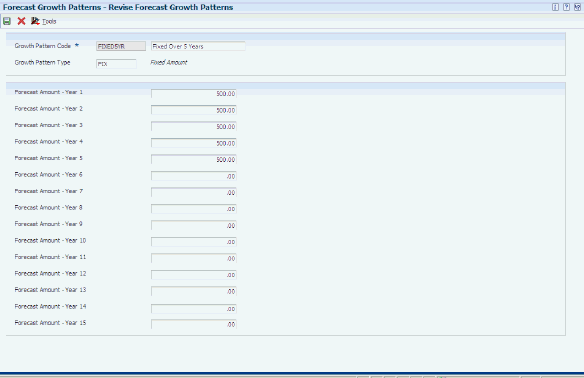
Description of ''Figure 8-1 Revise Forecast Growth Patterns form''
- Growth Pattern Code
-
Enter a code to specify the amount or percent of increase that you want the system to apply to revenue and expense accounts when it calculates budget amounts.
- Growth Pattern Type
-
Assign a user-defined code from UDC table 14/GP to specify whether the budget amounts that you forecast are fixed amounts (FIX) or percentages (PCT).
- Forecast Amount - Year 1 through Forecast Amount - Year 15
-
Enter the anticipated growth rate for each year in which you want to forecast budget amounts.
8.2.4 Assigning a Growth Pattern to Business Units
Access the Revise Business Unit Growth Patterns form.
Figure 8-2 Revise Business Unit Growth Patterns form
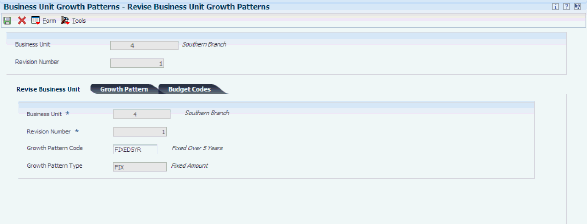
Description of ''Figure 8-2 Revise Business Unit Growth Patterns form''
8.2.4.1 Revise Business Unit
Select the Revise Business Unit tab.
- Revision Number
-
Enter a number that identifies the budget revision. You can create an unlimited number of budget revisions for different what-if scenarios in which to forecast budgets.
- Growth Pattern Type
-
Displays the code (PCT or FIX) that is assigned to the growth pattern code.
8.2.4.2 Growth Patterns
Select the Growth Patterns tab.
- Forecast Amount - Year 1 through Forecast Amount - Year 15
-
Displays the amounts that were set up for the budget pattern.
8.2.4.3 Budget Codes
The Budget Codes tab and corresponding fields are reserved for future use.