1 Introduction to JD Edwards EnterpriseOne Project and Government Contract Accounting
This chapter contains the following topics:
-
Section 1.1, "JD Edwards EnterpriseOne Project and Government Contract Accounting Overview"
-
Section 1.3, "JD Edwards EnterpriseOne Project and Government Contract Accounting Integration"
-
Section 1.4, "JD Edwards EnterpriseOne Project and Government Contract Accounting Implementation"
1.1 JD Edwards EnterpriseOne Project and Government Contract Accounting Overview
This implementation guide describes how to use the programs and features within the JD Edwards EnterpriseOne Project and Government Contract Accounting (PGCA) system to set up and manage contracts that you enter into with the U.S. federal government as well as complex commercial contracts. To use most of these programs and features, you must select the Project and Gov Contract Accounting Used check box in the Billing Constants program (P48091).
Managing contracts involves billing and recognizing revenue for transactions from multiple JD Edwards EnterpriseOne systems. For example, you bill for the time that your employees work and for the materials used for the contract. Therefore, many JD Edwards EnterpriseOne systems include programs or features to support PGCA. This implementation guide also includes chapters that describe how the following JD Edwards EnterpriseOne systems support PGCA:
-
Contract and Service Billing
-
Subcontract Management and Procurement
-
Payroll and Time and Labor
-
General Accounting
-
Expense Management
|
Note: The chapters for these JD Edwards EnterpriseOne systems are overviews and do not provide details about base functionality. The details for these systems are included in their respective implementation guides. You should be familiar with the base functionality of these systems before using this implementation guide. |
1.1.1 PGCA for Commercial Contracts
Although many of the programs within the JD Edwards EnterpriseOne PGCA system were designed to meet the requirements of contracting with the U.S. federal government, they are beneficial for companies with commercial contracts as well. The JD Edwards EnterpriseOne PGCA system enables project-based organizations to set up and manage complex and sophisticated contracts. Using the programs within this system, you can set up contracts that track, store, report, and invoice in a wide variety of ways to accommodate a wide variety of contract terms.
1.1.2 PGCA for U.S. Federal Government Contracts
A significant number of companies exist for the main purpose of supporting the U.S. federal government in performing services. These companies focus on government contracting as a significant or sole source of income.
Contracts for the U.S. federal government are typically long-term agreements awarded for a specific amount or defined estimated amounts and you must manage the contract to those amounts. The U.S. government has specific requirements that contractors must meet to be awarded the contract, receive funding for the work, and manage the contract. Ultimately, these requirements are centered on cost control and billing settlement.
Government contractors need the ability to define a hierarchy for contracts, and the hierarchy must be accounted for in the JD Edwards EnterpriseOne system. Due to the complex nature of government contracts, defining hierarchies facilitates invoicing, revenue recognition, and costing activities. In addition, strict regulatory requirements apply to all contracts, so compliance must be facilitated.
This implementation guide frequently uses terms that are used in documents that relate to contracting with the U.S. federal government. This table lists the terms that are commonly used throughout this implementation guide:
| Term | Description |
|---|---|
| Federal Acquisition Regulation (FAR) | The FAR is a document that provides instruction for the Federal Acquisition Regulation System and establishes policies for all executive agencies to follow when acquiring supplies and services. When you set up jobs and budgets for government contracting, you can specify whether the expenses that are to be tracked for the job are FAR Unallowable.
See |
| Facilities Capital Cost of Money (FCCM) | The FCCM is the imputed cost of the financial resources that a company has invested in facilities capital. Facilities capital is generally defined as the net book value of property, plant and equipment, and certain intangible assets that are used in the operation of a business, but do not include working capital. Cost of money is an allowable indirect cost on U.S. government contracts that are subject to Cost Accounting Standard 414. The total cost of money that you can allocate to contracts is calculated by multiplying an interest rate published by the U.S. Treasury by the average net book value of a company's fixed assets.
Note: This is not considered a direct or indirect cost but a separate cost that is calculated after direct and indirect costs are determined. |
| Accounting Classification Reference Number (ACRN) | ACRNs are indicators of the source of funds for a contract. You use ACRNs when you are tracking your customer's funding for them. When a contract uses ACRNs, you are required to print ACRN information along with the invoice to show which funds are paying for the work on a cumulative and a current basis. |
| Cost plus | Cost plus is a type of contract in which a contractor is reimbursed the allowable, allocable costs plus the profit based on a predefined methodology. The methodology for calculating profit varies with each cost plus contract. Cost reimbursement contracts (cost plus), particularly those with a fixed fee (one type of profit methodology), shift a larger portion of risk to the government because the government is contracting to reimburse reasonable and allocable costs up to a specified ceiling. The contractor is not required to incur costs beyond the funded cost value of the contract. The fixed fee portion of the cost plus contract will be earned, assuming all other contract conditions are met. |
1.2 JD Edwards EnterpriseOne Project and Government Contract Accounting Business Processes
This process flow shows the JD Edwards EnterpriseOne Project and Government Contract Accounting business processes:
Figure 1-1 Business process flow for project and government contract accounting
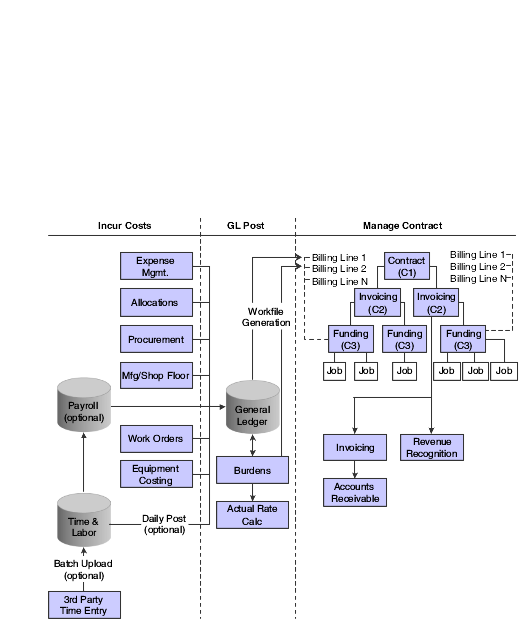
Description of "Figure 1-1 Business process flow for project and government contract accounting"
1.3 JD Edwards EnterpriseOne Project and Government Contract Accounting Integration
The JD Edwards EnterpriseOne Project and Government Contract Accounting system integrates with these JD Edwards EnterpriseOne systems from Oracle:
-
Address Book
-
Contract Billing
-
Service Billing
-
Procurement
-
Subcontract Management
-
General Accounting
-
Accounts Payable
-
Accounts Receivable
-
Expense Management
-
Job Cost
-
Time and Labor
-
Payroll
1.3.1 JD Edwards EnterpriseOne Address Book
The JD Edwards EnterpriseOne Address Book system enables you to set up customer master records for the government entities and other customers with which you enter into contracts. You also set up supplier master records for the suppliers and subcontractors that will provide materials and perform work for contracts and employee records for internal employees.
1.3.2 JD Edwards EnterpriseOne Contract and Service Billing
To process billing and recognize revenue for PGCA contracts, you use many of the existing programs within the JD Edwards EnterpriseOne Contract and Service Billing system, for example, the Journal Generation (R48132), Workfile Generation (R48120), Invoice Generation (R52121), and Contract Billing Line Details (P5202) programs.
1.3.3 JD Edwards EnterpriseOne Procurement
You use the JD Edwards EnterpriseOne Procurement system to enter purchase orders for materials for contracts. The purchase orders are then matched to vouchers, which you post to the general ledger. When you run the Workfile Generation program (R48120), the system creates records in the Billing Detail Workfile table (F4812) for the purchase order transactions so that you can bill for the cost of the materials.
1.3.4 JD Edwards EnterpriseOne Subcontract Management
If your company uses subcontracted labor to perform work for your contracts, you use the JD Edwards EnterpriseOne Subcontract Management system to enter subcontract orders. Subcontract orders are matched to vouchers, and then you post them to the general ledger. When you run the R48120 program, the system creates records in the F4812 table for the subcontract orders so that you can bill for the subcontracted labor.
1.3.5 JD Edwards EnterpriseOne General Accounting
The JD Edwards EnterpriseOne General Accounting system includes the Account Ledger table (F0911), which stores transactions from various JD Edwards EnterpriseOne systems. When you run the R48120 program, the system uses the transactions in the F0911 table to build the F4812 table.
If your business practices include burdening and reburdening, you also use the JD Edwards EnterpriseOne General Accounting system to set up burdening rates, create burdening transactions, process reburdening, and calculate actual rates.
1.3.6 JD Edwards EnterpriseOne Accounts Payable
You use the JD Edwards EnterpriseOne Accounts Payable system to process and pay vouchers for materials and subcontracted labor for the contract. After you post vouchers to the general ledger, the R48120 program includes them in the F4812 table so that you can bill for the materials and subcontracted labor.
1.3.7 JD Edwards EnterpriseOne Accounts Receivable
After you generate invoices for your contracts, you create invoice records in the JD Edwards EnterpriseOne Accounts Receivable system for the amount that you invoiced your customer. You can then apply receipts to the invoices when the customer pays the invoice.
1.3.8 JD Edwards EnterpriseOne Expense Management
You use the JD Edwards EnterpriseOne Expense Management system to record expenses for employees who travel as part of work for your contracts. The system includes expenses in the F4812 table so that you can bill your customer for employees' travel expenses.
1.3.9 JD Edwards EnterpriseOne Job Cost
You set up job master records in the JD Edwards EnterpriseOne Job Cost system to track expenses for contracts. You can identify job master types that are to be used for PGCA contracts. For these job master records, you must enter the funding level contract number on the job master record.
1.3.10 JD Edwards EnterpriseOne Payroll and Time and Labor
You use the JD Edwards EnterpriseOne Time and Labor system to record time that your employees work on a contract and then you use the JD Edwards EnterpriseOne Payroll system to pay your employees for time worked on a contract. Payroll transactions are posted to the general ledger, and then the R48120 program adds the transactions to the F4812 table so that you can bill your customer for the time that your employees worked on the contract.
1.4 JD Edwards EnterpriseOne Project and Government Contract Accounting Implementation
This section provides an overview of the steps that are required to implement JD Edwards EnterpriseOne Project and Government Contract Accounting.
In the planning phase of your implementation, take advantage of all JD Edwards EnterpriseOne sources of information, including the installation guides and troubleshooting information.
When determining which electronic software updates (ESUs) to install for JD Edwards EnterpriseOne Project and Government Contract Accounting, use the EnterpriseOne and World Change Assistant. EnterpriseOne and World Change Assistant, a Sun Microsystems Inc., Java-based tool, reduces the time required to search and download ESUs by 75 percent or more and enables you to install multiple ESUs at one time.
See JD Edwards EnterpriseOne Tools Software Updates Guide.
1.4.1 Global Implementation Steps for JD Edwards EnterpriseOne Project and Government Contract Accounting
The suggested implementation steps for JD Edward EnterpriseOne Project and Government Contract Accounting.
-
Set up fiscal date patterns, companies, and business units.
-
Create the chart of accounts and set up accounts and subledgers.
-
Set up multicurrency processing.
-
Set up inventory information, such as branch/plant constants, default locations and printers, manufacturing and distribution automatic accounting instructions (AAIs,) and document types.
1.4.2 JD Edwards EnterpriseOne PGCA Implementation Steps
The suggested application-specific implementation steps for JD Edwards EnterpriseOne PGCA:
-
Set up the Service Billing constants.
See Setting Up Service Billing Constants for JD Edwards EnterpriseOne PGCA.
-
Set up business unit types.
-
Set up billing rate and markup rules, tax derivation rules, G/L offset and retainage rules, AAIs for the billing system, and component rules.
-
Set up user-defined codes for JD Edwards EnterpriseOne PGCA.
See Setting Up User-Defined Codes for JD Edwards EnterpriseOne PGCA.
-
Set up burdening.
-
Set up invoice styles for PGCA contracts.