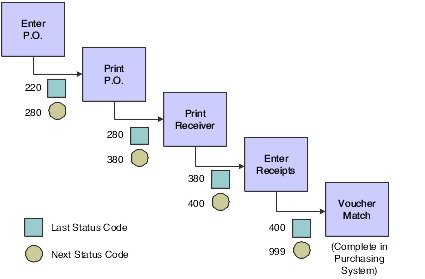2 Understanding Procurement
The purchasing department is an integral part of processing purchase orders, credit orders, and returns. Procurement involves order entry through actual payment of the goods and services that you receive.
This chapter contains the following topics:
2.1 Industry Overview
This section discusses:
-
Procurement description.
-
Industry environment and concepts for procurement.
2.1.1 Procurement Description
Procurement is the process of obtaining products and services from suppliers. It includes decisions about how much and when to purchase goods and services, the actual purchasing of goods and services, and the process of receiving the requested goods or services. The purchasing cycle ensures that the appropriate quantity and quality of equipment, material, supplies, or services are acquired at the best price and from the most appropriate source. Procurement involves and affects more departments than just the purchasing department. An integrated procurement system provides the purchasing professional with links to information across all of an organization's functions and departments. Some of the links include activities and information, including receiving transactions, order revision data, supplier profiles, accounts payable status, special order processing, and the tracking of incoming purchases through receipt routing.
2.1.2 Industry Environment and Concepts for Procurement
Ideally, the procurement process in any organization has processes and procedures that increase internal customer response and reduce non value-added activities. The JD Edwards EnterpriseOne Procurement system is an effective system that integrates all aspects of the organization, provides the buyer with up-to-date information, which reduces the administrative time spent finding information. This time can then be spent developing new sources of supply, building relationships with current suppliers, and researching new ways to improve the procurement process.
2.1.2.1 Order Generation
The procurement process begins when the need arises for items or services. This need is typically presented to the purchasing department in the form of a requisition. A requisition is a document that identifies to the buyer what is needed, when it is needed, and the approximate or actual cost associated with the item or service requested. The requisition can then be used to generate a quote for suppliers to bid on or to generate a purchase order. The purchase order that is created from the requisition is the written contract between the buyer and the seller for the purchase of items or services at an agreed price and delivery date.
2.1.2.2 Purchasing Methods
Most purchasing organizations use these methods:
-
Inventory
-
Non-inventory
-
Subcontracting
Purchasing for inventory includes items intended for resale, raw materials, and manufactured items. These items require full integration between the JD Edwards EnterpriseOne Procurement system and the JD Edwards EnterpriseOne Inventory Management system. This kind of system integration validates that the item exists in inventory. Information included about the inventory item might include cost, description, supplier, and units of measure. An example of an inventory item for a manufacturer of computer hardware would be printed circuit boards.
Purchasing for non-inventory includes goods, materials, and services that are used internally or are subsequently charged to outside parties. Typically, these items and services are recorded in general ledger accounts. Examples of non-inventory items include office supplies, maintenance, repair, and operating supplies (MRO), and building services.
Subcontract purchasing is associated with outside operations performed by suppliers, or internal projects requiring a number of suppliers to charge their services to a common job number. One example would be a plating operation performed by an outside supplier on a steel part that was produced by the organization.
2.1.2.3 Receipt Processing
Once a supplier ships items to the warehouse based on the specifications outlined on a purchase order, the receiving department needs to receive those items. Items are received and services are performed daily in the organization. When a shipment is received, you typically route it to several operations that ensure that the shipment is:
-
Unloaded and checked.
-
Verified for the quantity due against the quantity received.
-
Entered in the system with the quantity against the corresponding purchase order.
To ensure a high level of customer satisfaction within the organization, the receiving department should notify the person who requisitioned the order or the buyer or both that the goods requested have been received.
2.1.2.4 Special Order Processing
During the day-to-day activities within a purchasing department, special needs exist that require different types of documents. The different types of documents include:
-
Blanket purchase orders
-
Quote orders
-
Change orders
You use blanket orders when the organization repeatedly purchases an item or service. You create a blanket order based on a specified amount or quantity that has been projected to be used over a period of time, typically one year. As required, quantities are released from the blanket order and the system creates a purchase order. You use a blanket order to reduce the administrative costs associated with processing purchase orders and to streamline the procurement process. An example of a blanket order is 1,200 cases of shop towels used by the maintenance department throughout the year. The buyer then releases quantities of approximately 100 cases per month.
You use quote orders when you want to solicit a competitive bid for an item from a number of suppliers. The Request for Quote (RFQ) includes the quantity, specifications, delivery date, and response date needed. After suppliers return the RFQ, the buyer evaluates the information and awards the purchase order to the supplier that best meets the specifications of cost, delivery, and quality outlined in the RFQ. Quote orders can be directly generated from requisitions and, in turn, purchase orders can be generated directly from quote orders.
Change orders enable a buyer to change the original purchase order or contract. Change orders are important because they provide an audit trail about changes to the original purchase order or contract.
2.1.2.5 Approval Processing
Approval processing refers to the steps that a requisition or purchase order goes through to gain the appropriate authorization to purchase the goods or services specified. The process of requiring approvals at the requisition level or purchase order level is becoming more common. Depending on the amount of the requisition or purchase order, different people in the organization need to approve the order at different levels.
2.1.2.6 Receipt Routing
Receipt routing enables you to track the location of purchased items after they leave the supplier's warehouse. Receipt routing enables you to know where products are located: whether they are on the way to the warehouse, in the receiving process, or in the warehouse. Receipt routing provides improved customer service levels to the purchasing department's internal customers. Receipt routing can also be used to record the disposition of items out of the receiving process if they do not meet the specifications outlined on the purchase order. An example of the steps that an item might move through in a given receipt route include:
-
In transit
-
In customs
-
In inspection
-
Received into stock
2.1.2.7 Supplier Management
A key step in building a strong supply chain for the organization is developing ongoing partnerships with the suppliers. Some of the tools available to develop these relationships include:
-
Performance analysis.
-
Supplier price comparison information.
-
Certified supplier status.
-
Agreed-upon terms.
-
Item catalog costing.
To monitor the suppliers' performance, you should consider these key areas:
-
Cost
-
Delivery
-
Quality
You determine cost based on the supplier with the best value and not on the supplier with the lowest cost. Delivery analysis is based on the number of days late as well as the number of days early that are agreed upon. Quality analysis evaluates whether the supplier has met the specifications for the items included on the purchase order after they have been received.
2.2 Procurement System Overview
This section discusses:
-
Procurement system description.
-
Features, terms, and concepts.
-
Order processing cycle.
2.2.1 Procurement System Description
The JD Edwards EnterpriseOne Procurement system accommodates a diverse range of purchasing activities for:
-
Replenishing inventory.
-
Acquiring materials used to complete projects.
-
Charging purchased goods and services to specific departments, jobs, or cost centers.
Procurement involves order entry through actual payment for the goods and services that you receive. You must carefully plan the cycle through which you intend to process the orders and set up the JD Edwards EnterpriseOne Procurement system accordingly. Setup issues include order types, line types, and order activity rules.
You can perform activities that are specific to the procurement operation, such as special order processing, approval processing, and supplier management. A variety of features are available to help you process orders quickly and effectively. Extensive review and reporting capabilities can help you make decisions about current and future purchasing strategies.
2.2.2 Features, Terms, and Concepts
-
Purchasing for inventory.
-
Purchasing for non-inventory.
-
Subcontracting.
-
Procurement environments.
2.2.2.1 Purchasing for Inventory
The company might manage an inventory or stock-based operation, which includes:
-
Retail items for sale to customers.
-
Items for internal consumption.
-
Manufactured items.
-
Repair and maintenance items.
You must use the purchasing for inventory method to purchase goods for a stock-based environment. This method enables full integration between the JD Edwards EnterpriseOne Procurement system and the JD Edwards EnterpriseOne Inventory Management system. You purchase items based on the item numbers that exist in the JD Edwards EnterpriseOne Inventory Management system. The JD Edwards EnterpriseOne Procurement system:
-
Validates that items exist in the JD Edwards EnterpriseOne Inventory Management system.
-
Retrieves item information such as item descriptions, units costs, and units of measure from the JD Edwards EnterpriseOne Inventory Management system.
-
Updates item information such as on-hand balances, and unit costs in the JD Edwards EnterpriseOne Inventory Management system.
In a stock-based environment, item costs are classified as inventory on the balance sheet until you issue the items out of inventory. If you sell the items, they become cost of goods sold. If you use the items internally, you determine the expense account to which to charge the items at the time of issuance.
2.2.2.2 Purchasing for Non-Inventory
The company might purchase goods, materials, or services that are used internally or are subsequently charged to outside parties. Purchases might apply to:
-
Jobs.
-
Projects.
-
Internal consumption.
-
Repair and maintenance.
-
Parts chargeable on a work order.
You use the purchasing for non-inventory method to charge purchases against general ledger account numbers. Each account number can represent a job or project. This method accommodates nonstock, and services and expenditures based environments.
You can also use the purchasing for non-inventory method to purchase items that exist in the JD Edwards EnterpriseOne Inventory Management system. The JD Edwards EnterpriseOne Procurement system validates item numbers and retrieves item descriptions and costs from the JD Edwards EnterpriseOne Inventory Management system, but does not update item balance information.
Tracking commitments or encumbrances is a common practice in nonstock and services and expenditures based environments. A commitment or encumbrance is the recognition of a future obligation. If you purchase against general ledger account numbers, you can have the system track commitment or encumbrance amounts when you enter purchase orders.
2.2.2.3 Subcontracting
You use the subcontracting method to manage the daily and long term details of contracts, payments, and commitments that are associated with the jobs. In addition, you can:
-
Create and maintain contracts for the subcontractors on the jobs.
-
Establish payment guidelines and make payments against the contracts.
-
Track the costs you have paid against a job and the costs you are committed to in the future.
-
Make inquiries on contract information.
-
Input change orders for the contract commitments.
-
Generate status reports for the contracts and commitments.
When you create a new contract, you enter subcontractor information, the work to be done, contract commitments, dates, log items, and so on. For existing contracts, you can enter commitment change orders and track the completion of submittals and transmittals.
You can also enter and release progress payments or hold progress payments. Progress payments are payments that you make to the subcontractors as their jobs progress.
2.2.2.4 Procurement Environments
The JD Edwards EnterpriseOne Procurement system provides four different environments in which you can perform the purchasing activities:
-
Stock based.
-
Nonstock based.
-
Services and expenditures based.
-
Subcontract based.
The stock-based environment is designed to accommodate those who purchase for inventory. The nonstock and the services and expenditures based environments accommodate those who purchase against general ledger account numbers. The subcontract-based environment accommodates those who procure goods and services through subcontracts.
You select the environment that is most conducive to the operation. For example, the stock-based environment enables you to perform activities common to inventory operations, such as supplier management and rebate processing. The nonstock and the services and expenditures based environments enable you to track commitments and encumbrances. The subcontract-based environment enables you to enter subcontracts and changes to the subcontract.
Many activities are common to all four environments. However, the menus and forms for each are set up differently to accommodate processes and procedures specific to each environment.
The environments you use depend entirely on the organization. Some organizations may choose to use all environments, while other organizations may choose to use only one environment.
2.2.3 Order Processing Cycle
The purchase order processing cycle consists of three primary steps:
-
Creating an order.
-
Receiving the goods or services.
-
Creating a voucher to pay for the goods or services.
After you enter an order, you can enter receipt information in the system (formal receiving process) to receive the goods or services. If you follow informal receipt processing, you must compare invoice information to the original purchase order to create a voucher. If you purchase for inventory, you must use the formal receiving process. If you purchase against general ledger account numbers, you can use either the formal or informal receiving process.
The method you use to create vouchers depends on the receiving process. If you use the formal receiving process, you can create vouchers:
-
Individually by verifying that invoice information matches receipt information.
-
In batch mode using existing receipt records.
Each time you enter an order, you must provide details about the items and services that you want to order. For each item or service, you must enter a line of detail that describes the item or service, including the quantity and cost.
You must specify a line type for each detail line. The line type indicates how the system manages information on the detail line. For example, you might have a line type of S (for stock items) to indicate that the system is to replenish the quantity of the item in the JD Edwards EnterpriseOne Inventory Management system and reflect the cost in the general ledger and the JD Edwards EnterpriseOne Accounts Payable system.
You must set up order processing cycles to indicate how the system is to process the detail lines for each order type (purchase orders, requisitions, blanket orders, and so forth). For example, you can set up the processing cycle for inventory purchase orders as follows:
-
Enter purchase order.
-
Print purchase order.
-
Print purchase receiver.
-
Receive goods or services.
-
Create voucher.
You use order activity rules to define the operations the system performs for a processing cycle and to indicate the progression of the steps.
You must set up order activity rules for every combination of order type and line type. You use user-defined status codes to set up the order activity rules. Each status code represents a step in the processing cycle, for example printing the order.
Each detail line of an order contains a pair of status codes. These codes identify the last status and the next status to which the system advances the line. The last status code represents the last operation performed on the order. The next status code represents the next step in the processing cycle.
This diagram illustrates a typical status code progression:
For each processing cycle you set up, you must specify the order type and line type to which it applies. For example, the processing cycle illustrated might only apply to purchase order detail lines to which you assign a line type of S.
2.2.3.1 Optional Procurement Activities
Optional procurement activities you can perform include:
-
Creating multiple orders simultaneously.
-
Ensuring that orders are approved before processing.
-
Creating special orders such as requisitions and blanket orders.
-
Obtaining and comparing price quotes for items and services.
-
Tracking revisions to orders.
-
Creating change orders.
-
Monitoring items from the moment they leave a supplier's warehouse.
-
Managing relationships between suppliers and items.
-
Checking budgets.
-
Processing approvals.