8 Forecasting for Sales Overage
This chapter contains the following topics:
8.1 Reviewing and Revising Sales Amounts
This section provides an overview of the process to review sales amounts and describes how to:
-
Run the AREF Load Forecasted Sales program.
-
Set processing options for AREF Load Forecasted Sales (R15L3011).
-
Revise uploaded sales amounts.
8.1.1 Understanding the Process to Review Sales Amounts
When you run the AREF Load Forecasted Sales program (R15L3011), the system copies sales amounts from the Projected Sales table (F1542) to the AREF Project Sales table (F15L301). You can specify the revision number to assign to the uploaded sales records in the processing options. To process sales overage, the revision number that you specify must be the same as the revision number assigned to the sales overage rule. If you do not want to upload all sales amounts for all years, buildings, and leases, you must use data selection to specify the records to retrieve. After you load forecasted sales into the F15L301 table, you can revise the information as necessary using the AREF Forecasted Sales program (P15L301).
8.1.2 Forms Used to Review and Revise Uploaded Sales Information
| Form Name | FormID | Navigation | Usage |
|---|---|---|---|
| AREF Work With Forecasted Sales | W15L301A | AREF Retail Setup (G15L413), AREF Forecasted Sales | Review forecasted sales that were uploaded from the JD Edwards EnterpriseOne Real Estate Management system. |
| AREF Forecasted Sales Revisions | W15L301B | On the AREF Work With Forecasted Sales form, select a sales record. | Revise uploaded sales amounts. |
8.1.3 Running the AREF Load Forecasted Sales Program
Select AREF Retail Setup (G15L413), AREF Load Forecasted Sales.
8.1.4 Setting Processing Options for AREF Load Forecasted Sales (R15L3011)
Processing options enable you to specify the default processing for programs and reports.
8.1.4.1 Defaults
- 1. Revision Number
-
Specify the revision number to assign to the projected sales records that the system copies from the F1542 table to the F15L301 table. If you leave this processing option blank, the system assigns revision number 0.
8.1.5 Revising Uploaded Sales Amounts
Access the AREF Forecasted Sales Revisions form.
Figure 8-1 AREF Forecasted Sales Revisions form
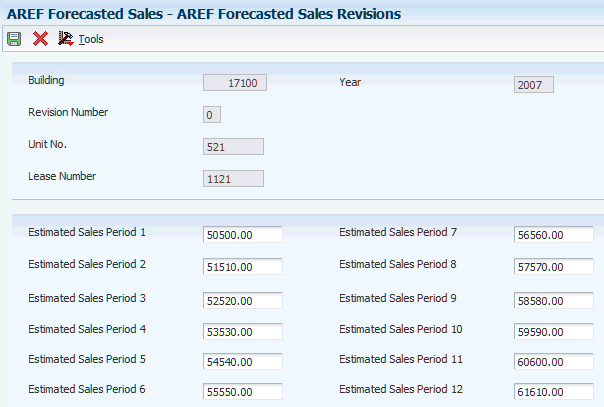
Description of ''Figure 8-1 AREF Forecasted Sales Revisions form''
- Estimated Sales Period 1 -
- Estimated Sales Period 12
-
Enter the forecasted sales amount for each period in the year.
8.2 Entering Sales Amounts for Sales Overage
This section provides an overview of sales amounts entry for sales overage and discusses how to:
-
Enter sales amounts for the unit.
-
Enter recapture amounts for the unit.
8.2.1 Understanding Sales Amounts Entry for Sales Overage
If you do not have sales amounts in JD Edwards EnterpriseOne Real Estate Management, you can enter sales amounts for the unit in JD Edwards EnterpriseOne Advanced Real Estate Forecasting (AREF).
The AREF Budget Calculation program (R15L1091) uses sales amounts that are contingent upon whether sales overage information exists on the lease that is attached to the unit. If you have sales overage information attached to the lease and you do not have sales amounts in either the Sales History Work File table (F1541BW) or the Projected Sales Generation table (F1542), the system does not forecast the budget for the time of the lease even if you added sales amounts to the unit in the AREF Unit Maintenance program (P15L101).
When the lease expires, the system uses the sales overage rule and sales amounts. If you do not attach sales overage information to the lease, the R15L1091 program searches for an AREF sales overage rule and unit sales amounts.
You can use the P15L101 program to enter sales amounts by building and revision number. Additionally, you can specify a recapture amount, which guarantees the tenant a specific amount, that is subtracted from the sales amount when the system calculates the budget.
8.2.2 Form Used to Enter Sales Amounts for Sales Overage
| Form Name | FormID | Navigation | Usage |
|---|---|---|---|
| Unit Revisions | W15L101A | AREF Setup (G15L412), AREF Unit Maintenance
On the Work With Units form, select a unit. |
|
8.2.3 Entering Sales Amounts for the Unit
Access the Unit Revisions form. Select the Sales Amounts tab.
- Amount - Period 1 -
- Amount - Period 12
-
Enter the estimated sales amount for the period.
The AREF Budget Calculation program (R15L1091) uses this amount to forecast sales when no estimated sales exist in the F15L301 table.
8.2.4 Entering Recapture Amounts for the Unit
Access the Unit Revisions form. Select the Recapture tab.
- Amount - Year 1 -
- Amount - Year 15
-
Enter the annual sales amount that is guaranteed to the lessee (tenant) of the unit.
When the system calculates the budget, the system divides the amount entered by 12 and then subtracts the result from the sales overage amount for the period. The system ignores this field if sales overage rules are not assigned to the unit.