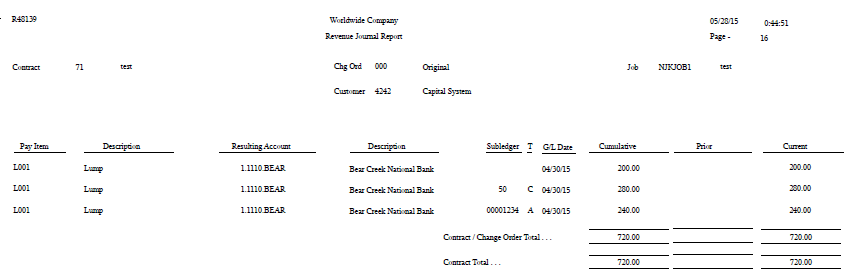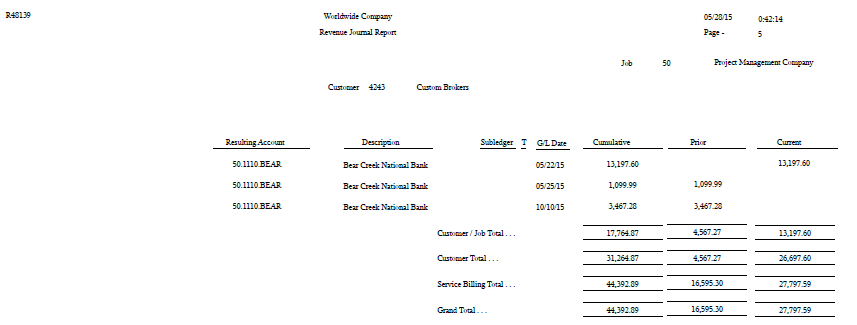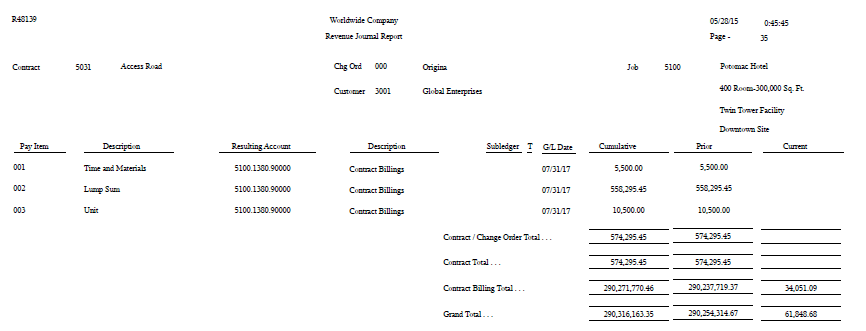B JD Edwards EnterpriseOne Contract and Service Billing Reports
This appendix contains the following topics:
-
Section B.1, "JD Edwards EnterpriseOne Contract and Service Billing Reports: A to Z"
-
Section B.2, "JD Edwards EnterpriseOne Contract and Service Billing Reports: Selected Reports"
B.1 JD Edwards EnterpriseOne Contract and Service Billing Reports: A to Z
This table lists the Contract and Service Billing reports, sorted alphanumerically by report ID.
| Report ID and Report Name | Description | Navigation |
|---|---|---|
| R48096B | This report produces a list of the markup rules, grouped by key type and table key. |
|
| R48127 | This report includes information about the tax derivation rules that meet the data selection criteria. | Table Information (G48S41), Tax Derivation Table Listing |
| R48128 | This report produces a list of all of the G/L offset and retainage rules that meet that data selection criteria. | Table Information (G48S41), G/L Offset and Retainage Table Listing |
| R48139
Revenue Journal Report |
This report lists additional revenue details. | Revenue Recognition (G48S22), Revenue Journal Report |
| R48300
Journal Edit Register |
This report shows invoice, G/L, or voucher journal entries summarized by general ledger date, document type, document number, business unit, object, subsidiary, and subledger |
On Work With Batches, select the batch and then select Journal Edit Reg from the Row menu. |
| R48405 | This report prints a list of selected transactions. |
|
| R4860 | This report lists the effective dates and currency code for each component table that meets the data selection criteria.
The information listed on the report is the same information that is available on the Component Table Revisions form. |
|
| R48S412 | This report lists all workfile transactions that meet the data selection criteria of the report version that you are running. |
|
| R48S496 | This report produces a list of all billing rate and markup tables for which the ending date is between the dates that you specified in the processing options of the Billing Rate/ Markup Table to Expire report. |
|
| R48S95 | This report lists the billing AAIs that you have set up for the Service Billing and JD Edwards EnterpriseOne Contract Billing systems. |
|
| R48TW | This report lists the revenue, invoice, and cost totals for both domestic and foreign workfile transactions. The report lists totals for base amounts, as well as total amounts including components. |
|
| R5201 | Prints a detailed list of contracts. The report includes contract master information for each contract, as well as detailed information about each of the billing lines on the contract, including cross-reference information. You can also print attachments. | Daily Processing (G5210), Contract Print |
| R52412 | This report lists workfile transactions that originated in Contract Billing, grouped by contract number. | Workfile Processing (G5211), Workfile Transactions by Contract |
| R52425 | Lists the schedule of values and the invoice information associated with each contract. | Invoice Processing (G5221), Contract History Report |
B.1.1 Control Reports
This table lists the control reports, sorted alphanumerically by report ID.
| Report ID and Report Name | Description | Navigation |
|---|---|---|
| R48S710
Workfile Control Report |
This report identifies records in the Billing Detail Workfile table (F4812) that are not correct based on other information within the F4812 table. | Billing Control Reports (G48S33), Workfile Control Report |
| R48S711
Workfile History Control Report |
This report identifies records in the Billing Workfile History table (F4812H) that are not correct based on other information within the F4812H table. | Billing Control Reports (G48S33), Workfile History Control Report |
| R48S720
G/L Link to Acct Ledger Control Report |
This report verifies that the information contained in the G/L Link table (F48S912) accurately represents the information that has been written to the Account Ledger table (F0911). | Billing Control Reports (G48S33), G/L Link to Acct Ledger Control Report |
| R48S721
Acct Ledger to G/L Link Control Report |
This report verifies that each record in the Account Ledger table (F0911) that was created by the revenue process in the Service Billing or JD Edwards EnterpriseOne Contract Billing system has at least one corresponding record in the G/L Link table (F48S912). | Billing Control Reports (G48S33), Acct Ledger to G/L Link Control Report |
| R48S730
Workfile to G/L Link Control Report |
This report identifies integrity issues between the Billing Detail Workfile and Billing Workfile History tables (F4812 and F4812H) and the G/L Link table (F48S912). | Billing Control Reports (G48S33), Workfile to G/L Link Control Report |
| R48S731
G/L Link to Workfile Control Report |
This report identifies records that are missing from the Billing Detail Workfile table (F4812) and the Billing Workfile History table (F4812H), based on data contained within the G/L Link table (F48S912). | Billing Control Reports (G48S33), G/L Link to Workfile Control Report |
| R48S751
Invoice Summary to Workfile Control Report |
This report verifies that the amounts in the Billing Detail Workfile and Billing Workfile History tables (F4812 and F4812H) match the amounts in the Invoice Summary Work File table (F4822). | Billing Control Reports (G48S33), Invoice Summary to Workfile Control Report |
| R48S761
Invoice Summary to Customer Ledger Control Report |
This report verifies that the amounts in the Invoice Summary Work File table (F4822) match the amounts in the Customer Ledger table (F03B11). | Billing Control Reports (G48S33), Invoice Summary to Customer Ledger Control Report |
| R48S771
Customer Ledger to Invoice Summary Control Report |
This report verifies that each invoice transaction in the Customer Ledger table (F03B11) that originated in the Contract Billing or Service Billing system has at least one corresponding source transaction in the Invoice Summary Work File table (F4822). | Billing Control Reports (G48S33), Customer Ledger to Invoice Summary Control Report |
B.2 JD Edwards EnterpriseOne Contract and Service Billing Reports: Selected Reports
This section provides detailed information about individual reports, including important fields and tables accessed. This section also lists processing options for the reports that are included in this appendix, but are not discussed elsewhere in this implementation guide. The reports are listed alphanumerically by report ID.
B.2.1 R48096B - Billing Rate / Markup Table Listing
The information on the Billing Rate / Markup Table Listing report is the same information that appears on the Billing Rate / Markup Revisions form.
The Billing Rate / Markup Table Listing retrieves information from the Billing Rate / Mark up Table (F48096).
B.2.2 R48127 - Tax Derivation Table Listing
The information on the Tax Derivation Table Listing report is the same information that appears on the Tax Derivation Revisions form.
The Tax Derivation Table Listing retrieves information from the Tax Derivation Information table (F48127).
B.2.3 R48128 - G/L Offset and Retainage Table Listing
The information on the G/L Offset and Retainage Table Listing report is the same information that appears on the Work With G/L Offset and Retainage Table form.
The G/L Offset and Retainage Table Listing report retrieves information from the G/L Offset and Retainage Information table (F48128).
B.2.4 R48139 - Revenue Journal
In addition to running summarized G/L reports, you can use this report to review additional revenue details. The system uses data for this report from the following tables:
-
Billing Workfile (F4812)
-
Billing Workfile History (F4812H)
-
Billing Detail Journal Workfile (F48S910)
-
G/L Link file (F48S912)
When you run this report for contract billing, the system lists the details of revenue amounts that were previously recognized and those that are yet to be recognized for all contracts by a customer at the pay item level. The report totals the cumulative, prior, and current values by contract and change order, and also shows a total of all change orders at the contract level. At the end of the report, the system displays the total for all contracts in the report in the contract billing total.
When you run this report for service billing, the system lists the details of revenue amounts that were previously recognized and have yet to be recognized for all transactions by a customer at the account level. The report totals the cumulative, prior, and current values by customer and job number, and also shows a total of all jobs at the customer level. At the end of the report, the system displays the total for all service billing in the report in the service billing total.
When you run this report for both contract and service billing, the system lists the service billing information first and a service billing total, followed by the contract billing information and a contract billing total. At the end of the report, the system displays a grand total, which is the sum of both the contract and service billing totals.
B.2.5 R48405 - Workfile Print
-
Create an exception report, such as a report that lists all of the transactions that have not been invoiced
-
Compare information to the detail information in the Account Ledger table (F0911)
To compare the workfile transactions to the detail information in the F0911 table, you can review the F0911 table online using the Account Ledger Inquiry program (P09200), or you can print the G/L by Object Account report (R09421).
If you find a discrepancy, make the necessary changes to the Billing Detail Workfile table (F4812) before you continue with the billing process.
The Workfile Print report includes the:
-
G/L Date
-
Cost
-
Units
-
Rate
-
Billed Amount
-
Account Number
-
Subledger
-
Contract
-
Job Type
-
PDBA Code
-
Employee/Supplier
-
Equipment
-
Journal Batch
-
Invoice Batch
-
Invoice
-
Pay Item
B.2.6 Processing Options for Workfile Print (R48405)
Processing options enable you to specify the default processing for programs and reports.
B.2.6.1 Print Options
This processing option lets you specify how many lines of detail information to print on the report.
- 1. Print Detail
-
Use this processing option to create a report that prints transactions that are not invoiced. Values are:
Blank
Display five lines of information per transaction.
1
Display one line of information per transaction.
B.2.7 R4860 - Component Table Listing
The report also lists this information about each component in the selected component tables:
-
Component code
-
Component description
-
Component rate
-
Rate basis
-
Component cross-reference
The Component Table Listing report retrieves information from these tables:
-
Component Table Master (F4860)
-
Component Table Detail (F4861)
-
Component Cross Reference (F4862)
B.2.8 R48S412 - Workfile Transaction Exception Report
You can use this report identify workfile transactions that might need to be reviewed before you continue with the billing process, such as transactions that are on hold, transactions without markup information, and transactions without customer information. The report lists this information for each transaction:
-
Customer Number
-
Customer Name
-
Account Number
-
Subledger
-
Subledger Type
-
Eligibility Code
-
Cost Amount
-
Invoice Amount
-
Revenue Amount
-
Hold Code
-
Release Date
-
Billing ID
The Workfile Transaction Exception Report retrieves information from the Billing Detail Workfile table (F4812).
B.2.9 R48S496 - Billing Rate / Markup Table to Expire
The report lists this information for each expiring table:
-
Generation type
-
Key type
-
Table key
-
Currency code
-
Start date
-
End date
The Billing Rate / Markup Table to Expire report retrieves information from the Billing Rate / Mark up Table (F48096).
B.2.10 Processing Options for Billing Rate / Markup Table to Expire (R48S496)
Processing options enable you to specify the default processing for programs and reports.
B.2.10.1 Select
These processing options let you specify the period during which the Billing Rate / Mark up Table (F48096) expires.
- 1. Expiration From Date
-
Specify the beginning date of the period during which the Billing Rate / Mark up Table (F48096) expires.
- 2. Expiration Thru Date
-
Specify the ending date of the period during which the Billing Rate / Mark up Table (F48096) expires.
B.2.11 R48S95 - Billing AAIs Table Listing
The report includes this information about each billing AAI:
-
Key type
-
Table key
-
Effective dates
-
Object accounts
-
Subsidiary
-
Subledger/Type
-
G/L Offset
-
Component Code
-
Resulting Account Number
-
Resulting Account Description
-
Ledger type
-
Distribution percentages
-
Equipment/Employee/Unit Control
-
Accounting rules
-
Credit or debit
B.2.12 Processing Options for Billing AAIs Table Listing (R48S95)
Processing options enable you to specify the default processing for programs and reports.
B.2.12.1 Attachments
- Include attachments
-
Enter 1 to include attachments on the report. If you leave this processing option blank, the report does not include attachments.
B.2.13 R48TW - Workfile Totals Report
You can run the Workfile Totals Report in any of these ways:
-
Select Workfile Totals Report from a menu and run it as a batch program.
-
From the Work With Workfile form, select Totals from the Form menu.
-
From the Work with Detail History form, select Totals Report from the Form menu.
The Workfile Totals Report retrieves information from the Billing Detail Workfile table (F4812).
B.2.14 R5201 - Contract Print
The Contract Print program retrieves information from these tables:
-
Contract Master (F5201)
-
Contract Billing Line Detail (F5202)
-
T and M, Unit Price and Lumpsum Cross Reference Accounts (F5212)
-
Fee Billing Line Cross Reference Details (F5213)
-
Milestone/Progress Billing Information (F5216)
B.2.15 Processing Options for Contract Print (R5201)
Processing options enable you to specify the default processing for programs and reports.
B.2.15.1 Print
These processing options let you specify whether the system prints cross reference information and attachments.
- 1. Cross-Reference Information
-
Leave this processing option blank to print cross-reference information. Enter 1 if you do not want to print cross-reference information.
- 2. Text Attachments
-
Specify which text attachments to print. Values are:
Blank: Print attachments for all contract levels.
0: Suppress all attachments.
1: Print attachments at the contract level only.
B.2.15.2 Currency
This processing option lets you specify whether the system displays amounts in foreign or domestic currency.
- 1. Currency to print monetary amounts
-
Leave this processing option blank to display amounts in the domestic currency. Enter 1 to display amounts in the foreign currency.
B.2.16 R52412 - Workfile Transactions by Contract
This report lists this information about each workfile transaction:
-
Customer name
-
Business unit
-
Workfile transaction
-
Subsidiary
-
Subledger type
-
Cost amount
-
Invoice amount
-
Revenue amount
-
Hold code
-
Released date
-
Billing control ID
The report also includes the total cost amount, invoice amount, and revenue amount for each contract.
The Workfile Transactions by Contract report retrieves information from the Billing Detail Workfile table (F4812).
B.2.17 R52425 - Contract History Report
The report includes this information:
-
Application number
-
Adjustment number
-
Invoice number
-
Invoice date
-
Voids (optional)
-
Base currency
-
Invoice amount
-
To date amount
-
Balance to finish
-
Percent complete (optional)
You can choose whether to include voided records on the report and whether to display domestic amounts, foreign amounts, or both.
B.2.18 Processing Options for Contract History Report (R52425)
Processing options enable you to specify the default processing for programs and reports.
B.2.18.1 Display
These processing options let you specify whether to included voided records on the report and whether to include the Percent Complete column on the report.
- 1. Print Voided Records
-
Leave this processing option blank to include voided records on the report. Enter 1 if you do not want to include voided records.
- 2. Print Percent Complete
-
Leave this processing option blank to include the percent complete on the report. Enter 1 if you do not want to include percent complete.
B.2.18.2 Currency
This processing option lets you specify whether to print domestic amounts, foreign amounts, or both.
- 1. Currency To Print
-
Specify the currency in which to print the amounts. Values are:
D: Domestic
F: Foreign
3: Both