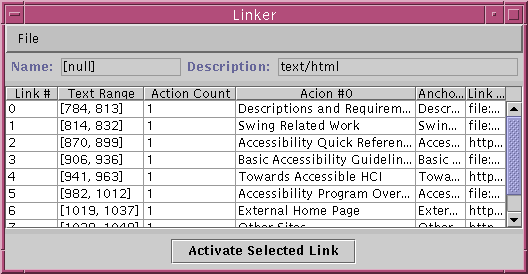

Linker captures the Accessible hypertext information contained in the object underneath the mouse (the user the presses the F1 key), and displays a list of the the Accessible hyperlinks within that object in a table. Selecting one of the links and clicking "Activate Selected Link" will cause the hypertext object to follow the link selected (to update the display, move the mouse over the object and press F1 again).
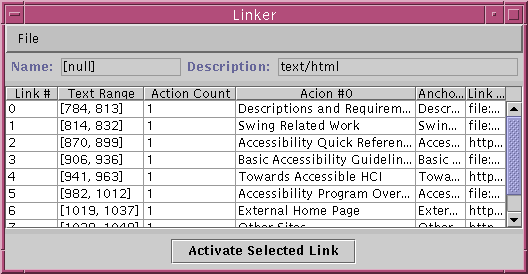
The Linker class is in the examples/Linker directory included with this release of the Java Accessibility Utilities (click here to view the source). The compiled classes of Linker are also included in the jaccess-examples.jar file includes with this release. Before you can run Linker, you need to set up your environment appropriately by following these instructions:
After you follow these instructions, you should be ready to run Linker. If you did not set up your CLASSPATH correctly you might get one of the following errors when running a JavaTM application:Add the jaccess.jar and jaccess-examples.jar files to your CLASSPATH environment variable. Modify your $JDKHOME/lib/awt.properties file to include the following lines: AWT.EventQueueClass=com.sun.java.accessibility.util.EventQueueMonitor AWT.assistive_technologies=Linker
Failed loading com.sun.java.accessibility.util.EventQueueMonitor: java.lang.ClassNotFoundException: com.sun.java.accessibility.util.EventQueueMonitor
Error trying to newInstance Linker java.lang.ClassNotFoundException: LinkerThe first error means the jaccess.jar file is not in your CLASSPATH, and the second means the jaccess-examples.jar file is not in your CLASSPATH.
The Linker class is in the examples/Linker directory included with this release of the Java Accessibility Utilities (click here to view the source). Before you can run it, you need to set up your environment appropriately by following these instructions:
After you follow these instructions, you should be ready to run Linker.Copy jaccess.jar and jaccess-examples.jar to the $JDKHOME/jre/lib/ext directory under your JDK1.2 installation. Modify (create one if it doesn't exist) your $JDKHOME/jre/lib/accessibility.properties file to include the following line: assistive_technologies=Linker
 Copyright©
1995-98 Sun Microsystems, Inc. All Rights
Reserved.
To submit comments or suggestions about Java
Accessibility, please send mail to access@sun.com.
Copyright©
1995-98 Sun Microsystems, Inc. All Rights
Reserved.
To submit comments or suggestions about Java
Accessibility, please send mail to access@sun.com.
