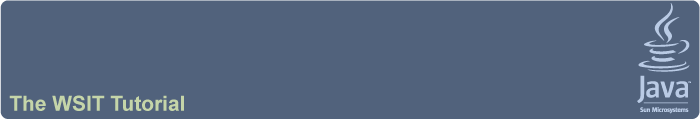
Configuring Message Optimization in a Web Service
To use the IDE to configure a web service for message optimization, perform the following steps:
- In the IDE Projects window, expand the Web Services node, right-click the CalculatorWS node, and choose Edit Web Service Attributes, as shown in Figure 4-1. The Web Service Attributes editor appears.

Figure 4-1 Selecting the Edit Web Services Attributes Option
- Select the Optimize Transfer of Binary Data (MTOM) check box, as shown in Figure 4-2, and click Ok.

This setting configures the web service to optimize messages that it transmits and to decode optimized messages that it receives.