1 Introduction to Oracle Content Server Administration
This guide assumes that Oracle Universal Content Management (UCM) and Oracle Content Server are already installed. For information on installing Oracle UCM and Oracle Content Server and setting initial post-installation configuration options, see Oracle Fusion Middleware Installation Guide for Oracle Enterprise Content Management Suite.
This chapter provides an introduction to Oracle UCM with Oracle Content Server and its administration tools. Subsequent chapters detail administration using Oracle WebLogic Server, additional configuration settings, context and administration procedures for security, components, search tools, content migration, and reference material.
The following topics are covered:
-
"Understanding Oracle Universal Content Management and Oracle Content Server"
-
"Oracle Content Server Administration Utilities and Applets"
1.1 Understanding Oracle Universal Content Management and Oracle Content Server
Oracle Universal Content Management and Oracle Content Server systems enable organizations to share, manage, and distribute business information using a web site as a low-cost access point. Designed for the Web, this software is considered the unrivaled solution for medium to large companies for building secure business libraries with content check in, check out, revision control, and automated publishing in web-ready formats. Current information is available to authorized users anytime, anywhere. You can link virtually any type of file including letters, reports, engineering drawings, spreadsheets, manuals, sales literature, and more under one powerful system of knowledge distribution.
Oracle Content Server is designed for several types of users and administrators:
-
Consumers: Users who just need to find, view, and print files. In a typical system, the majority of the users are consumers. These users do not need a user name and password to access the content server system unless security is placed on the files.
-
Contributors: Users who need to create and revise files. To safeguard the integrity of the files, the contributors need a user name and password to check files in and out of the system.
-
Administrators: Administrators who oversee an entire instance. Administrator responsibilities include setting up, maintaining, and managing Content Server users, content, and system configurations. Common tasks for an administrator include configuring the system to manage and index files, archiving and replicating information, working with security, adjusting system properties, reviewing log files, and so forth.
Users and administrators must be set up on Oracle WebLogic Server for authentication, and roles, groups and accounts can be assigned and modified in Content Server as needed.
1.2 Administrative Accounts and Responsibilities
A Content Server administrator must be assigned the sysmanager role on the Oracle WebLogic Server Administration Console to have full administrative privileges for the Content Server and Admin Server. This administrator must set the user name and the password for the Content Server administrator. The administrator can define system roles, permissions, and accounts to be assigned to Content Server users with the Oracle WebLogic Server Administration Console. Content Server administrators are typically responsible for tasks including:
-
Configuring Content Server system settings and processes
-
Managing Content Server security configuration
-
Creating and managing user roles, user groups, and accounts
-
Managing Content Server system and custom components
-
Configuring Content Server search tools
-
Managing Content Server system migration
-
Monitoring and troubleshooting Content Server
Additional tasks including managing Content Server applications. For details, see Oracle Fusion Middleware Application Administrator's Guide for Content Server.
1.3 Oracle Content Server Administration Tools
Oracle provides the following tools for managing Content Server:
-
"Oracle Enterprise Manager Fusion Middleware Control Console"
-
"Oracle Content Server Administration Utilities and Applets"
Administrators should use these tools, rather than edit configuration files, to perform administrative tasks unless a specific procedure requires you to edit a file. Editing a file may cause the settings to be inconsistent and generate problems.
1.3.1 Oracle Enterprise Manager Fusion Middleware Control Console
Oracle Enterprise Manager Fusion Middleware Control Console is a browser-based management application that is deployed when you install Oracle Universal Content Management with Oracle Content Server. From the Oracle Fusion Middleware Control Console you can monitor and administer a farm.
A farm is a collection of Oracle components managed by Fusion Middleware Control. A farm can contain a Managed Server domain and other Oracle Fusion Middleware system components that are installed, configured, and running on the domain. A Managed Server domain contains one or more Managed Servers running one or more applications, including the Oracle WebLogic Server Administration Console and Oracle Content Server.
Fusion Middleware Control organizes a wide variety of performance data and administrative functions into distinct, web-based home pages. These home pages make it easy to locate the most important monitoring data and the most commonly used administrative functions for a component, all from your web browser.
Fusion Middleware Control is the top-level management tool for Oracle Universal Content Management with Oracle Content Server, and it can be used to:
-
Deploy, undeploy, and re-deploy Oracle Universal Content Management with Content Server
-
Configure back-end services
-
Configure security management
-
Control process lifecycle
-
Export and import data
-
Access log files and manage log configuration
-
Manage migrations
-
Monitor performance
-
Diagnose run-time problems
1.3.2 Oracle WebLogic Server Administration Console
The Oracle WebLogic Server Administration Console is a browser-based management application that you use to manage an Oracle WebLogic Server domain. The Administration Server hosts the Administration Console, which is a web application accessible from any supported web browser with network access to the Administration Server Managed Servers host applications.
Use the Administration Console to:
-
Configure, start, and stop Oracle WebLogic Server instances
-
Configure Oracle WebLogic Server clusters
-
Configure Oracle WebLogic Server services, such as database connectivity (JDBC) and messaging (JMS)
-
Configure security parameters, including creating and managing users, groups, and roles
-
Configure and deploy your applications
-
Monitor server and application performance
-
View server and domain log files
-
View application deployment descriptors
-
Edit selected run-time application deployment descriptor elements
Note:
When configuring a production environment, the Administration Console's Change Center requires that before making configuration changes you lock configuration settings for a domain by clicking Lock & Edit.For more information about the Oracle WebLogic Server Administration Console, see "Displaying the Oracle WebLogic Server Administration Console" in the Oracle Fusion Middleware Administrator's Guide.
1.3.3 Oracle WebLogic Scripting Tool (WLST)
The Oracle WebLogic Scripting Tool (WLST) can be used to manage Oracle Fusion Middleware components, such as Oracle Universal Content Management (Oracle UCM) with Content Server, from the command line.
The WebLogic Scripting Tool is a command-line scripting environment for creating, managing, and monitoring Oracle WebLogic Server domains. It is based on the Java scripting interpreter, Jython. In addition to supporting standard Jython features such as local variables, conditional variables, and flow control statements, the WebLogic Scripting Tool provides a set of scripting functions (commands) that are specific to Oracle WebLogic Server instances. You can extend the WebLogic scripting language to suit your needs by following the Jython language syntax.
Oracle Universal Content Management with Oracle Content Server offers custom WLST commands for managing Oracle Content Server application connections (to the repository, portlet producers, external applications, and other back-end services). All the WLST commands specific to Oracle Universal Content Management with Oracle Content Server are described in the section on "Oracle UCM Content Server Custom WLST Commands" in the Oracle Fusion Middleware WebLogic Scripting Tool Command Reference.
1.4 Oracle Content Server Administration Utilities and Applets
Content Server provides specific administration utilities and applications for managing users, content, providers, archives, and so forth. This section includes the following topics:
See the browser considerations section in your installation and deployment guide for information about Java-browser plug-ins and applet display issues.
1.4.1 Administration Interfaces
The Oracle Universal Content Management system provides the following tools to configure and maintain Oracle Content Server system operation:
1.4.1.1 Utilities
The following tools can be started only as standalone applications from the computer where Content Server is installed:
-
Batch Loader: Update or check in a large number of content items simultaneously.
-
System Properties: Configure the system options and functionality of the content server.
-
Content Analyzer: Confirm the integrity of the Content Server repository components, including the file system, database, and search index.
-
ComponentWizard: Create and install custom components to modify Content Server behavior.
-
ComponentTool: Install and enable or disable components using the command line.
1.4.1.2 Management Pages
The following pages can be accessed by using a web browser and selecting the Administration link from the Content Server portal:
-
Admin Server: Configure system-wide settings and view Content Server status. Each content server instance has its own Admin Server instance, which manages the content server on the Oracle WebLogic Server domain.
-
Providers: Add providers, configure provider information, and test providers.
1.4.1.3 Applications
The following applications can be started as standalone applications from the Admin Applets Page on Content Server, as applets through a web browser, or from the Apps menu in each of the tools. For details on the applications, see the Oracle Fusion Middleware Application Administrator's Guide for Content Server.
-
User Admin: Manage the user base, set up security (by assigning roles and permissions to users), define aliases, and manage security groups.
-
Workflow Admin: Set up workflows to route content to specific people for action.
-
Repository Manager: Perform file diagnostics, file management functions, search data re-indexing, and subscription management functions.
-
Configuration Manager: Manage content types, file formats, and custom metadata fields.
-
Archiver: Export, import, transfer, and replicate content server files and information. For details, see the chapter on "Managing System Migration."
-
Weblayout Editor: Build a web site, work with reports, write queries.
1.4.2 Administration Tray
The Administration tray provide access to administration log files and administration pages for configuring and managing Content Server applications and tools. To access the Administration tray, log in as a Content Server administrator, then select Administration in the portal navigation bar. If you choose to use the Menu option for your portal, then select Administration to view the same options in a menu.
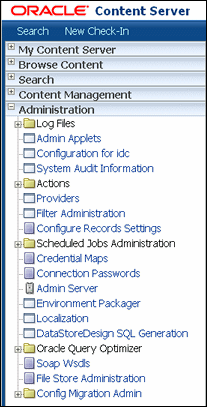
1.4.3 Admin Applets Page
The Admin Applets page provides access to administration applets and configuration tools. To access this page, log in as an administrator, click Administration in the portal navigation bar, then click Admin Applets.
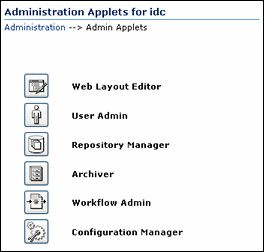
Note:
You may experience problems if you start any Java applets (such as a Content Server administration applet or the multiple-file upload applet) from a browser that is using Sun's JDK 1.3/1.4 Java plug-in. These issues are related to authentication when launching an applet for the first time and applets closing when the parent window is changed.