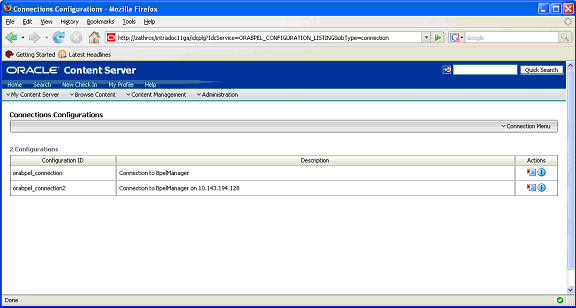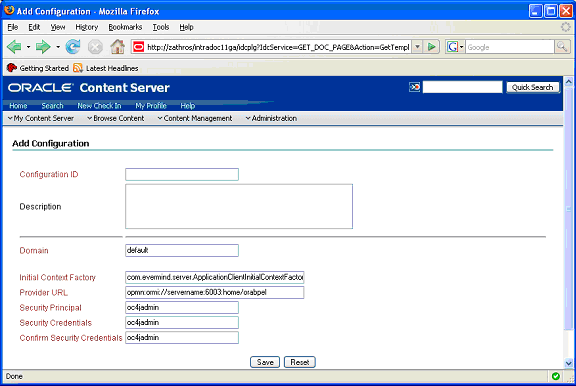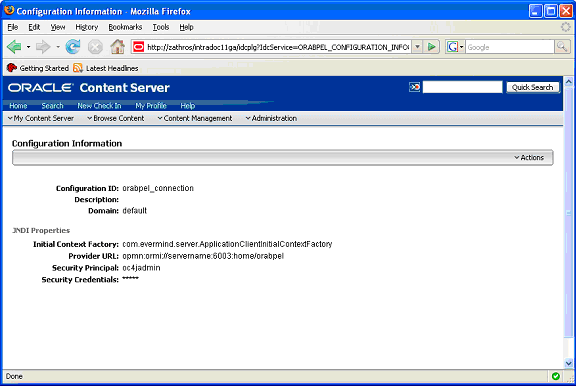3.1 Architecture
The UCM-BPEL Integration uses BPEL client libraries to communicate with Oracle BPEL Process Manager. A process configuration is required to identify connection parameters, a BPEL process, and a BPEL operation. Additionally, a process configuration identifies document metadata fields and literal values assigned to the parameters passed to the BPEL operation.
3.1.1 Connection Configuration
Process configurations reside within files located in the data/orabpel directory. You may edit these files manually. However, there are some pages provided with the UCM-BPEL Integration component to make this job easier. The first page is a connection configuration page. From the connection configuration page you can view the defined connection configurations and add or delete connection configurations.As an administrator, you can access the connection configuration page by expanding the Administration menu, and then expanding the Oracle BPEL Administration folder. Click Connection Configurations. The following page is displayed.
This page contains an Actions drop-down list that provides the following choices.
| Element | Description |
|---|---|
| Add Configuration | Allows you to add an additional connection configuration. |
| Configuration Information | Allows you to view a connection configuration in more detail. |
| Delete Configuration | Allows you to delete a connection configuration. |
| Test Configuration | Allows you to test the JNDI Properties of the connection configuration. |
3.1.1.1 Adding a Connection Configuration
To add a connection configuration, choose Add Connection from the Actions drop-down list at the top of the page. The Add Configuration page is displayed.
The fields on this page are defined in the following table.
| Element | Description |
|---|---|
| Configuration ID | Used to identify the connection configuration. Must be unique. |
| Description | Used to provide a description of the connection configuration. |
| Domain | The BPEL process domain identifier. |
| Initial Context Factory | The initial context factory to use to connect to the BPEL process manager. The value should be the fully qualified class name of the factory class that creates an initial context (for example, "com.evermind.server.ApplicationClientInitialContextFactory" for connecting to an Oracle Application Server running BPEL). |
| Provider URL | The location of the BPEL process manager. The value should contain a URL string (for example, "opmn:ormi://servername:6003:home/orabpel" for connecting to an Oracle Application Server running BPEL). |
| Security Prinicipal | The identity of the principal for authenticating the caller to the BPEL process manager. The value should contain a user identifier for a user registered on the BPEL process manager. |
| Security Credentials | The credentials of the principal for authenticating the caller to the BPEL process manager. The value should contain a password for the user identifier entered as the security principal. |
| Confirm Security Credentials | Used to confirm the security credentials password. |
3.1.1.2 Connection Configuration Information
To view detailed information about a specific connection configuration, you can choose Configuration Information from the Actions popup menu for the specific adapter in the configuration page. The Configuration Information page is displayed.
The following actions are available from the Actions drop-down at the top of the page.
| Element | Description |
|---|---|
| Update Connection | Allows you to edit the connection configuration. |
| Delete Connection | Allows you to delete the connection configuration. |
| Test Connection | Allows you to test the JNDI Properties of the connection configuration. |