| Skip Navigation Links | |
| Exit Print View | |
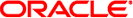
|
Oracle Solaris Studio 12.2: Performance Analyzer |
1. Overview of the Performance Analyzer
3. Collecting Performance Data
4. The Performance Analyzer Tool
5. The er_print Command Line Performance Analysis Tool
6. Understanding the Performance Analyzer and Its Data
7. Understanding Annotated Source and Disassembly Data
Setting Up Your System for Kernel Profiling
Profiling the Kernel and Load Together
You can record kernel profiles with the er_kernel utility.
The er_kernel utility uses DTrace, a comprehensive dynamic tracing facility that is built into the Oracle Solaris 10 operating system.
The er_kernel utility captures kernel profile data and records the data as an Analyzer experiment in the same format as a user profile. The experiment can be processed by the er_print utility or the Performance Analyzer. A kernel experiment can show function data, caller-callee data, instruction-level data, and a timeline, but not source-line data (because most Solaris OS modules do not contain line-number tables).