| Skip Navigation Links | |
| Exit Print View | |
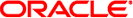
|
Oracle Solaris Studio 12.2: Performance Analyzer |
1. Overview of the Performance Analyzer
3. Collecting Performance Data
4. The Performance Analyzer Tool
5. The er_print Command Line Performance Analysis Tool
6. Understanding the Performance Analyzer and Its Data
7. Understanding Annotated Source and Disassembly Data
Setting Up Your System for Kernel Profiling
Profiling the Kernel and Load Together
A few of the recorded fields in kernel experiments have a different meaning from the same fields in user-mode experiments. A user-mode experiment contains data for a single process ID only; a kernel experiment has data that may apply to many different process IDs. To better present that information, some of the field labels in the Analyzer have different meanings in the two types of experiments, as shown in the following table.
Table 9-1 Field Label Meanings for Kernel Experiments in the Analyzer
|
For example, in an kernel experiment, if you want to filter only a few process IDs, enter the PIDs of interest in the LWP filter field in the Filter Data dialog box.