| Skip Navigation Links | |
| Exit Print View | |
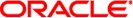
|
Oracle Solaris Studio 12.2: Fortran User's Guide |
2. Using Solaris Studio Fortran
4. Solaris Studio Fortran Features and Differences
5. FORTRAN 77 Compatibility: Migrating to Solaris Studio Fortran
 3.4.28 –fnonstd
3.4.28 –fnonstd Documentation in Accessible Formats
Documentation in Accessible Formats 3.4.107 –xaddr32[={yes|no}]
3.4.107 –xaddr32[={yes|no}] 3.4.108 –xalias[=keywords]
3.4.108 –xalias[=keywords] 3.4.108 –xalias[=keywords]
3.4.108 –xalias[=keywords] 3.4.10 –dalign
3.4.10 –dalign 3.4.1 –aligncommon[={1|2|4|8|16}]
3.4.1 –aligncommon[={1|2|4|8|16}] 4.2.3 Size and Alignment of Data Types
4.2.3 Size and Alignment of Data Types 4.6.6 Extended ALLOCATABLE Attribute
4.6.6 Extended ALLOCATABLE Attribute 3.4.122 –xF
3.4.122 –xF 3.4.106 –Xlist[x]
3.4.106 –Xlist[x] 3.4.6 –C
3.4.6 –C 1.3 Other Fortran Utilities
1.3 Other Fortran Utilities 3.4.86 –S
3.4.86 –S 2.3.1.8 The ASSUME Directives
2.3.1.8 The ASSUME Directives 3.4.170 –xs
3.4.170 –xs